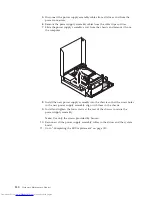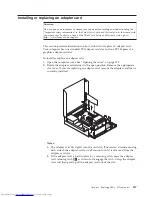8.
Remove the protective cover
2
that protects the gold contacts on the new
microprocessor
1
.
9.
Hold the new microprocessor and align the notches on it with the tabs in the
microprocessor socket, or align the small triangle on one corner with the
corresponding beveled corner of the microprocessor socket.
10.
Lower the new microprocessor straight down into the microprocessor socket
on the system board.
11.
Close the microprocessor retainer and lock it into position with the small
handle to secure the new microprocessor in the socket.
12.
Reinstall the heat sink and fan assembly. See “Replacing the heat sink and fan
assembly” on page 92.
13.
Reinstall any other parts or reconnect any other cables you removed.
14.
Go to “Completing the FRU replacement” on page 150.
136
Hardware Maintenance Manual
Summary of Contents for ThinkCentre M58e 7268
Page 2: ......
Page 3: ...ThinkCentre Hardware Maintenance Manual ...
Page 17: ...Chapter 2 Safety information 11 ...
Page 18: ...12 Hardware Maintenance Manual ...
Page 19: ... 18 kg 37 lbs 32 kg 70 5 lbs 55 kg 121 2 lbs 1 2 Chapter 2 Safety information 13 ...
Page 23: ...Chapter 2 Safety information 17 ...
Page 24: ...1 2 18 Hardware Maintenance Manual ...
Page 25: ...Chapter 2 Safety information 19 ...
Page 26: ...1 2 20 Hardware Maintenance Manual ...
Page 33: ...Chapter 2 Safety information 27 ...
Page 34: ...28 Hardware Maintenance Manual ...
Page 35: ...1 2 Chapter 2 Safety information 29 ...
Page 39: ...Chapter 2 Safety information 33 ...
Page 40: ...1 2 34 Hardware Maintenance Manual ...
Page 44: ...38 Hardware Maintenance Manual ...
Page 48: ...42 Hardware Maintenance Manual ...
Page 384: ...378 Hardware Maintenance Manual ...
Page 391: ......
Page 392: ...Part Number 53Y6397 Printed in USA 1P P N 53Y6397 ...