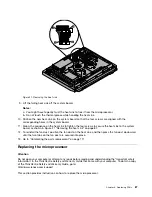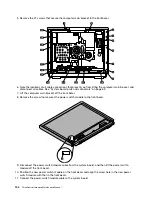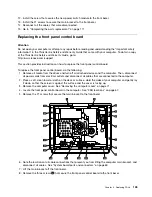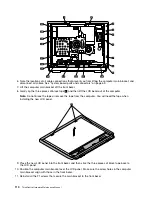4. Locate the ambient light sensor in the computer. See “FRU locations” on page 67.
5. Remove the four screws (
1
and
2
) that secure the handle bar.
Figure 32. Removing the handle bar
6. Carefully remove the two screws
1
that secure the ambient light sensor, and then lift the ambient light
sensor out of the computer.
Figure 33. Removing the ambient light sensor
98
ThinkCentre Hardware Maintenance Manual
Summary of Contents for ThinkCentre M70z
Page 2: ......
Page 15: ...Chapter 2 Safety information 9 ...
Page 19: ...Chapter 2 Safety information 13 ...
Page 20: ...1 2 14 ThinkCentre Hardware Maintenance Manual ...
Page 21: ...Chapter 2 Safety information 15 ...
Page 27: ...Chapter 2 Safety information 21 ...
Page 31: ...Chapter 2 Safety information 25 ...
Page 198: ...192 ThinkCentre Hardware Maintenance Manual ...
Page 202: ...196 ThinkCentre Hardware Maintenance Manual ...
Page 207: ......
Page 208: ...Part Number 0A22568 Printed in USA 1P P N 0A22568 0A22568 ...