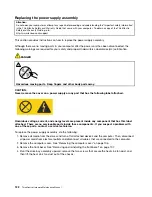This section provides instructions on how to replace the front fan assembly.
To replace the front fan assembly, do the following:
1. Remove all media from the drives and turn off all attached devices and the computer. Then, disconnect
all power cords from electrical outlets and disconnect all cables that are connected to the computer.
2. Remove the computer cover. See “Removing the computer cover” on page 106.
3. Remove the front bezel. See “Removing and reinstalling the front bezel” on page 107.
4. Pivot the drive bay assembly upward to gain access to the front fan assembly. See “Accessing the
system board components and drives” on page 108.
5. Remove the hard disk drive for easier access to the front fan assembly. See “Replacing the hard
disk drive” on page 128.
6. Remove the heat sink fan duct. See “Replacing the power supply assembly” on page 122.
7. Note the cable routing and disconnect the front fan assembly cable from the system fan connector on
the system board. See “Locating parts on the system board” on page 103.
8. The front fan assembly is attached to the chassis by four rubber mounts. Remove the front fan assembly
by cutting the rubber mounts and lifting the front fan assembly out of the chassis.
Note:
The new front fan assembly will have four new rubber mounts attached.
Figure 71. Removing the front fan assembly
9. Install the new front fan assembly by aligning the new rubber mounts that came with the new front fan
assembly with the corresponding holes in the chassis, and then push the rubber mounts through the
holes. Then, carefully pull on the tips of the rubber mounts from the bottom until the new front fan
assembly is secured in place.
Chapter 9
.
Replacing FRUs (Machine Types: 4163, 5042, 5046, 5052, 5054, 5056, 5058, 5060, 5062, 5064, and 5066.)
131
Summary of Contents for ThinkCentre M75e
Page 2: ......
Page 15: ...Chapter 2 Safety information 9 ...
Page 16: ... 18 kg 37 lbs 32 kg 70 5 lbs 55 kg 121 2 lbs 10 ThinkCentre Hardware Maintenance Manual ...
Page 20: ...14 ThinkCentre Hardware Maintenance Manual ...
Page 21: ...1 2 Chapter 2 Safety information 15 ...
Page 22: ...1 2 16 ThinkCentre Hardware Maintenance Manual ...
Page 28: ...22 ThinkCentre Hardware Maintenance Manual ...
Page 29: ...1 2 Chapter 2 Safety information 23 ...
Page 33: ...Chapter 2 Safety information 27 ...
Page 34: ...1 2 28 ThinkCentre Hardware Maintenance Manual ...
Page 38: ...32 ThinkCentre Hardware Maintenance Manual ...
Page 42: ...36 ThinkCentre Hardware Maintenance Manual ...
Page 76: ...70 ThinkCentre Hardware Maintenance Manual ...
Page 106: ...100 ThinkCentre Hardware Maintenance Manual ...
Page 140: ...134 ThinkCentre Hardware Maintenance Manual ...
Page 308: ...Windows Vista Home Basic FRU CRU MT 5063 302 ThinkCentre Hardware Maintenance Manual ...
Page 312: ...306 ThinkCentre Hardware Maintenance Manual ...
Page 317: ......
Page 318: ...Part Number 0A22749 Printed in USA 1P P N 0A22749 0A22749 ...