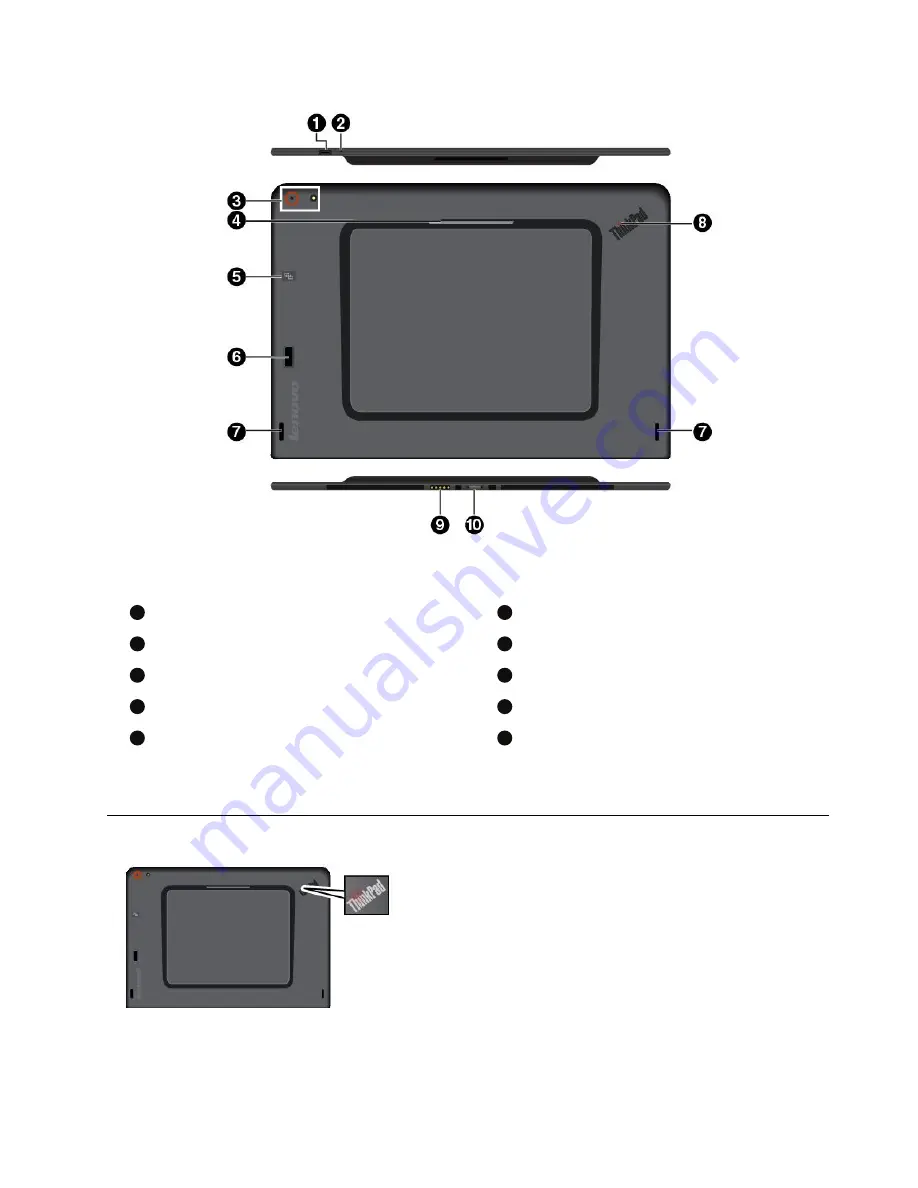
Note:
Your tablet might look slightly different from this illustration.
1
Power button
2
Emergency-reset hole
3
Rear camera and flash light
4
Smart card reader*
5
NFC touchpoint*
6
Fingerprint reader*
7
Speakers
8
System-status indicator
9
Keyboard connector
10
Dock connector
* Available on some models
System-status indicator
•
Blinks three times
: The tablet is initially connected
to a power source.
•
On
: The tablet is on and in use.
•
Off
: The tablet is off or in sleep mode.
Note:
Your tablet might look slightly different from this
illustration.
3
Summary of Contents for ThinkPad 10 20E3
Page 1: ...ThinkPad 10 User Guide Machine Types 20E3 and 20E4 ...
Page 18: ...6 ThinkPad 10 User Guide ...
Page 24: ...12 ThinkPad 10 User Guide ...
Page 40: ...28 ThinkPad 10 User Guide ...
Page 68: ...56 ThinkPad 10 User Guide ...
Page 70: ...58 ThinkPad 10 User Guide ...
Page 71: ......
Page 72: ......
















































