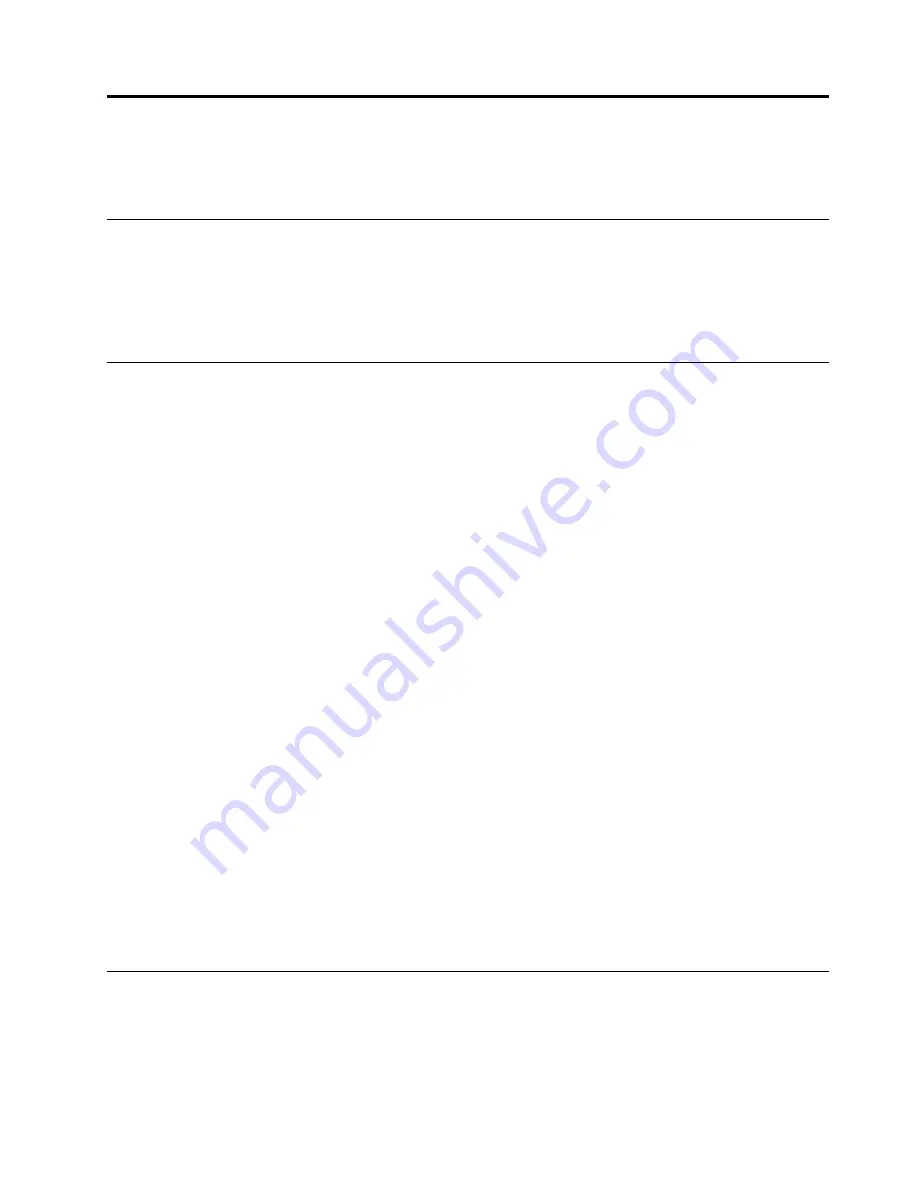
Chapter 5. Advanced configuration
This chapter provides information about the advanced configuration and features.
Installing device drivers
The device drivers are available at http://www.lenovo.com/ThinkPadDrivers. Choose your tablet product
name to view all the device drivers for your tablet.
Attention:
Always go to http://www.lenovo.com/ThinkPadDrivers for the latest device drivers. Do not
download them from the Windows Update Web site.
ThinkPad Tablet Setup app
The ThinkPad Tablet Setup app enables you to view and configure various setup parameters.
Note:
The default configurations are already optimized for you. Incorrect change of the configurations
might cause unexpected results.
Opening the ThinkPad Tablet Setup app
To open the ThinkPad Tablet Setup app, do the following:
Note:
If you are required to enter the supervisor password during the process, enter the correct password. If
you skip the password prompt, you still can open the ThinkPad Tablet Setup app but you cannot change
the configurations.
1. Restart the tablet.
2. Immediately press and hold the volume-up button until the ThinkPad Tablet Setup app starts.
ThinkPad Tablet Setup menus
The ThinkPad Tablet Setup app includes the following menus:
Note:
The menus are subject to change without notice. Depending on the model, the default value might
vary.
•
Main menu
: View the system information and set the date and time for your tablet.
•
Config menu
: View and change the configurations of your tablet.
•
Security menu
: Set the supervisor password and configure other security features of your tablet.
•
Startup menu
: Change the tablet startup settings.
•
Restart menu
: Choose an option for exiting the ThinkPad Tablet Setup app and restarting the system.
On each menu, tap the default value to show selectable options and tap a desired option to select it. Follow
the instructions on the screen to configure the settings. After you change the settings, tap
Restart
, and
then tap your desired option to restart the tablet.
Updating the UEFI BIOS
The Unified Extensible Firmware Interface basic input/output system (UEFI BIOS) is a part of the system
programs that make up the basic layer of software built into your tablet. The UEFI BIOS translates the
instructions from other software layers.
© Copyright Lenovo 2015, 2016
29
Summary of Contents for ThinkPad 10 20E3
Page 1: ...ThinkPad 10 User Guide Machine Types 20E3 and 20E4 ...
Page 18: ...6 ThinkPad 10 User Guide ...
Page 24: ...12 ThinkPad 10 User Guide ...
Page 40: ...28 ThinkPad 10 User Guide ...
Page 68: ...56 ThinkPad 10 User Guide ...
Page 70: ...58 ThinkPad 10 User Guide ...
Page 71: ......
Page 72: ......
















































