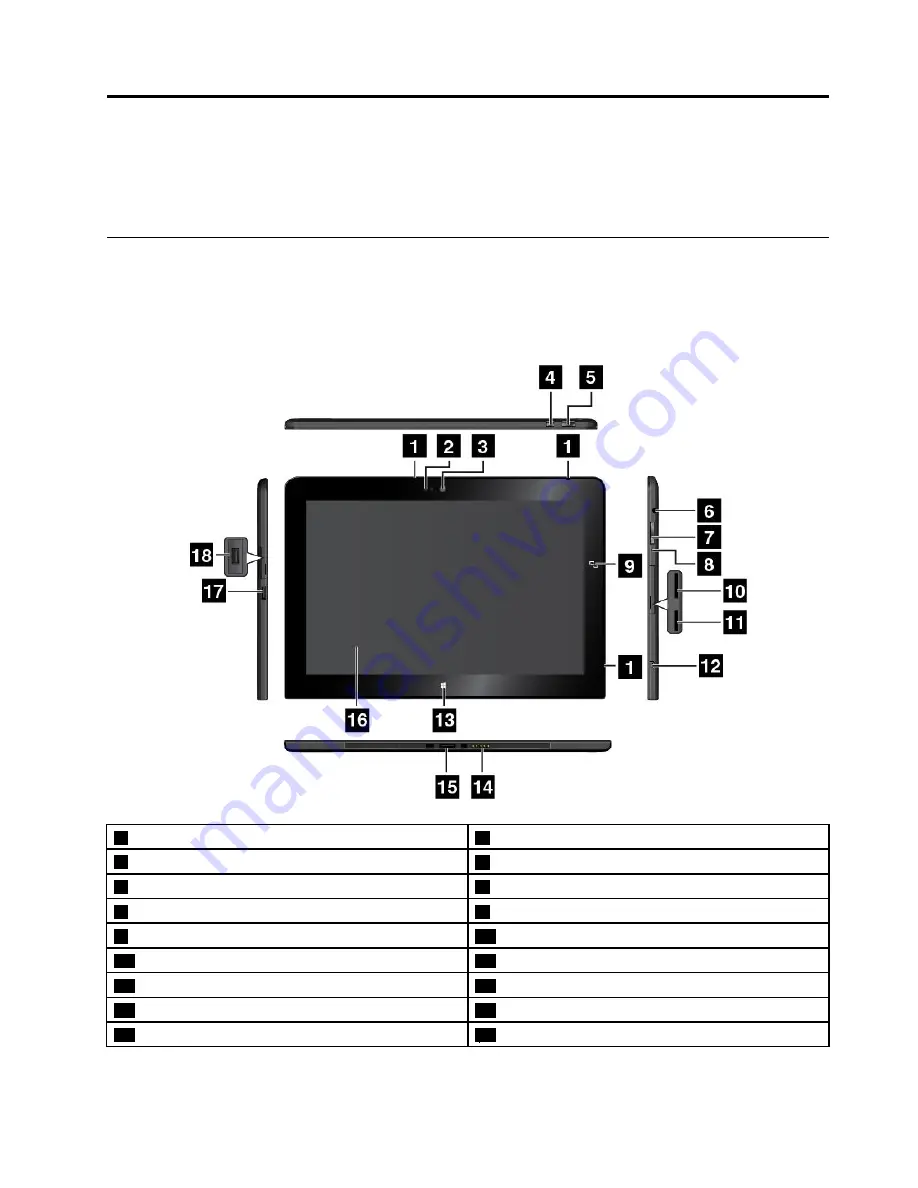
Chapter 1. Product overview
This chapter provides an overview of the tablet, including the locations of connectors and controls, tablet
features, accessories, specifications, operating environment, and preinstalled Lenovo programs.
Tablet layout
This topic introduces the tablet hardware features to give you the basic information you need to start
using the tablet.
Front view and side view
1
Microphones
2
Ambient light sensor
3
Front-facing camera
4
Screen-rotation-lock button
5
Power button
6
Combo audio connector
7
Volume-control buttons
8
Emergency-reset hole
9
NFC logo (on some models)
10
Micro-SIM-card slot
11
Micro-SD-card slot
12
Micro HDMI
TM
connector
13
Windows Start screen control
14
Keyboard connector
15
Dock connector
16
Multi-touch screen
17
Power connector
18
USB 2.0 connector
© Copyright Lenovo 2014, 2015
1
Summary of Contents for ThinkPad 10
Page 1: ...User Guide ThinkPad 10 ...
Page 48: ...36 User Guide ...
Page 66: ...54 User Guide ...
Page 70: ...58 User Guide ...
Page 78: ...66 User Guide ...
Page 84: ...3 Install a new SIM card and SD card cover 72 User Guide ...
Page 92: ...80 User Guide ...
Page 102: ...90 User Guide ...
Page 106: ...94 User Guide ...
Page 109: ......
Page 110: ......














































