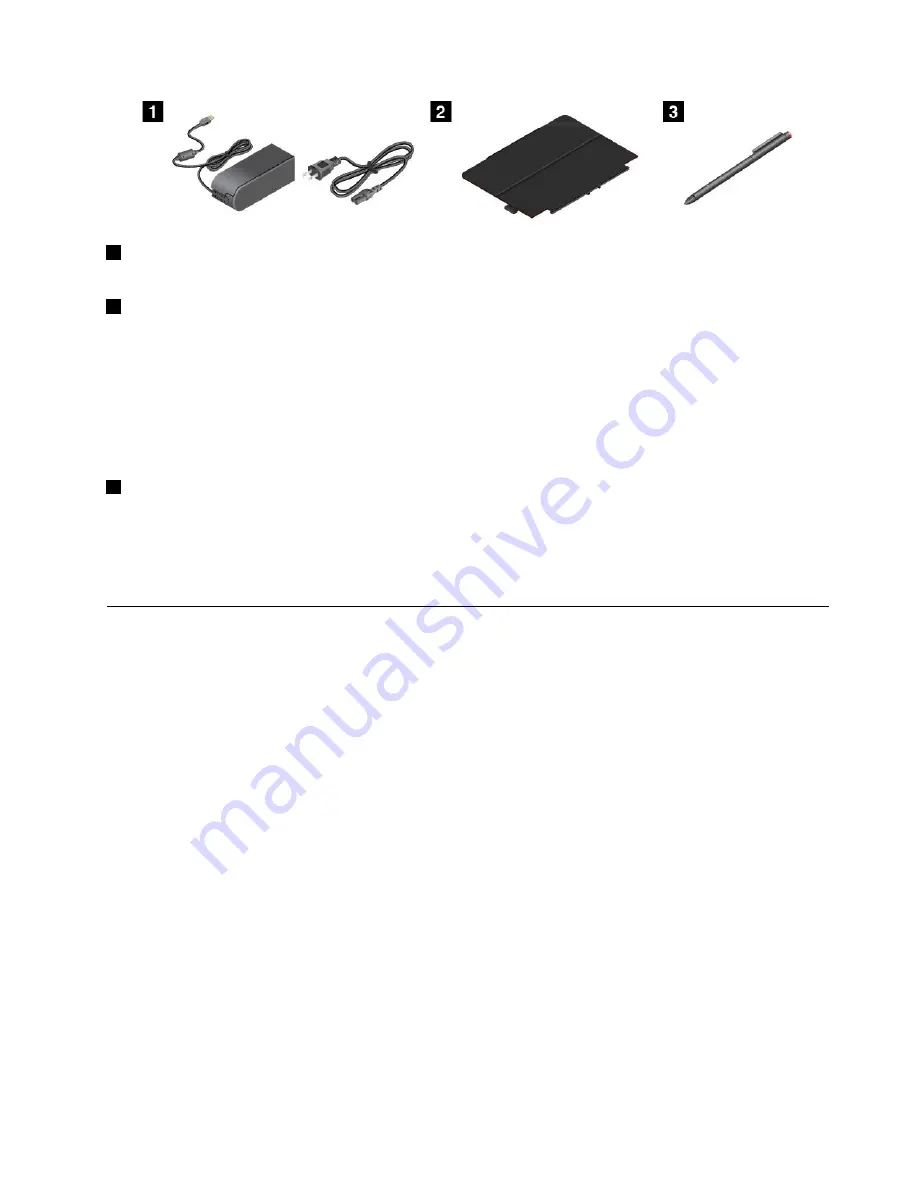
1
Power cord and ac power adapter
: Use the power cord together with the ac power adapter to provide
ac power to your tablet and charge the battery.
2
ThinkPad 10 Quickshot Cover (on some models)
: The ThinkPad 10 Quickshot Cover (hereafter called
the cover) attaches to the tablet magnetically. Use the cover to do the following:
• Protect the tablet screen.
• Wake up the tablet or put the tablet into sleep mode conveniently.
• Launch the camera.
• Serve as a stand for the tablet.
For more information, see “Using the ThinkPad 10 Quickshot Cover” on page 18.
3
Tablet Digitizer Pen (on some models)
: Some tablets are equipped with a Tablet Digitizer Pen. Use the
Tablet Digitizer Pen to input text or draw graphics in a natural manner and perform other operations without
tapping the screen with your finger. For more information, see “Using the Tablet Digitizer Pen” on page 14.
For more information about other options available for your tablet, see Chapter 5 “ThinkPad 10 options”
on page 43.
Features
Processor
• Intel
®
Atom
™
quad-core processor
Operating system
• Microsoft
®
Windows 8.1
Memory
• 2 GB or 4 GB
Internal storage
• Embedded MultiMediaCard (eMMC)
Display
• Anti-reflective, Gorilla Glass
• Size: 256.5 mm (10.1 inches)
• Screen resolution: 1920 x 1200 pixels
• Automatic brightness control (ambient light sensor)
• In-plane switching technology for fast response time, wide viewing angle, and high-quality color
reproduction
• Light-emitting diode (LED) backlight technology
5
Summary of Contents for ThinkPad 10
Page 1: ...User Guide ThinkPad 10 ...
Page 48: ...36 User Guide ...
Page 66: ...54 User Guide ...
Page 70: ...58 User Guide ...
Page 78: ...66 User Guide ...
Page 84: ...3 Install a new SIM card and SD card cover 72 User Guide ...
Page 92: ...80 User Guide ...
Page 102: ...90 User Guide ...
Page 106: ...94 User Guide ...
Page 109: ......
Page 110: ......
















































