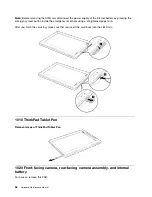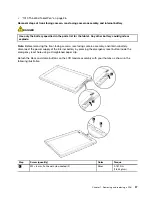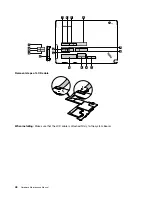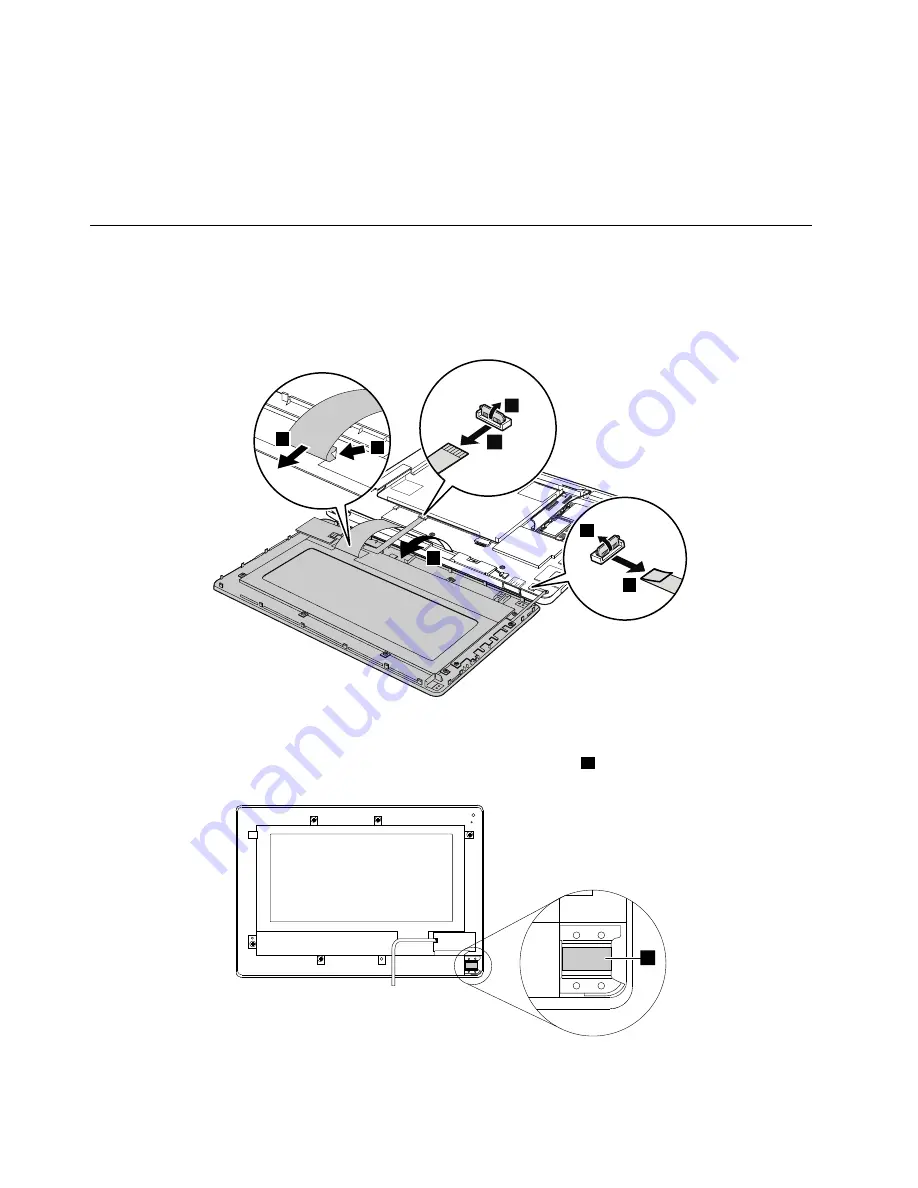
When installing:
Plug the gray cable into the jack marked
MAIN
or
M
, and the black cable into the jack
marked
AUX
or
A
on the card.
Note:
In models with a wireless LAN card that has three antenna connectors, plug the gray cable (MAIN) into
the jack marked
TR1
, the white cable (third) into the jack marked
RO
or
TR3
, and the black cable (AUX)
into the jack marked
TR2
on the card.
1060 LCD module assembly
For access, remove these FRUs in order:
•
“1010 ThinkPad Tablet Pen” on page 36
•
“1020 Front-facing camera, rear-facing camera assembly, and internal battery” on page 36
Removal steps of LCD module assembly
1
6
7
4
5
3
2
When installing:
Make sure that the connectors are attached firmly.
Note:
When you replace the LCD module assembly, apply the FCC label
a
to the assembly as shown in
the following illustration.
a
44
Hardware Maintenance Manual
Summary of Contents for ThinkPad 1838
Page 1: ...Hardware Maintenance Manual ThinkPad Tablet ...
Page 4: ...ii Hardware Maintenance Manual ...
Page 6: ...iv Hardware Maintenance Manual ...
Page 11: ...DANGER DANGER DANGER DANGER DANGER DANGER Chapter 1 Safety information 5 ...
Page 12: ...DANGER 6 Hardware Maintenance Manual ...
Page 13: ...PERIGO PERIGO PERIGO Chapter 1 Safety information 7 ...
Page 14: ...PERIGO PERIGO PERIGO PERIGO PERIGO 8 Hardware Maintenance Manual ...
Page 15: ...DANGER DANGER DANGER DANGER DANGER Chapter 1 Safety information 9 ...
Page 16: ...DANGER DANGER DANGER VORSICHT VORSICHT 10 Hardware Maintenance Manual ...
Page 17: ...VORSICHT VORSICHT VORSICHT VORSICHT VORSICHT VORSICHT Chapter 1 Safety information 11 ...
Page 18: ...12 Hardware Maintenance Manual ...
Page 19: ...Chapter 1 Safety information 13 ...
Page 20: ...14 Hardware Maintenance Manual ...
Page 21: ...Chapter 1 Safety information 15 ...
Page 22: ...16 Hardware Maintenance Manual ...
Page 23: ...Chapter 1 Safety information 17 ...
Page 24: ...18 Hardware Maintenance Manual ...
Page 28: ...22 Hardware Maintenance Manual ...
Page 32: ...26 Hardware Maintenance Manual ...
Page 38: ...32 Hardware Maintenance Manual ...
Page 56: ...50 Hardware Maintenance Manual ...
Page 58: ...Overall 1 14 13 12 11 10 9 8 7 2 3 4 5 6 52 Hardware Maintenance Manual ...
Page 67: ......