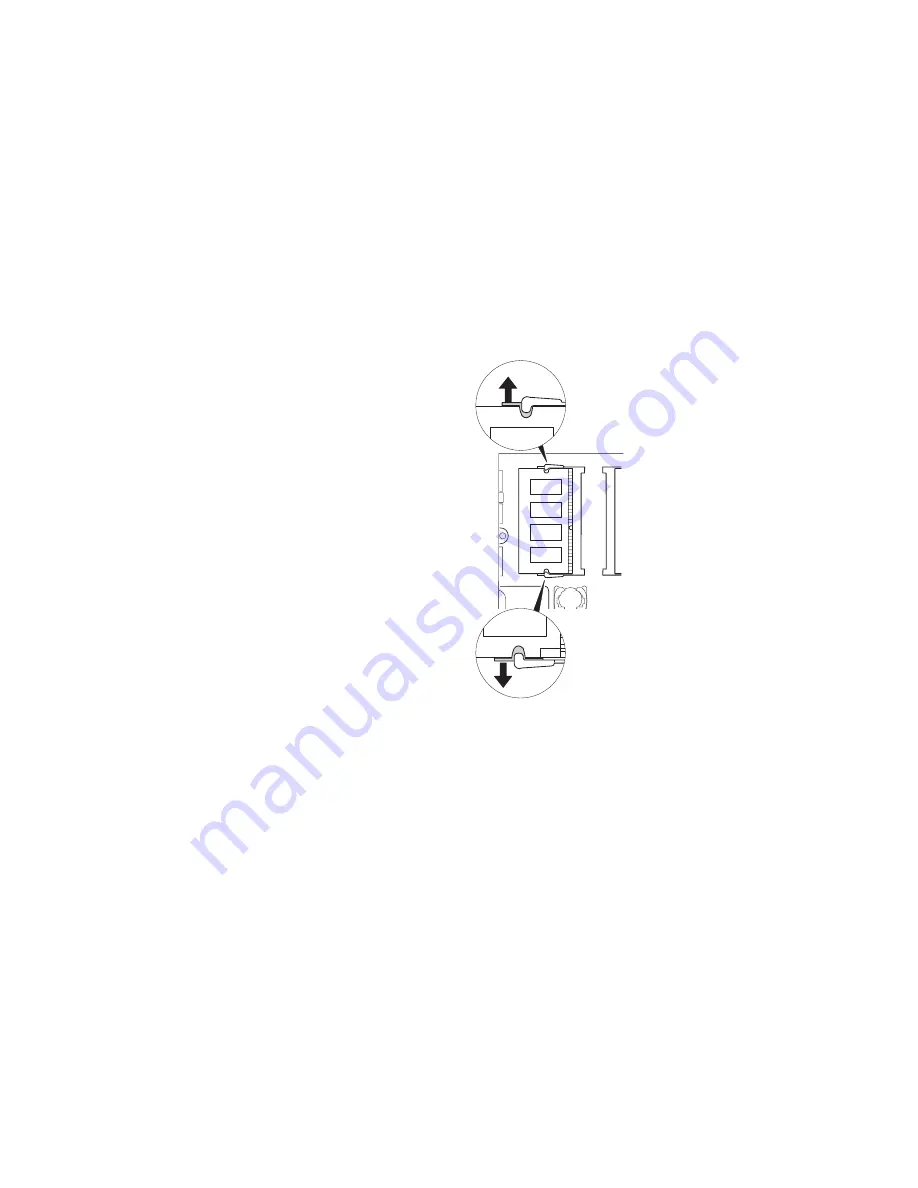
Increasing Memory
5
Press out on the latches on both edges of the socket at
the same time.
6
Remove the DIMM.
Be sure to save the DIMM for future use.
7
Replace the memory slot cover; then tighten the screw.
8
Turn the computer over again.
9
Replace the battery pack; then connect the AC Adapter
and all the cables you disconnected.
Chapter 2. Extending the Features of Your Computer
59
Summary of Contents for ThinkPad 770E-ED
Page 1: ......
Page 6: ...vi IBM ThinkPad 770X User s Reference ...
Page 18: ...Identifying the Hardware Features Rear View 4 IBM ThinkPad 770X User s Reference ...
Page 60: ...Getting Service 46 IBM ThinkPad 770X User s Reference ...
Page 62: ...Device Restrictions 96 48 IBM ThinkPad 770X User s Reference ...
Page 112: ...Replacing an UltraBay II Device 98 IBM ThinkPad 770X User s Reference ...
Page 180: ...Testing Your Computer 166 IBM ThinkPad 770X User s Reference ...
















































