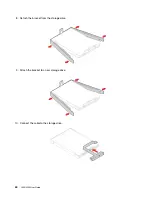7. Pull the tape to remove the M.2 solid-state-drive adapter.
8. Disconnect the cable from the adapter.
9. Remove the screws that secure the protective cover
1
and then remove the cover
2
.
Note:
Depending on the model, a thermal pad is installed on the protective cover to prevent possible
overheating. Ensure that the thermal pad is not moved and damaged.
63
Summary of Contents for ThinkPad L490
Page 1: ...L490 L590 User Guide ...
Page 6: ...iv L490 L590 User Guide ...
Page 16: ...10 L490 L590 User Guide ...
Page 34: ...28 L490 L590 User Guide ...
Page 50: ...44 L490 L590 User Guide ...
Page 56: ...50 L490 L590 User Guide ...
Page 92: ...86 L490 L590 User Guide ...
Page 100: ...94 L490 L590 User Guide ...
Page 114: ...108 L490 L590 User Guide ...
Page 120: ...114 L490 L590 User Guide ...
Page 128: ...122 L490 L590 User Guide ...
Page 137: ......
Page 138: ......