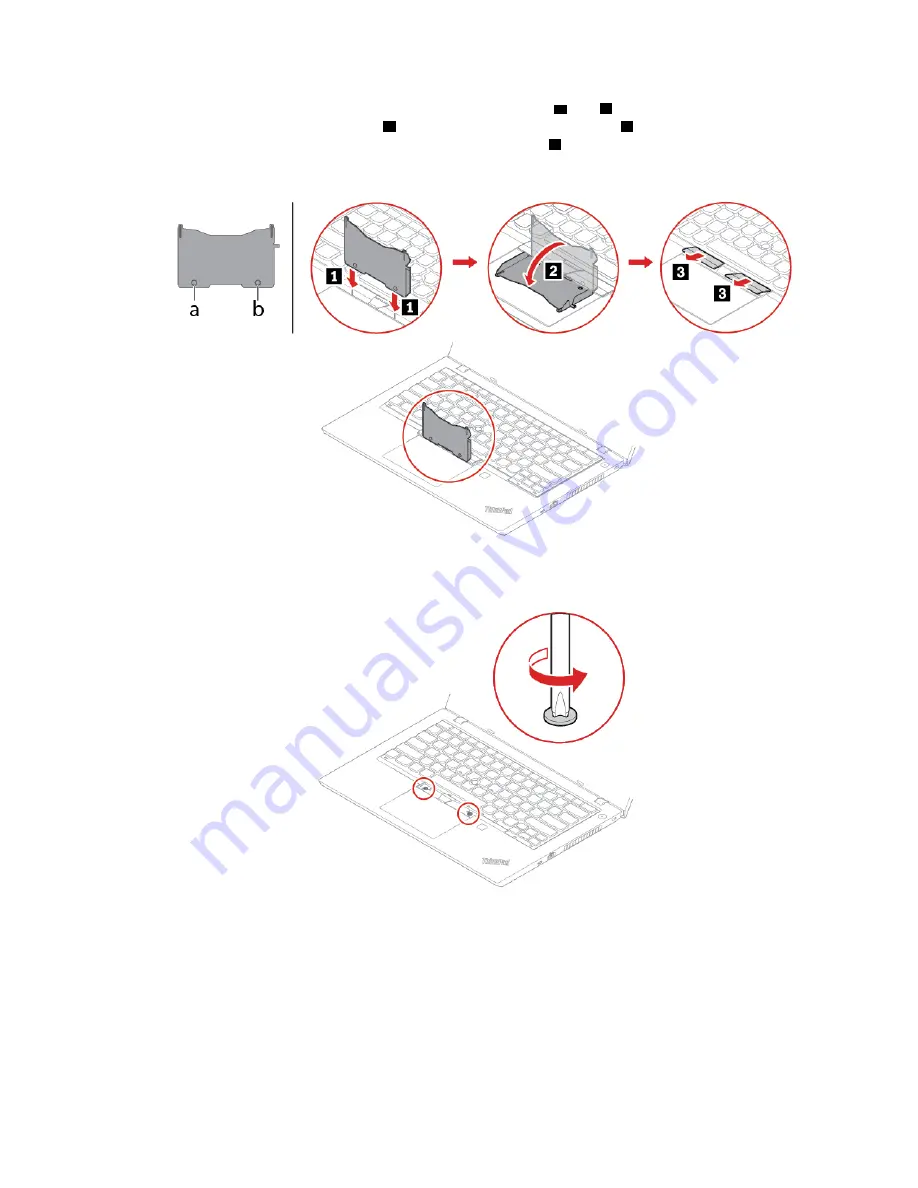
4. Take the tool out of the new keyboard package. Insert the tabs
a
and
b
into the slot between the
TrackPoint buttons and the trackpad
1
. Slightly pivot the tool downward
2
to release the left and right
TrackPoint buttons. Then, remove the two TrackPoint buttons
3
.
5. Loosen the screws that secure the keyboard.
75
Summary of Contents for ThinkPad L490
Page 1: ...L490 L590 User Guide ...
Page 6: ...iv L490 L590 User Guide ...
Page 16: ...10 L490 L590 User Guide ...
Page 34: ...28 L490 L590 User Guide ...
Page 50: ...44 L490 L590 User Guide ...
Page 56: ...50 L490 L590 User Guide ...
Page 92: ...86 L490 L590 User Guide ...
Page 100: ...94 L490 L590 User Guide ...
Page 114: ...108 L490 L590 User Guide ...
Page 120: ...114 L490 L590 User Guide ...
Page 128: ...122 L490 L590 User Guide ...
Page 137: ......
Page 138: ......
















































