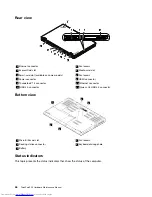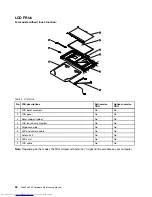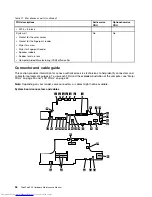3. Depending on which type of internal storage drive is installed, select either
SATA HDD
or
M.2 SSD
,
and then follow the instructions on the screen.
Creating RAID volumes
To create RAID volumes, do the following:
1. Enter the ThinkPad Setup program.
2. Select
Config
➙
RAID
➙
Intel(R) Rapid Storage Technology
➙
Create RAID Volume
.
3. Select a storage drive (or a drive group) and follow the instructions on the screen to create RAID volumes.
Attention:
All the existing data stored on the selected drive will be erased while the RAID volume
is being created.
4. Exit the configuration utility.
Deleting RAID volumes
To delete a RAID volume, do the following:
1. Enter the ThinkPad Setup program.
2. Select
Config
➙
RAID
➙
Intel(R) Rapid Storage Technology
.
3. Select the RAID volume to be deleted, and then press Enter.
4. Follow the instructions on the screen to delete the selected RAID volume.
5. Exit the configuration utility.
42
ThinkPad P50 Hardware Maintenance Manual
Summary of Contents for ThinkPad P50
Page 1: ...ThinkPad P50 Hardware Maintenance Manual ...
Page 6: ...iv ThinkPad P50 Hardware Maintenance Manual ...
Page 11: ...DANGER DANGER DANGER DANGER DANGER Chapter 1 Safety information 5 ...
Page 12: ...6 ThinkPad P50 Hardware Maintenance Manual ...
Page 13: ...PERIGO PERIGO PERIGO PERIGO Chapter 1 Safety information 7 ...
Page 14: ...PERIGO PERIGO PERIGO PERIGO DANGER 8 ThinkPad P50 Hardware Maintenance Manual ...
Page 15: ...DANGER DANGER DANGER DANGER DANGER DANGER Chapter 1 Safety information 9 ...
Page 16: ...DANGER VORSICHT VORSICHT VORSICHT VORSICHT 10 ThinkPad P50 Hardware Maintenance Manual ...
Page 17: ...VORSICHT VORSICHT VORSICHT VORSICHT Chapter 1 Safety information 11 ...
Page 18: ...12 ThinkPad P50 Hardware Maintenance Manual ...
Page 19: ...Chapter 1 Safety information 13 ...
Page 20: ...14 ThinkPad P50 Hardware Maintenance Manual ...
Page 21: ...Chapter 1 Safety information 15 ...
Page 22: ...16 ThinkPad P50 Hardware Maintenance Manual ...
Page 23: ...Chapter 1 Safety information 17 ...
Page 24: ...18 ThinkPad P50 Hardware Maintenance Manual ...
Page 28: ...22 ThinkPad P50 Hardware Maintenance Manual ...
Page 46: ...40 ThinkPad P50 Hardware Maintenance Manual ...
Page 64: ...58 ThinkPad P50 Hardware Maintenance Manual ...
Page 122: ...116 ThinkPad P50 Hardware Maintenance Manual ...
Page 123: ......
Page 124: ...Part Number SP40J71944_01 Printed in China 1P P N SP40J71944_01 1PSP40J71944_01 ...