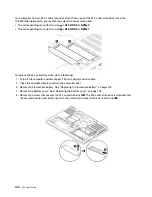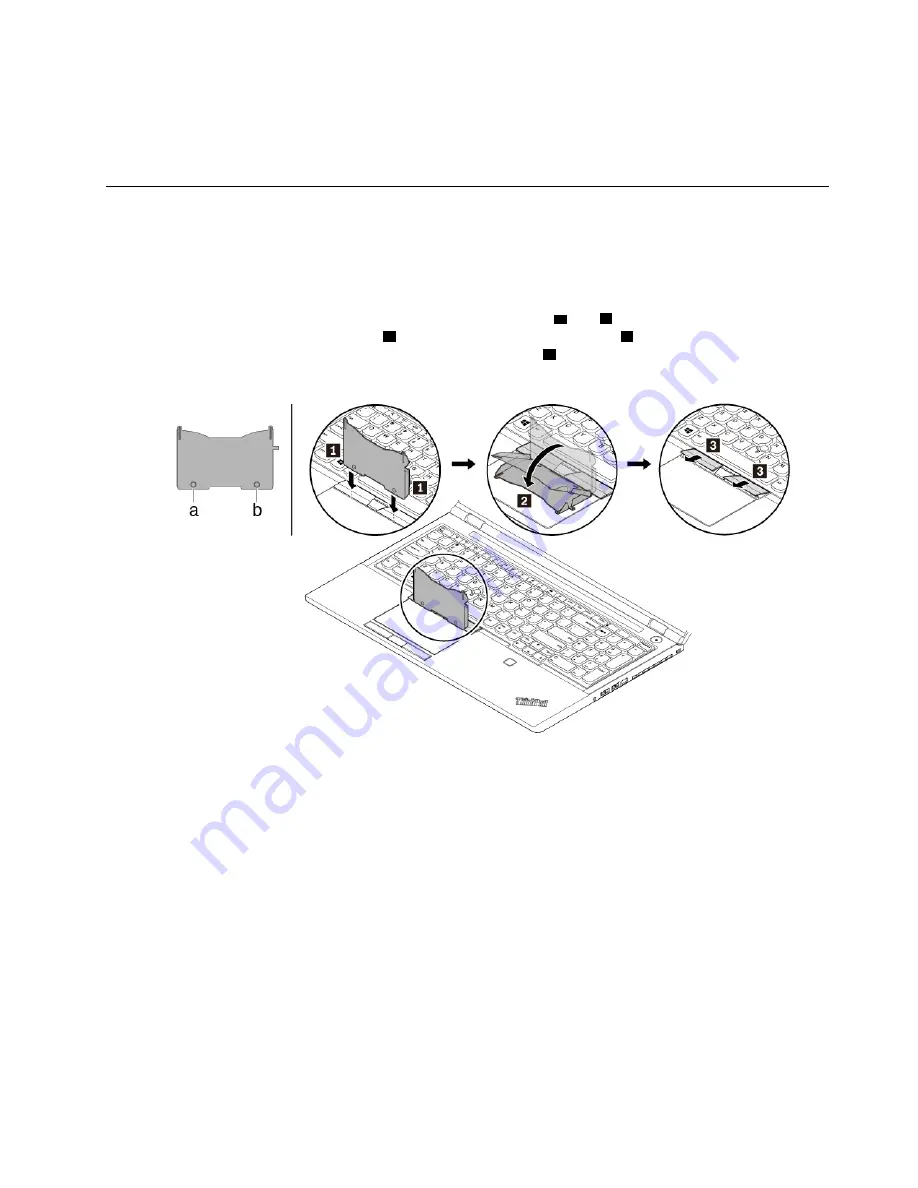
9. Turn the computer over. Connect the ac power adapter and all cables to the computer.
Note:
After you replace the coin-cell battery, reset the system date and time in the ThinkPad Setup program.
See “Date/Time menu” on page 66.
Replacing the keyboard
Before you start, read “Important safety information” on page v and print the following instructions.
To remove the keyboard, do the following:
1. Turn off the computer and disconnect it from ac power and all cables.
2. Take the tool out of the new keyboard package. Insert the tabs
a
and
b
into the slot between the
TrackPoint buttons and the trackpad
1
. Slightly pivot the tool downward
2
to release the left and right
Trackpoint buttons. Then remove the two Trackpoint buttons
3
.
.
113
Summary of Contents for ThinkPad P52
Page 1: ...P52 User Guide ...
Page 5: ...Appendix F Notices 147 Appendix G Trademarks 149 Copyright Lenovo 2019 iii ...
Page 6: ...iv P52 User Guide ...
Page 26: ...8 P52 User Guide ...
Page 34: ...16 P52 User Guide ...
Page 66: ...48 P52 User Guide ...
Page 74: ...56 P52 User Guide ...
Page 114: ...96 P52 User Guide ...
Page 142: ...124 P52 User Guide ...
Page 146: ...128 P52 User Guide ...
Page 148: ...130 P52 User Guide ...
Page 154: ...136 P52 User Guide ...
Page 160: ...142 P52 User Guide ...
Page 162: ...144 P52 User Guide ...
Page 168: ...150 P52 User Guide ...
Page 169: ......
Page 170: ......