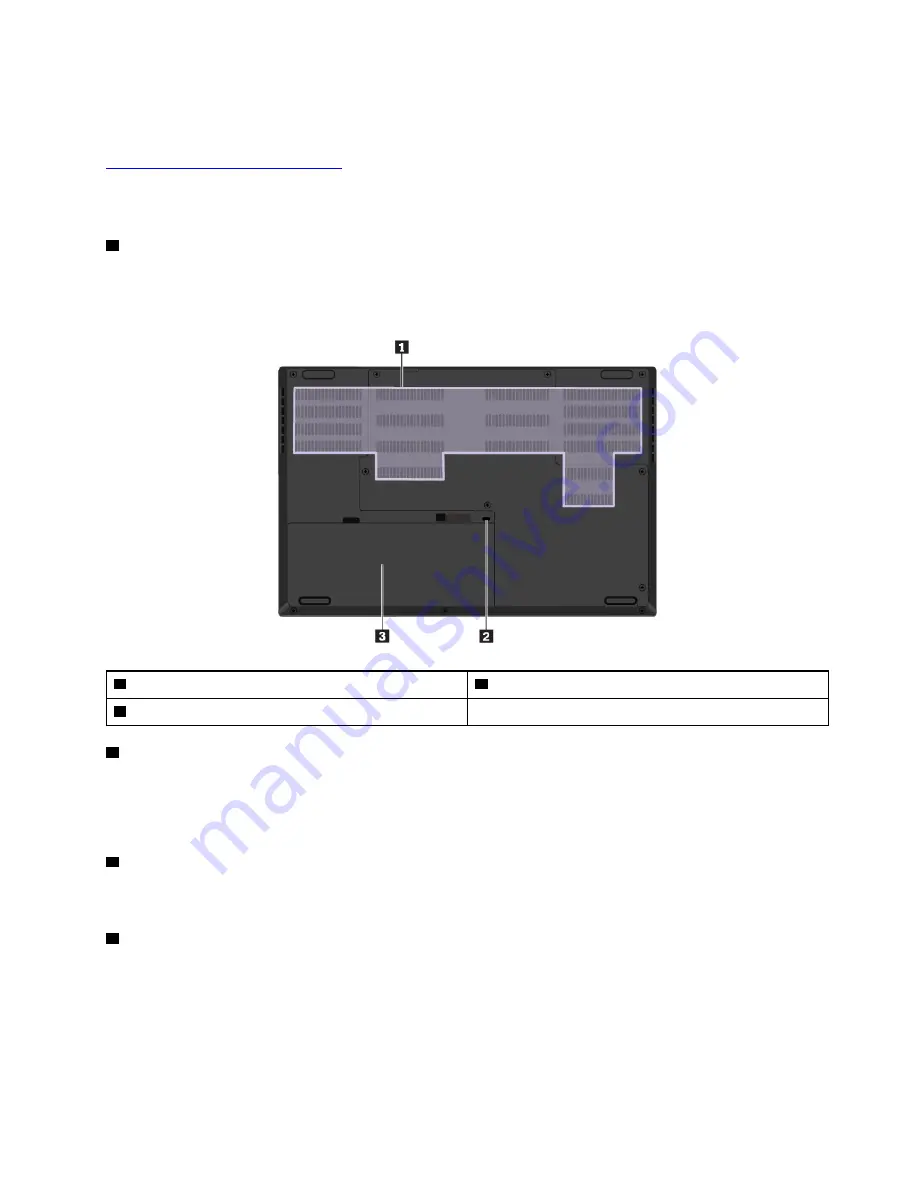
Lenovo provides various USB-C accessories to help you expand your computer functionality. For more
information, go to:
https://www.lenovo.com/accessories
Note:
When the battery power is below 10%, the USB-C accessories connected to the USB-C connector
might not work correctly.
5
Power connector
The power connector enables you to connect the computer to ac power.
Bottom view
1
Fan louvers
2
Keyboard drainage hole
3
Removable battery
1
Fan louvers
The fan louvers and internal fan enable air to circulate in the computer to ensure proper cooling, especially
the cooling of the microprocessor.
Note:
To ensure proper airflow, do not place any obstacles in front of the fan louvers.
2
Keyboard drainage holes
If you accidentally spill water or drink over the keyboard, the keyboard drainage holes can help drain out
liquid from your computer.
3
Removable battery
You can use the computer with battery power whenever ac power is unavailable.
Status indicators
This topic provides information about locating and identifying the various status indicators on your computer.
Note:
Depending on the model, your computer might look different from the following illustrations.
.
7
Summary of Contents for ThinkPad P52
Page 1: ...P52 User Guide ...
Page 5: ...Appendix F Notices 147 Appendix G Trademarks 149 Copyright Lenovo 2019 iii ...
Page 6: ...iv P52 User Guide ...
Page 26: ...8 P52 User Guide ...
Page 34: ...16 P52 User Guide ...
Page 66: ...48 P52 User Guide ...
Page 74: ...56 P52 User Guide ...
Page 114: ...96 P52 User Guide ...
Page 142: ...124 P52 User Guide ...
Page 146: ...128 P52 User Guide ...
Page 148: ...130 P52 User Guide ...
Page 154: ...136 P52 User Guide ...
Page 160: ...142 P52 User Guide ...
Page 162: ...144 P52 User Guide ...
Page 168: ...150 P52 User Guide ...
Page 169: ......
Page 170: ......
















































