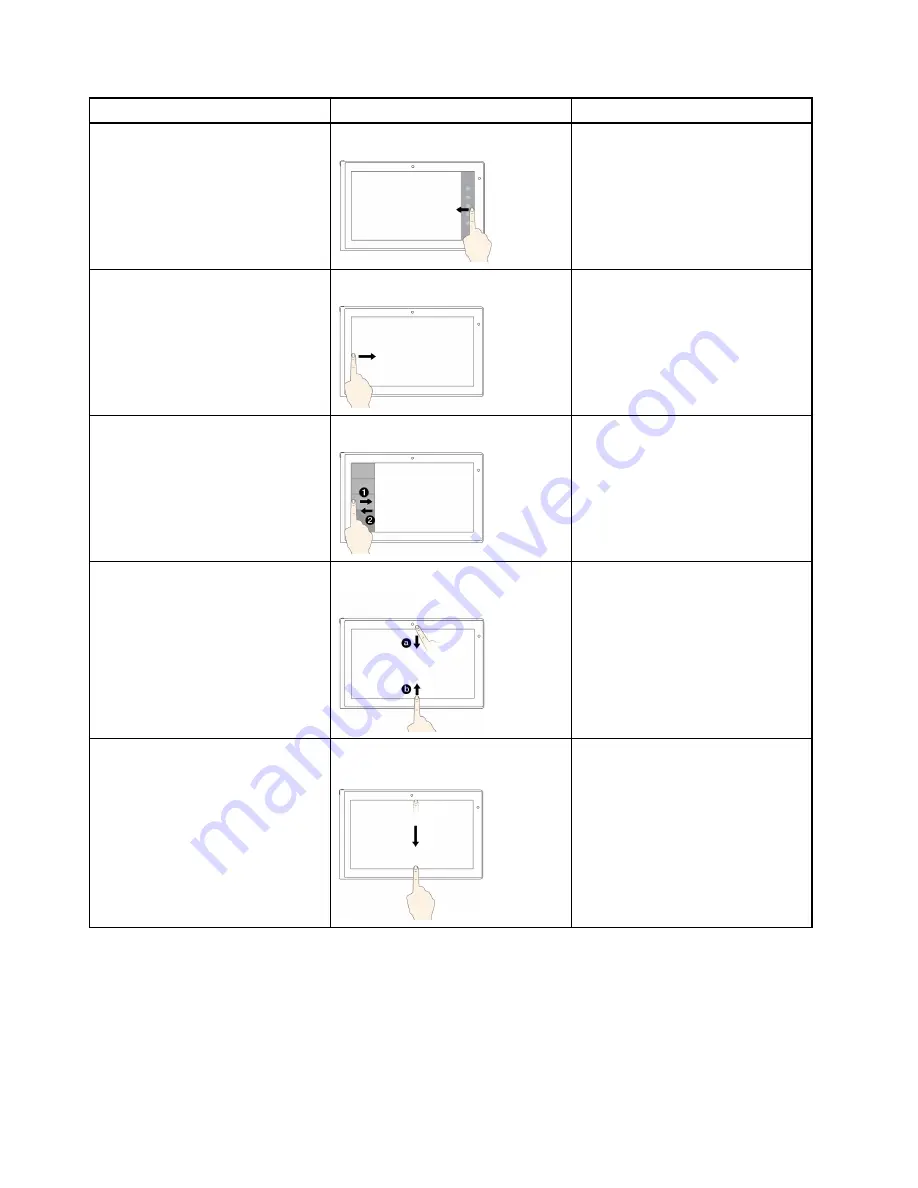
Tasks
Touch gestures (touch models only)
Mouse actions
To display the charms that contain
system commands, such as
Start
,
Settings
,
Search
,
Share
, and
Devices
Swipe in from the right edge.
Move the pointer to the lower-right or
upper-right corner of your screen.
To display the open applications and
switch applications
Swipe in from the left edge.
Move the pointer to the upper-left
corner of your screen, and then click.
To view the recently used applications
or select an application from the list
Swipe in and out on the left edge.
Move the pointer to the upper-left
corner of your screen, and then move
it downward.
To view all applications on the
Start
screen or view the application
commands on an open application,
such as
Copy
,
Save
, and
Delete
,
depending on the applications
Swipe in from the top or bottom edge.
Right-click a blank area on the
Start screen
or right-click an open
application.
To close the current application
Swipe in from the top edge to the
bottom.
Click the top of the application, and
then drag it to the bottom of your
screen.
22
User Guide
Summary of Contents for ThinkPad S440
Page 1: ...User Guide ThinkPad S440 ...
Page 6: ...iv User Guide ...
Page 16: ...Save these instructions xiv User Guide ...
Page 34: ...18 User Guide ...
Page 80: ...64 User Guide ...
Page 90: ...74 User Guide ...
Page 110: ...94 User Guide ...
Page 116: ...100 User Guide ...
Page 134: ...118 User Guide ...
Page 138: ...122 User Guide ...
Page 144: ...128 User Guide ...
Page 148: ...132 User Guide ...
Page 155: ......
Page 156: ......
















































