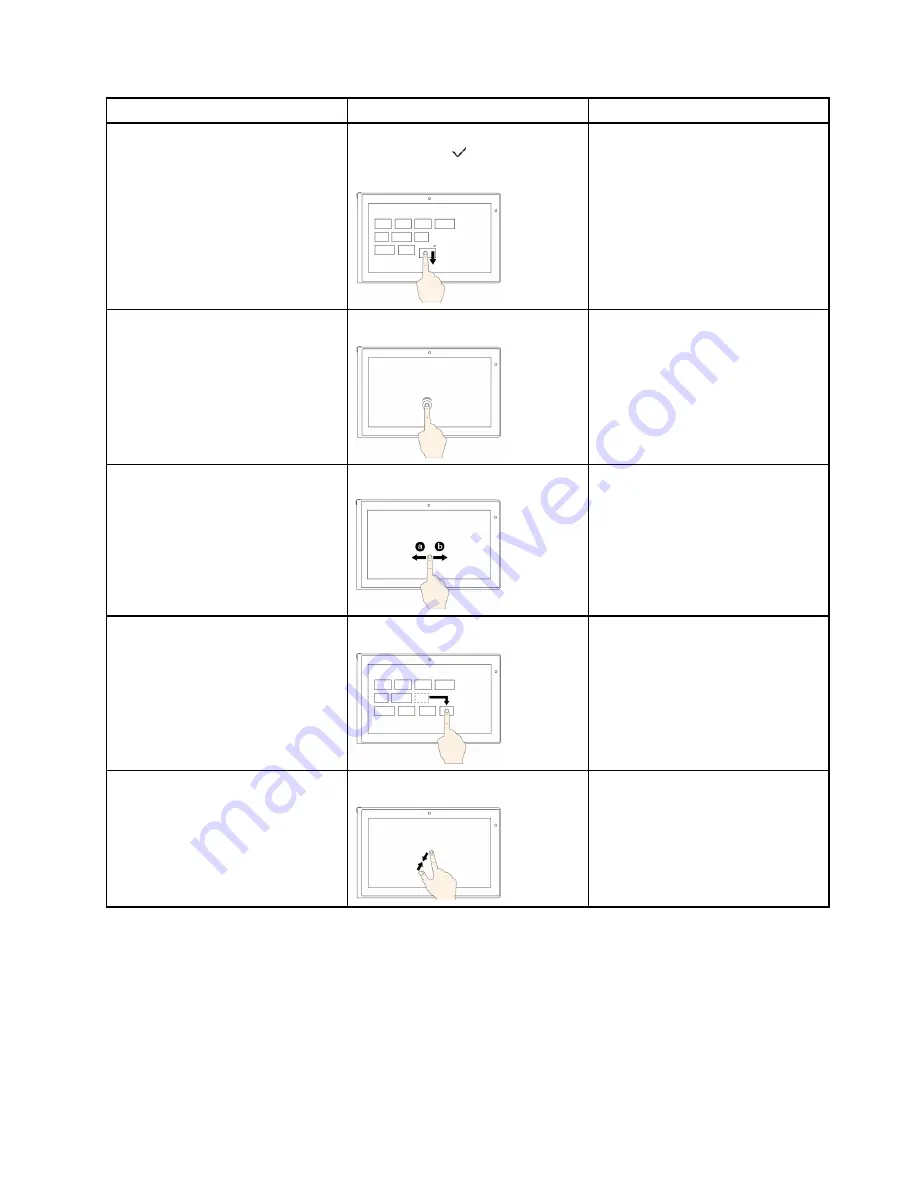
Tasks
Touch gestures (touch models only)
Mouse actions
To enlarge or reduce the size of an
icon, remove an icon from the
Start
screen, or remove an application
Move the desired icon downward
until a tick icon ( ) is displayed, then
release your finger.
Right-click the desired icon.
To open an application on the
Start
screen or perform an action on an
open application, such as
Copy
,
Save
, and
Delete
, depending on the
application
Tap.
Click.
To scroll through items, such as lists,
pages, and photos
Slide.
Scroll the mouse wheel, move the
scroll bar, or click the scroll arrow.
To move an object
Drag an item to the desired location.
Click, hold, and drag an item.
To zoom out
Move two fingers closer together.
Press the Ctrl key while scrolling the
mouse wheel backward.
Chapter 2
.
Using your computer
23
Summary of Contents for ThinkPad S440
Page 1: ...User Guide ThinkPad S440 ...
Page 6: ...iv User Guide ...
Page 16: ...Save these instructions xiv User Guide ...
Page 34: ...18 User Guide ...
Page 80: ...64 User Guide ...
Page 90: ...74 User Guide ...
Page 110: ...94 User Guide ...
Page 116: ...100 User Guide ...
Page 134: ...118 User Guide ...
Page 138: ...122 User Guide ...
Page 144: ...128 User Guide ...
Page 148: ...132 User Guide ...
Page 155: ......
Page 156: ......
















































