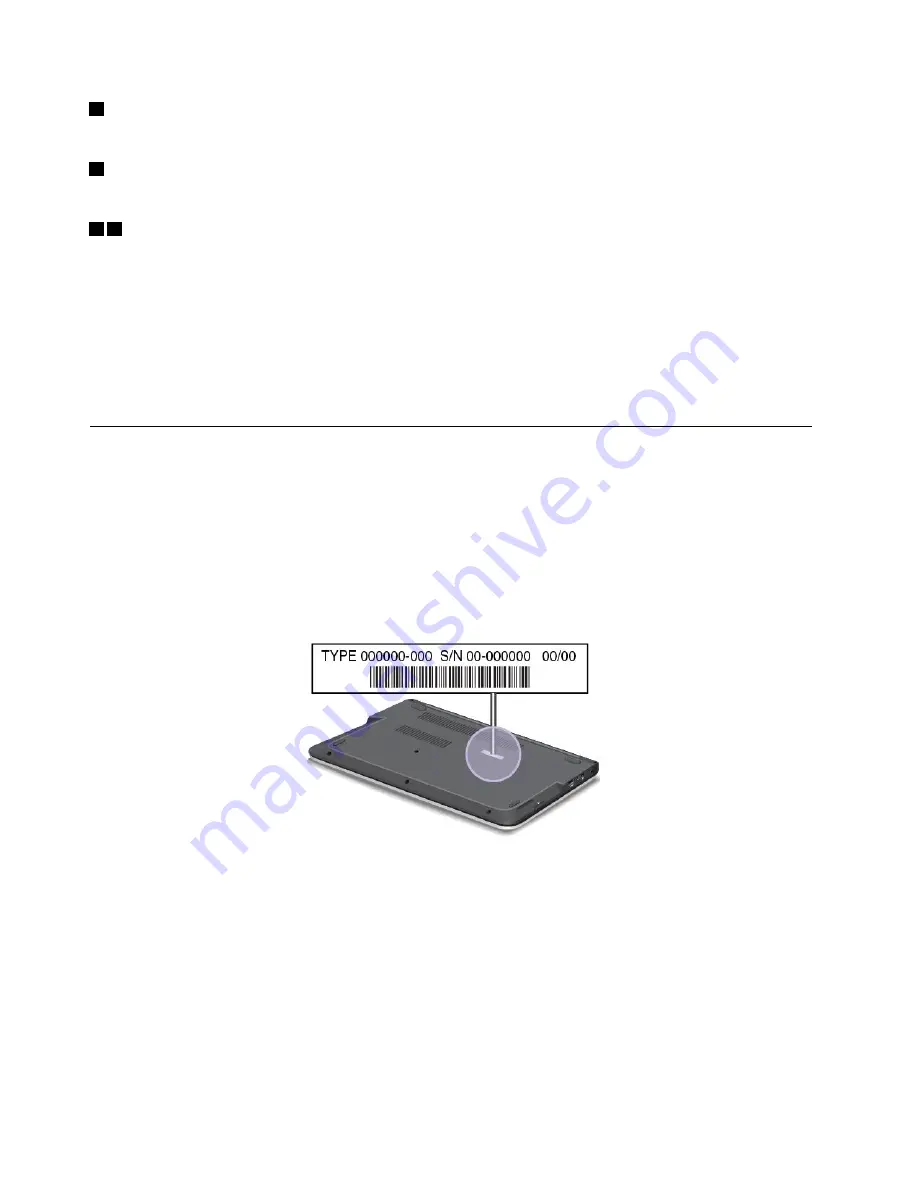
3
Microphone mute indicator
When the microphone mute indicator is on, the microphones are muted.
4
Camera status indicator
When the Camera status indicator is on, the camera is in use.
5 6
System status indicators
The illuminated dots in the ThinkPad logo on the outer lid of your computer and on the palm rest show the
system status of your computer:
•
Blinks three times:
The computer is initially connected to the power.
•
On:
The computer is in use.
•
Off:
The computer is off or in hibernation mode.
•
Slow blinking:
The computer is in sleep mode.
•
Fast blinking:
The computer is entering sleep or hibernation mode.
Locating important product information
This section provides information to help you locate your machine type and model label, FCC ID and IC
Certification label, and the Windows
®
Certificate of Authenticity (COA) label.
Machine type and model label
The machine type and model label identifies your computer. When you contact Lenovo for help, the machine
type and model information helps support technicians to identify your computer and provide faster service.
You can find the machine type and model of your computer on the label as shown below:
FCC ID and IC Certification information
There is no FCC ID or IC Certification number for the wireless communication cards shown on the enclosure
of the computer. On some models, Lenovo provides you the information about the location of the FCC ID
and IC Certification number label on the computer bottom cover assembly.
The following figure shows where you can find the information of FCC ID or IC Certification number.
8
User Guide
Summary of Contents for ThinkPad S531
Page 1: ...User Guide ThinkPad S531 ...
Page 6: ...iv User Guide ...
Page 16: ...xiv User Guide ...
Page 66: ...50 User Guide ...
Page 74: ...58 User Guide ...
Page 106: ...90 User Guide ...
Page 124: ...108 User Guide ...
Page 134: ...118 User Guide ...
Page 138: ...122 User Guide ...
Page 145: ...Appendix F Eurasian compliance mark Copyright Lenovo 2013 129 ...
Page 146: ...130 User Guide ...
Page 147: ......
Page 148: ......
















































