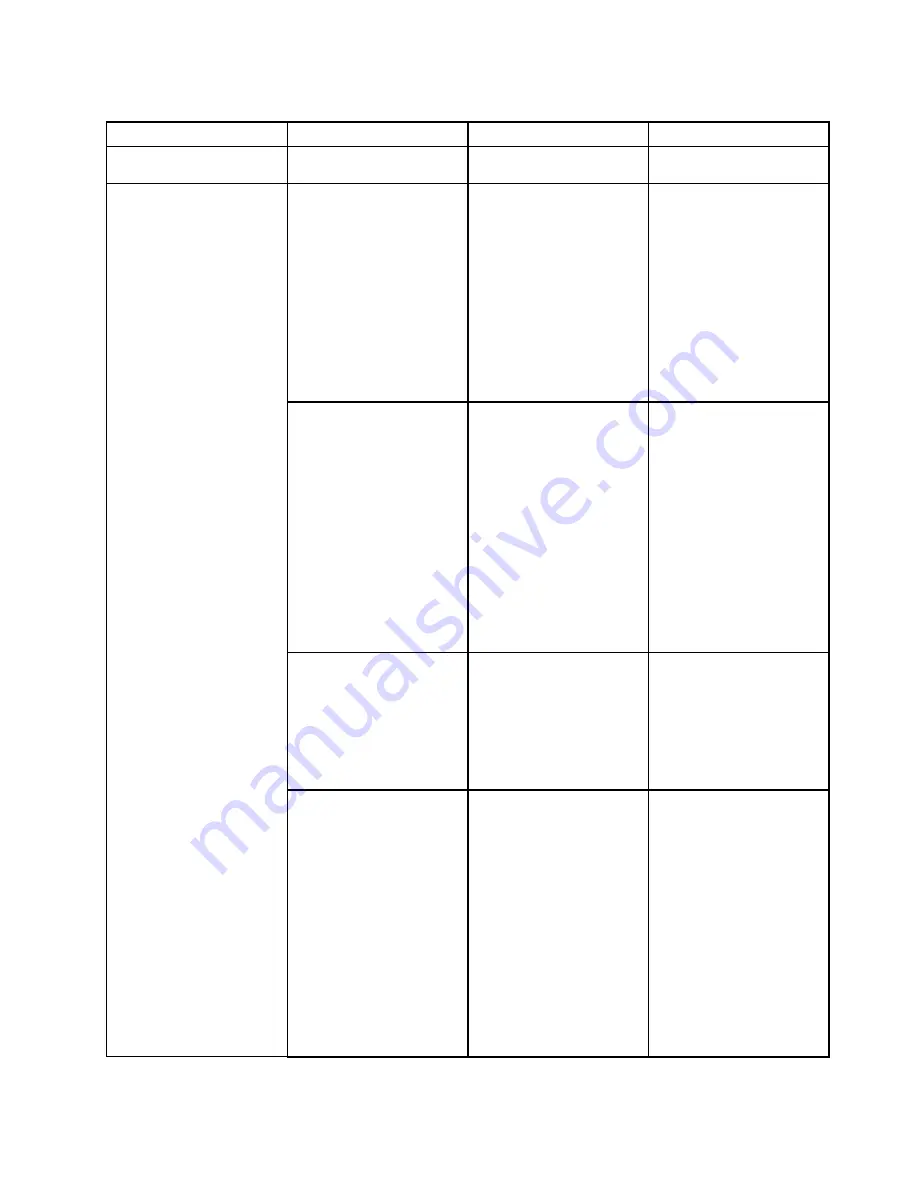
Table 4. Config menu items (continued)
Menu item
Submenu item
Value
Comments
connectors on a docking
station.
Intel SpeedStep
®
technology
• Disabled
•
Enabled
Mode for AC
•
Maximum Performance
• Battery Optimized
Mode for Battery
• Maximum Performance
•
Battery Optimized
Select the mode of Intel
SpeedStep technology at
runtime.
Maximum Performance:
Always the highest speed.
Battery Optimized:
Always
the lowest speed.
Disabled:
The highest
speed, and runtime is not
supported.
Adaptive Thermal
Management
Scheme for AC
•
Maximize Performance
• Balanced
Scheme for Battery
• Maximize Performance
•
Balanced
Select a thermal
management scheme
to use.
Maximize Performance:
Reduce microprocessor
throttling.
Balanced:
Balance
sound, temperature, and
performance.
Note:
Each scheme affects
fan sound, temperature,
and performance.
CPU Power Management
• Disabled
•
Enabled
Enable or disable the
power-saving feature that
stops the microprocessor
clock automatically when
there are no system
activities. Normally, it
is not necessary to change
the setting.
Power On with AC Attach
•
Disabled
• Enabled
Enable or disable the
feature that powers on the
system when the ac power
adapter is attached.
If you select
Enabled
, the
system is powered on when
the ac power adapter is
attached. If the system is in
hibernate state, the system
resumes normal operation.
If you select
Disabled
, the
system is not powered on
nor resumed when the ac
power adapter is attached.
Power
111
Summary of Contents for Thinkpad T440
Page 1: ...User Guide ThinkPad T440 ...
Page 6: ...iv User Guide ...
Page 16: ...xiv User Guide ...
Page 76: ...60 User Guide ...
Page 86: ...70 User Guide ...
Page 110: ...94 User Guide ...
Page 120: ...104 User Guide ...
Page 138: ...122 User Guide ...
Page 144: ...128 User Guide ...
Page 160: ...144 User Guide ...
Page 164: ...148 User Guide ...
Page 170: ...154 User Guide ...
Page 174: ...158 User Guide ...
Page 176: ...Ukraine RoHS 160 User Guide ...
Page 181: ......
Page 182: ......
Page 183: ......











































