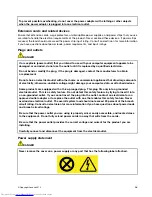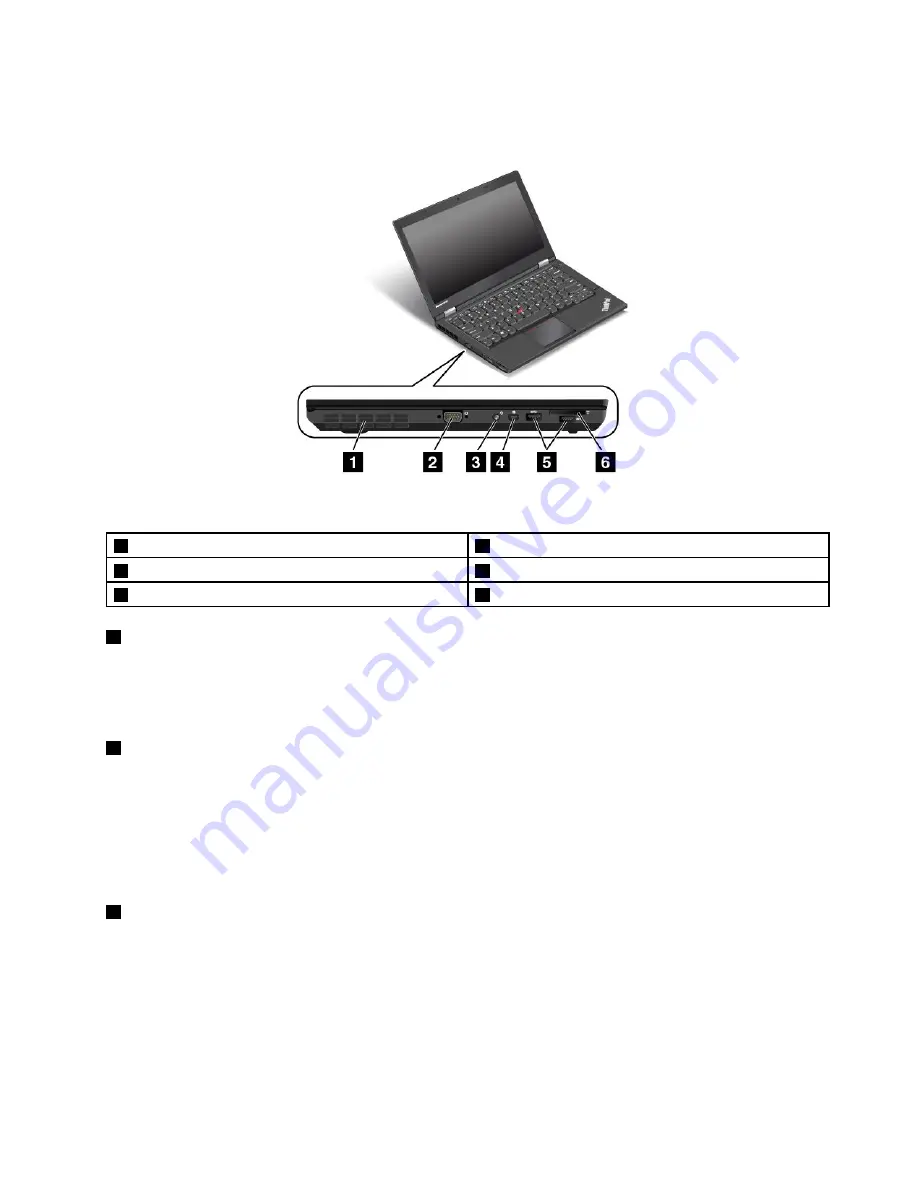
Left-side view
Figure 3. Left-side view
1
Fan louvers
4
Mini DisplayPort connector
2
VGA connector
5
USB 3.0 connectors
3
Audio connector
6
Media card reader slot
1
Fan louvers
The fan louvers and internal fan enable air to circulate in the computer and to ensure proper cooling,
especially the cooling of the microprocessor.
Note:
To ensure proper airflow, do not place any obstacles in front of the fan louvers.
2
VGA connector
Use the video graphics array (VGA) connector to connect the computer to a VGA-compatible video device,
such as a VGA monitor.
Note:
If you attach the computer to a docking station, use the VGA connector on the docking station,
not the one on the computer.
For more information, see “Using an external monitor” on page 33.
3
Audio connector
Connect headphones or a headset that has a 3.5-mm (0.14-inch), 4-pole plug to the audio connector to
listen to the sound from the computer.
Notes:
• If you are using a headset with a function switch, for example, a headset for an iPhone mobile digital
device, do not press this switch while using the headset. If you press the switch, the headset microphone
will be disabled, and the integrated microphones on the computer will be enabled instead.
Chapter 1
.
Product overview
5
Summary of Contents for ThinkPad T440p
Page 1: ...User Guide ThinkPad T440p ...
Page 6: ...iv User Guide ...
Page 56: ...40 User Guide ...
Page 72: ...56 User Guide ...
Page 82: ...66 User Guide ...
Page 110: ...94 User Guide ...
Page 120: ...104 User Guide ...
Page 138: ...122 User Guide ...
Page 144: ...128 User Guide ...
Page 164: ...148 User Guide ...
Page 170: ...154 User Guide ...
Page 174: ...158 User Guide ...
Page 176: ...Ukraine RoHS 160 User Guide ...
Page 181: ......
Page 182: ......
Page 183: ......