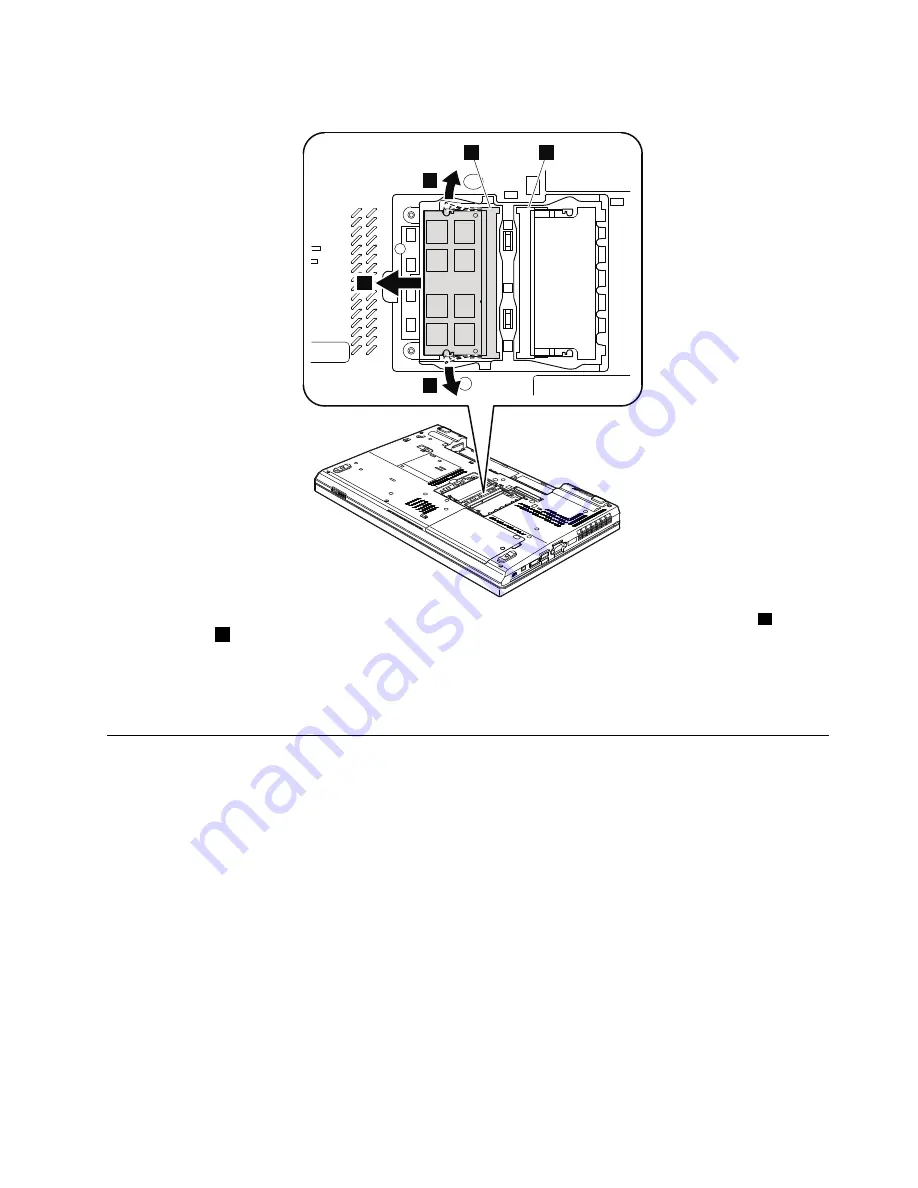
Table 13. Removal steps of DIMM (bottom slot)
1
1
2
a
b
Note:
If only one DIMM is used on the computer you are servicing, the card must be installed in SLOT-0 (
a
), but
not in SLOT-1 (
b
).
When installing:
Insert the notched end of the DIMM into the socket. Press the DIMM firmly, and pivot it until it
snaps into the place. Make sure that it is firmly fixed in the slot and does not move easily.
1050 Hard disk drive slot cover, hard disk drive and HDD rubber rails or
solid state drive and storage converter
For access, remove this FRU:
•
“1010 Battery pack” on page 68
Attention:
•
Do not drop the drive or apply any physical shock to it.
The drive is sensitive to physical shock.
Improper handling can cause damage and permanent loss of data.
• Before removing the drive, have the user make a backup copy of all the information on it if possible.
• Never remove the drive while the system is operating or is in suspend mode.
Chapter 9
.
Removing and replacing a FRU
71
Summary of Contents for THINKPAD T510
Page 1: ...ThinkPad T510 T510i and W510 Hardware Maintenance Manual ...
Page 6: ...iv ThinkPad T510 T510i and W510 Hardware Maintenance Manual ...
Page 11: ...DANGER DANGER DANGER DANGER DANGER Chapter 1 Safety information 5 ...
Page 12: ...DANGER 6 ThinkPad T510 T510i and W510 Hardware Maintenance Manual ...
Page 13: ...PERIGO PERIGO PERIGO Chapter 1 Safety information 7 ...
Page 15: ...DANGER DANGER DANGER DANGER DANGER Chapter 1 Safety information 9 ...
Page 17: ...VORSICHT VORSICHT VORSICHT VORSICHT VORSICHT Chapter 1 Safety information 11 ...
Page 18: ...12 ThinkPad T510 T510i and W510 Hardware Maintenance Manual ...
Page 19: ...Chapter 1 Safety information 13 ...
Page 20: ...14 ThinkPad T510 T510i and W510 Hardware Maintenance Manual ...
Page 21: ...Chapter 1 Safety information 15 ...
Page 22: ...16 ThinkPad T510 T510i and W510 Hardware Maintenance Manual ...
Page 24: ...18 ThinkPad T510 T510i and W510 Hardware Maintenance Manual ...
Page 25: ...Chapter 1 Safety information 19 ...
Page 26: ...20 ThinkPad T510 T510i and W510 Hardware Maintenance Manual ...
Page 27: ...Chapter 1 Safety information 21 ...
Page 28: ...22 ThinkPad T510 T510i and W510 Hardware Maintenance Manual ...
Page 29: ...Chapter 1 Safety information 23 ...
Page 30: ...24 ThinkPad T510 T510i and W510 Hardware Maintenance Manual ...
Page 34: ...28 ThinkPad T510 T510i and W510 Hardware Maintenance Manual ...
Page 44: ...38 ThinkPad T510 T510i and W510 Hardware Maintenance Manual ...
Page 58: ...52 ThinkPad T510 T510i and W510 Hardware Maintenance Manual ...
Page 64: ...58 ThinkPad T510 T510i and W510 Hardware Maintenance Manual ...
Page 68: ...62 ThinkPad T510 T510i and W510 Hardware Maintenance Manual ...
Page 72: ...66 ThinkPad T510 T510i and W510 Hardware Maintenance Manual ...
Page 120: ...114 ThinkPad T510 T510i and W510 Hardware Maintenance Manual ...
Page 176: ...1 2 3 4 5 6 9 8 10 7 170 ThinkPad T510 T510i and W510 Hardware Maintenance Manual ...
Page 213: ......
Page 214: ...Part Number 63Y0536_03 1P P N 63Y0536_03 63Y0536_03 ...
















































