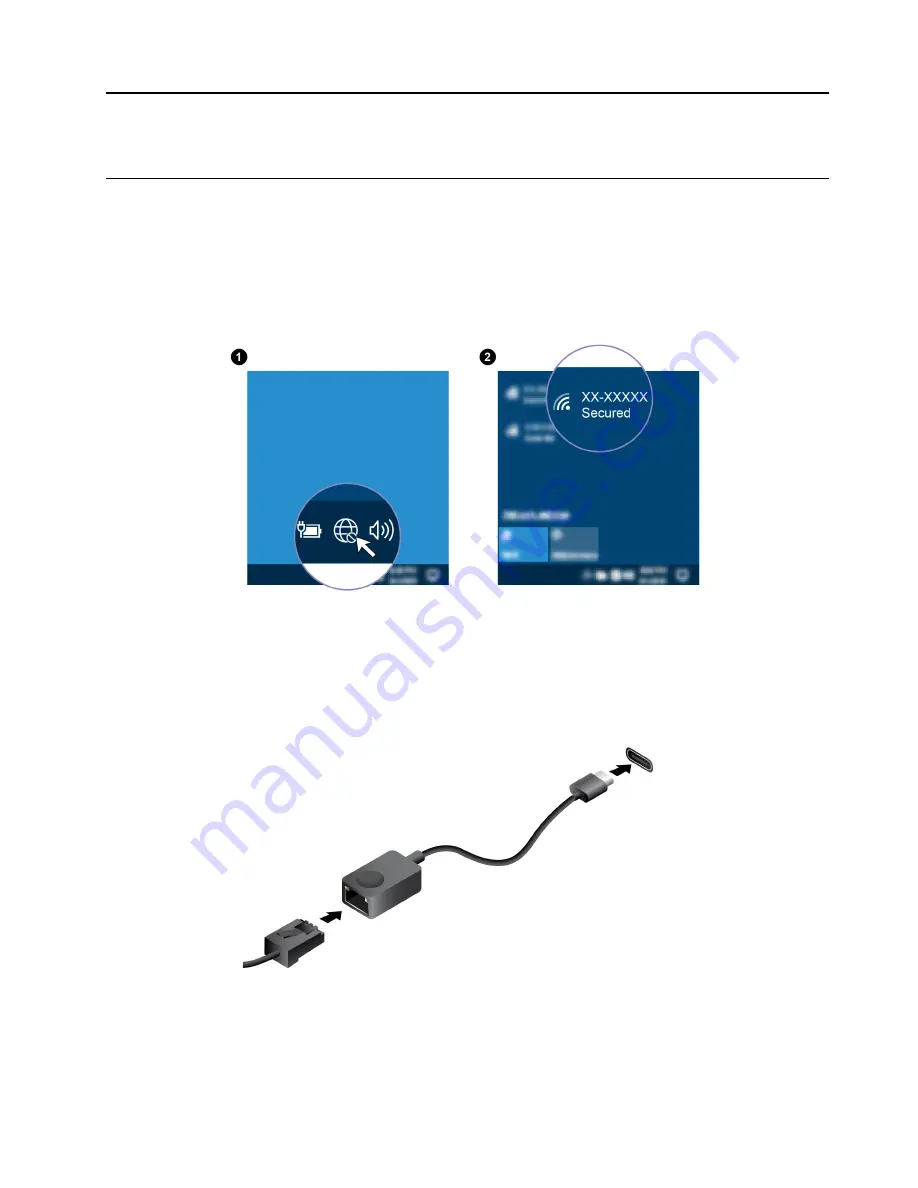
Chapter 2. Get started with your computer
Access networks
This section helps you connect to a wireless or wired network.
Connect to Wi-Fi networks
Click the network icon in the Windows
®
notification area, and then select a network for connection. Provide
required information, if needed.
Connect to the wired Ethernet
To connect your computer to a local network, you need a Lenovo USB-C to Ethernet Adapter. Lenovo USB-
C to Ethernet Adapter is available as an option and shipped with some computer models. You can purchase
one from Lenovo at https://www.lenovo.com/accessories.
Connect to a cellular network (for selected models)
To connect a 4G or 5G cellular data network, you must have a wireless wide area network (WWAN) card and
a nano-SIM card installed. The nano-SIM card might come with your computer by countries or regions. If no
nano-SIM card is shipped, you will need to purchase one from authorized service carriers.
© Copyright Lenovo 2022
9
Summary of Contents for ThinkPad X13 Gen 3
Page 1: ...T14s Gen 3 and X13 Gen 3 User Guide ...
Page 4: ...Appendix B Notices and trademarks 61 ii T14s Gen 3 and X13 Gen 3 User Guide ...
Page 6: ...iv T14s Gen 3 and X13 Gen 3 User Guide ...
Page 24: ...18 T14s Gen 3 and X13 Gen 3 User Guide ...
Page 40: ...34 T14s Gen 3 and X13 Gen 3 User Guide ...
Page 46: ...40 T14s Gen 3 and X13 Gen 3 User Guide ...
Page 56: ...50 T14s Gen 3 and X13 Gen 3 User Guide ...
















































