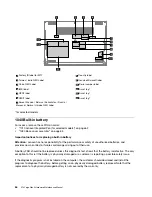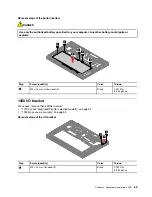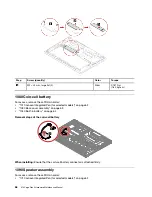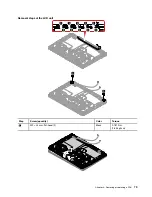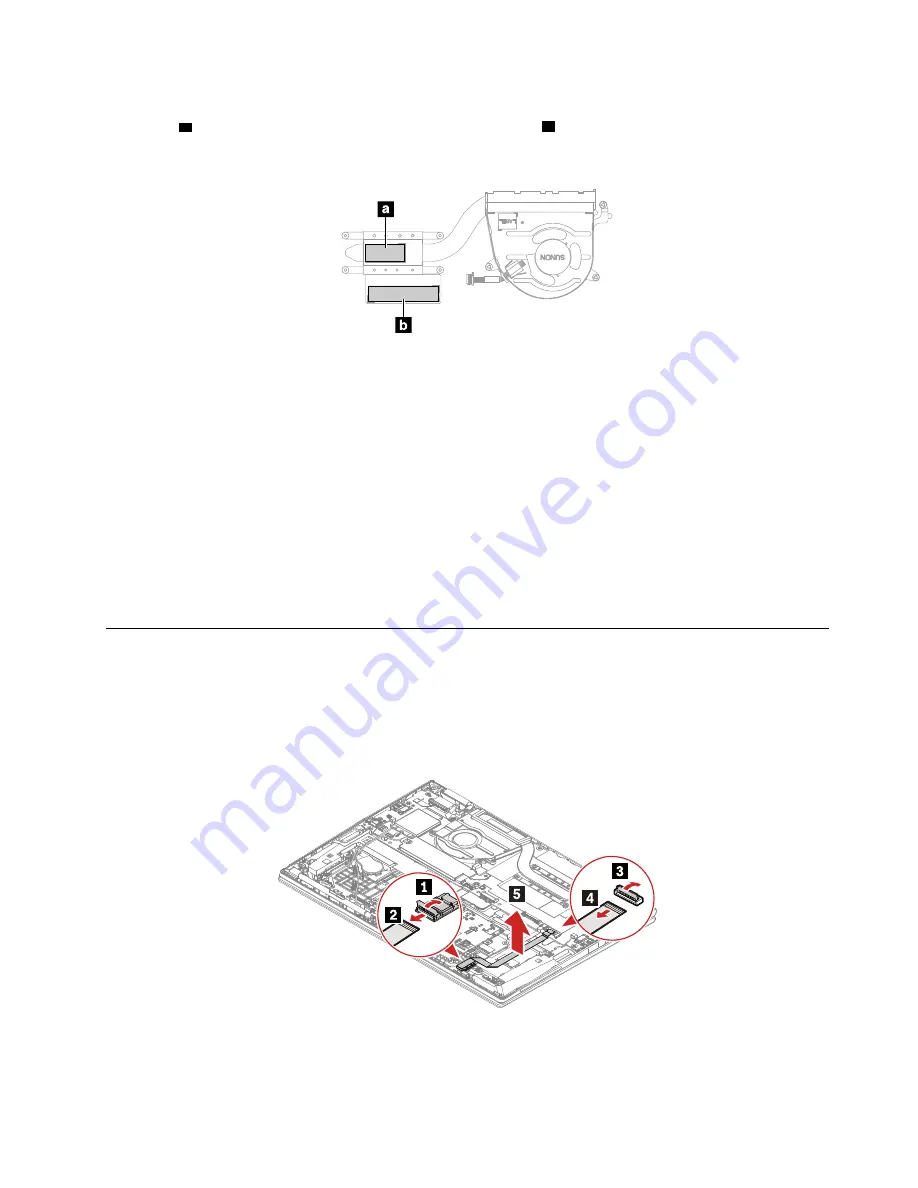
• Before you attach the thermal fan assembly to the computer, apply 0.18 grams thermal grease on the part
marked
a
and apply 0.5 grams thermal gel on the part marked
b
as shown in the following illustrations.
Either too much or too less application of grease and gel can cause a thermal problem due to imperfect
contact with a component.
• Do not touch the thermal grease and thermal gel..
• Do not press, touch, or rotate the fan impeller.
• Do not touch the fan inlet hole.
• Do not twist or pull the cable of the thermal fan assembly.
• Do not apply pressure on the top and base covers of the thermal fan assembly.
• Do not press the heat pipe. Hold both sides of the heat pipe when you take the thermal fan assembly.
• Do not shake or drop the thermal fan assembly.
• Ensure that the fan connector is attached firmly.
• Replace the thermal fan assembly if you observe the following:
– The cover of the thermal fan assembly is deformed or damaged.
– There is abnormal noise during rotation.
1120 NFC card and NFC cable (for selected models)
For access, remove these FRUs in order:
• “1010 Lenovo Integrated Pen (for selected models)” on page 62
• “1030 Base cover assembly” on page 63
• “1040 Built-in battery” on page 64
Removal steps of the NFC card and NFC cable
71
Summary of Contents for Thinkpad X13 Yoga Gen 3
Page 1: ...X13 Yoga Gen 3 Hardware Maintenance Manual ...
Page 6: ...iv X13 Yoga Gen 3 Hardware Maintenance Manual ...
Page 11: ...DANGER DANGER DANGER DANGER DANGER DANGER Chapter 1 Safety information 5 ...
Page 12: ...DANGER 6 X13 Yoga Gen 3 Hardware Maintenance Manual ...
Page 13: ...PERIGO Chapter 1 Safety information 7 ...
Page 14: ...PERIGO PERIGO PERIGO PERIGO 8 X13 Yoga Gen 3 Hardware Maintenance Manual ...
Page 15: ...PERIGO PERIGO PERIGO DANGER DANGER Chapter 1 Safety information 9 ...
Page 16: ...DANGER DANGER DANGER DANGER DANGER 10 X13 Yoga Gen 3 Hardware Maintenance Manual ...
Page 17: ...DANGER VORSICHT VORSICHT VORSICHT VORSICHT Chapter 1 Safety information 11 ...
Page 18: ...VORSICHT VORSICHT VORSICHT VORSICHT 12 X13 Yoga Gen 3 Hardware Maintenance Manual ...
Page 19: ...Chapter 1 Safety information 13 ...
Page 20: ...14 X13 Yoga Gen 3 Hardware Maintenance Manual ...
Page 21: ...Chapter 1 Safety information 15 ...
Page 22: ...16 X13 Yoga Gen 3 Hardware Maintenance Manual ...
Page 23: ...Chapter 1 Safety information 17 ...
Page 24: ...18 X13 Yoga Gen 3 Hardware Maintenance Manual ...
Page 25: ...Chapter 1 Safety information 19 ...
Page 26: ...20 X13 Yoga Gen 3 Hardware Maintenance Manual ...
Page 46: ...40 X13 Yoga Gen 3 Hardware Maintenance Manual ...
Page 51: ...Bottom Speaker Emergency reset hole Chapter 6 Locations 45 ...
Page 53: ...Major FRUs and CRUs d a b c Chapter 6 Locations 47 ...
Page 60: ...54 X13 Yoga Gen 3 Hardware Maintenance Manual ...
Page 66: ...60 X13 Yoga Gen 3 Hardware Maintenance Manual ...
Page 94: ...88 X13 Yoga Gen 3 Hardware Maintenance Manual ...
Page 96: ...90 X13 Yoga Gen 3 Hardware Maintenance Manual ...
Page 100: ...94 X13 Yoga Gen 3 Hardware Maintenance Manual ...
Page 101: ......
Page 102: ...Part Number SP41G21701 Printed in China 1P P N SP41G21701 1PSP41G21701 ...