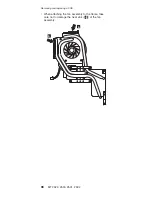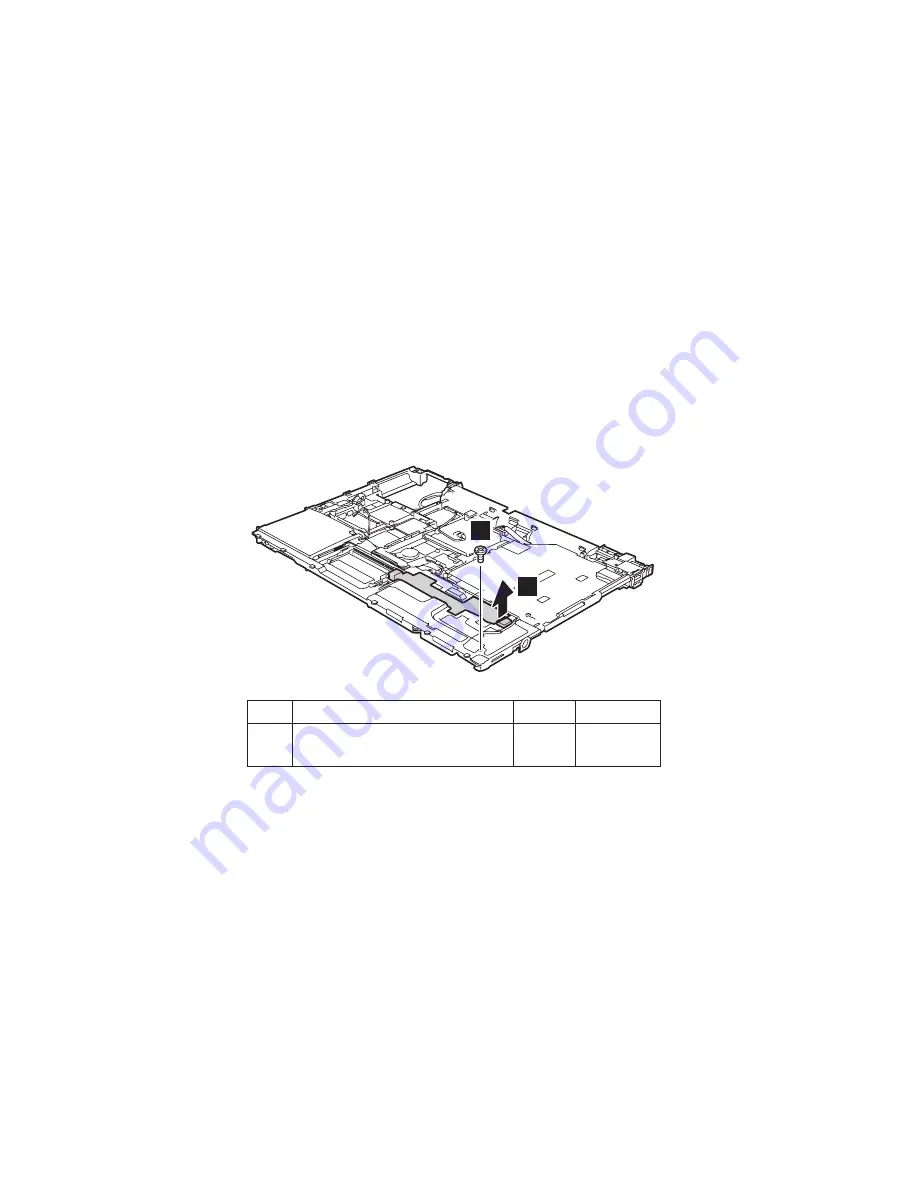
1170
3-1
Digital
Media
Reader
sub
card
with
cable
For
access,
remove
these
FRUs,
in
order:
v
“1010
Battery
pack”
on
page
73
v
“1020
Ultrabay
Enhanced
device”
on
page
75
v
“1030
Hard
disk
drive
cover,
hard
disk
drive,
and
hard
disk
drive
rubber
rails”
on
page
76
v
“1040
Palm
rest
or
palm
rest
with
fingerprint
reader”
on
page
79
v
“1060
Keyboard”
on
page
82
v
“1070
Mini
PCI
adapter
for
wireless
LAN”
on
page
84
v
“1090
PCI
Express
Mini
card
for
wireless
WAN”
on
page
87
v
“1120
Keyboard
bezel
and
speaker
assembly”
on
page
92
v
“1130
Fan
assembly”
on
page
95
v
“1150
LCD
assembly”
on
page
100
v
“1160
Base
cover”
on
page
103
1
2
Step
Screw
(quantity)
Color
Torque
1
M2
×
3
mm,
flat-head,
nylon-coated
(1)
Black
0.196
Nm
(2.0
kgfcm)
When
installing:
Make
sure
that
the
connector
1
is
attached
firmly.
(continued)
Removing
and
replacing
a
FRU
106
MT
2529,
2530,
2531,
2532
Summary of Contents for ThinkPad Z60m Series
Page 6: ...2 MT 2529 2530 2531 2532 ...
Page 48: ...Checkout guide 44 MT 2529 2530 2531 2532 ...
Page 100: ...2 3 Removing and replacing a FRU 96 MT 2529 2530 2531 2532 ...
Page 106: ...7 7 Removing and replacing a FRU 102 MT 2529 2530 2531 2532 ...
Page 132: ...3a 3b 6 5 4 continued Removing and replacing a FRU 128 MT 2529 2530 2531 2532 ...
Page 136: ...5 4 4 4 4 5 Removing and replacing a FRU 132 MT 2529 2530 2531 2532 ...
Page 140: ...3 10 16 11 1 17 12 13 14 15 2 4 7 6 8 9 19 18 5 Locations 136 MT 2529 2530 2531 2532 ...
Page 164: ...LCD FRUs a b c d 1 2 3 7 8 9 10 4 5 6 e Parts list 160 MT 2529 2530 2531 2532 ...