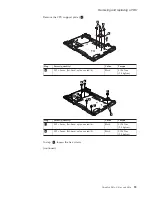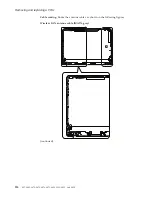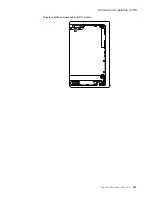When
installing:
In
step
2
,
press
the
part
indicated
by
the
arrow
until
it
snaps
into
place.
1
3
4
1
2
Note:
In
step
4
,
do
not
tense
the
cable.
To
do
so,
the
cable
may
get
damaged
by
the
hinge,
and
may
cause
a
broken
wire.
Cable
routing:
Route
the
antenna
cable
as
shown
in
this
figure.
Removing
and
replacing
a
FRU
106
MT
0660,
0672,
0673,
0674,
0675,
9450,
9451,
9452,
and
9453
Summary of Contents for ThinkPad Z61E
Page 2: ......
Page 3: ...ThinkPad Z61e Z61m and Z61p Hardware Maintenance Manual ...
Page 6: ...iv MT 0660 0672 0673 0674 0675 9450 9451 9452 and 9453 ...
Page 8: ...2 MT 0660 0672 0673 0674 0675 9450 9451 9452 and 9453 ...
Page 72: ...2 4 3 Removing and replacing a FRU 66 MT 0660 0672 0673 0674 0675 9450 9451 9452 and 9453 ...
Page 90: ...2 3 Removing and replacing a FRU 84 MT 0660 0672 0673 0674 0675 9450 9451 9452 and 9453 ...
Page 95: ...7 7 Removing and replacing a FRU ThinkPad Z61e Z61m and Z61p 89 ...
Page 115: ...3a 3b 6 5 4 continued Removing and replacing a FRU ThinkPad Z61e Z61m and Z61p 109 ...
Page 147: ...LCD FRUs a g b c e d 1 3 2 4 8 9 10 11 5 6 7 f Parts list ThinkPad Z61e Z61m and Z61p 141 ...