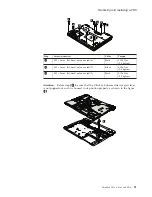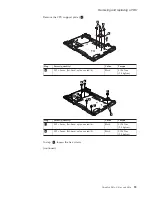4
3
4
6
5
Step
Screw
(quantity)
Color
Torque
3
M2
×
5
mm,
flat-head,
nylon-coated
(1)
Black
0.196
Nm
(2.0
kgfcm)
4
M2
×
5
mm,
flat-head,
nylon-coated
(2)
Black
0.296
Nm
(3.0
kgfcm)
In
step
6
,
release
the
antenna
cables
from
the
cable
guides.
Notes:
1.
Route
the
antenna
cables
along
the
cable
guides.
When
you
route
the
cables,
do
not
tense
them.
To
do
so,
the
cables
may
get
damaged
by
the
cable
guides
of
the
frame,
and
may
cause
a
broken
wire.
2.
Make
sure
that
the
connector
5
is
attached
firmly.
(continued)
Removing
and
replacing
a
FRU
88
MT
0660,
0672,
0673,
0674,
0675,
9450,
9451,
9452,
and
9453
Summary of Contents for ThinkPad Z61E
Page 2: ......
Page 3: ...ThinkPad Z61e Z61m and Z61p Hardware Maintenance Manual ...
Page 6: ...iv MT 0660 0672 0673 0674 0675 9450 9451 9452 and 9453 ...
Page 8: ...2 MT 0660 0672 0673 0674 0675 9450 9451 9452 and 9453 ...
Page 72: ...2 4 3 Removing and replacing a FRU 66 MT 0660 0672 0673 0674 0675 9450 9451 9452 and 9453 ...
Page 90: ...2 3 Removing and replacing a FRU 84 MT 0660 0672 0673 0674 0675 9450 9451 9452 and 9453 ...
Page 95: ...7 7 Removing and replacing a FRU ThinkPad Z61e Z61m and Z61p 89 ...
Page 115: ...3a 3b 6 5 4 continued Removing and replacing a FRU ThinkPad Z61e Z61m and Z61p 109 ...
Page 147: ...LCD FRUs a g b c e d 1 3 2 4 8 9 10 11 5 6 7 f Parts list ThinkPad Z61e Z61m and Z61p 141 ...