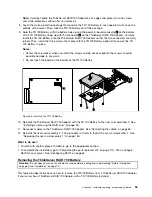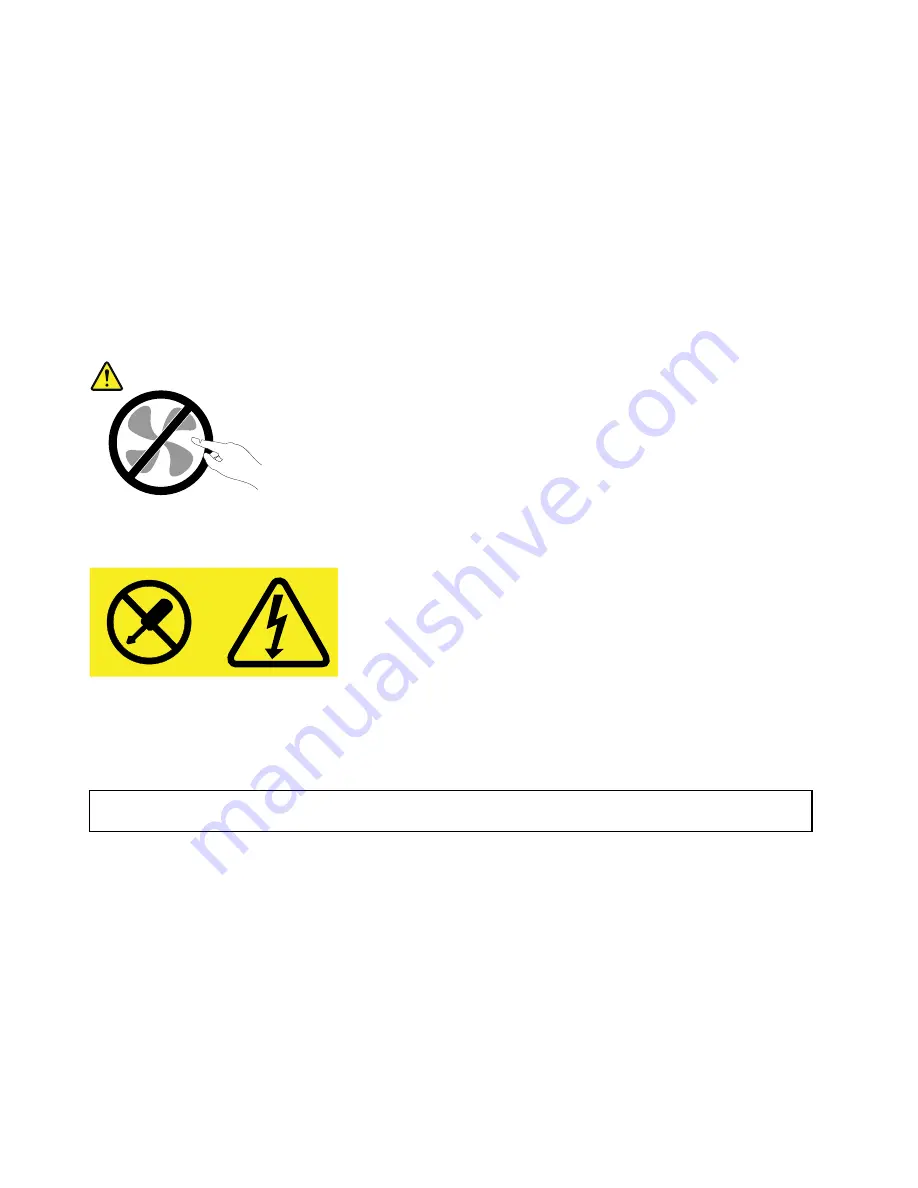
The hot-swap redundant power supply adds a second source of power to the server. When the server is
populated with two hot-swap redundant power supplies, it can withstand a power loss from either power
supply. This helps you avoid significant interruption to the operation of the system when a power supply
fails. You can replace a hot-swap redundant power supply without turning off the server.
Note:
To maintain the EMI integrity and cooling of the server, install a new hot-swap redundant power
supply as soon as you remove the failing one or cover the other bay with a shield if you use one module
to provide power.
Some server models come with only one power supply. You can purchase a hot-swap redundant power
supply option from Lenovo.
CAUTION:
Hazardous moving parts. Keep fingers and other body parts away.
CAUTION:
Never remove the cover on a power supply or any part that has the following label attached.
Hazardous voltage, current, and energy levels are present inside any component that has this label
attached. There are no serviceable parts inside these components. If you suspect a problem with
one of these parts, contact a service technician.
Installing a hot-swap redundant power supply
Attention:
Do not open your server or attempt any repair before reading and understanding “Safety information”
on page iii and “Guidelines” on page 73.
This topic provides instructions on how to install a hot-swap redundant power supply.
Before you begin, print all the related instructions or ensure that you can view the PDF version on another
computer for reference.
Notes:
• Your hot-swap redundant power supply might look slightly different from the illustrations in this topic.
• Use any documentation that comes with the new hot-swap redundant power supply and follow those
instructions in addition to the instructions in this topic.
To install a hot-swap redundant power supply, do the following:
112
ThinkServer RD340 User Guide and Hardware Maintenance Manual
Summary of Contents for ThinkServer RD340
Page 18: ...6 ThinkServer RD340 User Guide and Hardware Maintenance Manual ...
Page 84: ...72 ThinkServer RD340 User Guide and Hardware Maintenance Manual ...
Page 188: ...176 ThinkServer RD340 User Guide and Hardware Maintenance Manual ...
Page 198: ...186 ThinkServer RD340 User Guide and Hardware Maintenance Manual ...
Page 214: ...202 ThinkServer RD340 User Guide and Hardware Maintenance Manual ...
Page 215: ......
Page 216: ......