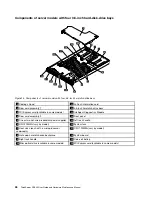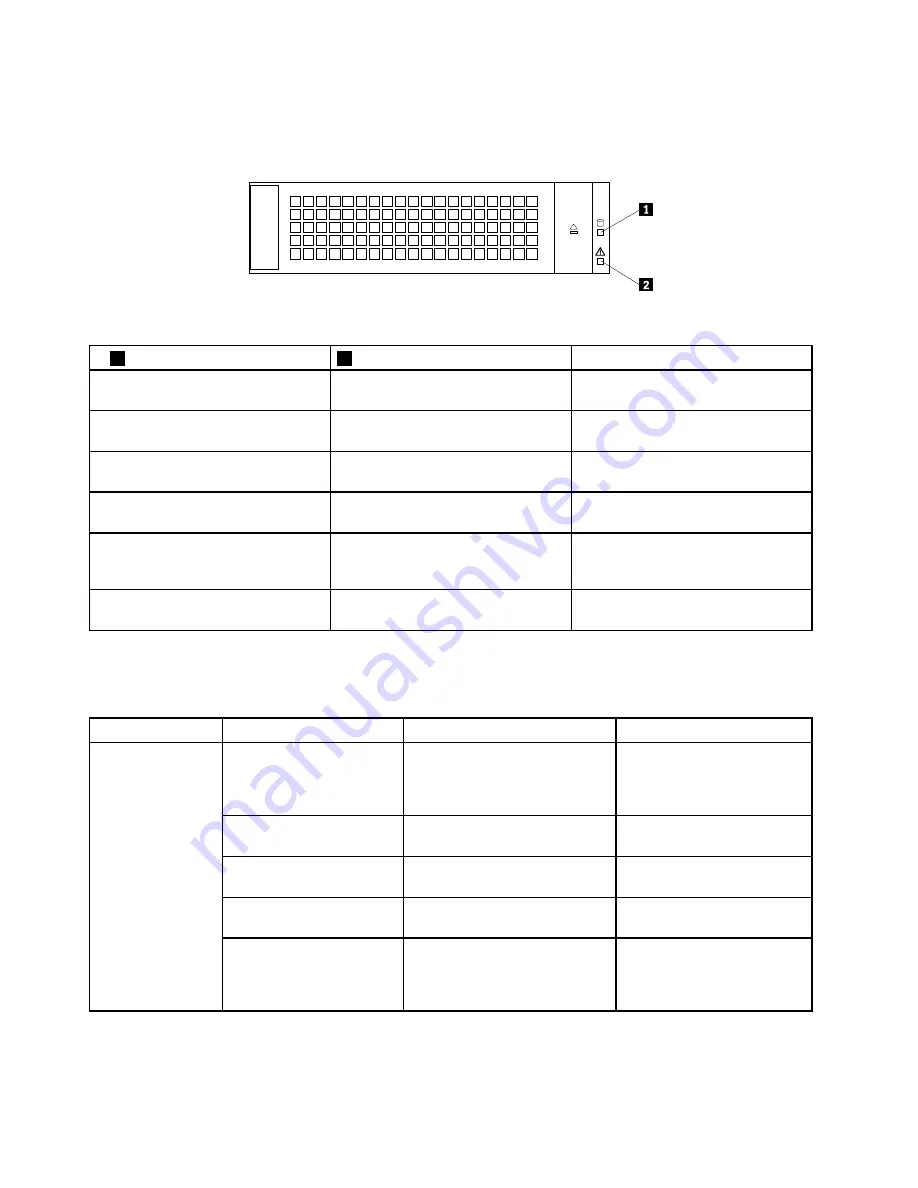
Hot-swap hard-disk-drive status LEDs
Each hot-swap hard disk drive has two status LEDs on the front.
Figure 18. Hot-swap hard-disk-drive status LEDs
1
Hard-disk-drive activity LED
2
Hard-disk-drive RAID status LED
Description
Off
Off
The hard disk drive has failed or is
not present.
On, green
Off
The hard disk drive is present but not
in use.
Blinking, green
Off
The hard disk drive is active and data
is being transferred.
On, green
Blinking rapidly (about four flashes
per second), amber
The RAID controller is identifying the
hard disk drive.
On, green
On, amber
The RAID array has failed and cannot
be recovered. You need to recreate
an array.
Blinking, green
Blinking slowly (about one flash per
second), amber
The hard disk drive is being rebuilt.
Hot-swap redundant power supply status LED
On each hot-swap redundant power supply, there is a status LED near the power cord connector.
LED
Status
Description
Action
Off
The server is off or the power
supply is not working normally.
Replace the power supply.
See “Installing or replacing a
hot-swap redundant power
supply” on page 111.
Blinking, green (about one
flash every two seconds)
The power supply is in cold
redundancy active mode.
No action is needed.
Blinking, green (about two
flashes each second)
The power supply is in cold
redundancy sleep mode.
No action is needed.
On, green
The server is on and the power
supply is working normally.
No action is needed.
Status LED
On, amber
The power supply is likely to fail
or has failed.
Replace the power supply.
See “Installing or replacing a
hot-swap redundant power
supply” on page 111.
30
ThinkServer RD340 User Guide and Hardware Maintenance Manual
Summary of Contents for ThinkServer RD340
Page 18: ...6 ThinkServer RD340 User Guide and Hardware Maintenance Manual ...
Page 84: ...72 ThinkServer RD340 User Guide and Hardware Maintenance Manual ...
Page 188: ...176 ThinkServer RD340 User Guide and Hardware Maintenance Manual ...
Page 198: ...186 ThinkServer RD340 User Guide and Hardware Maintenance Manual ...
Page 214: ...202 ThinkServer RD340 User Guide and Hardware Maintenance Manual ...
Page 215: ......
Page 216: ......