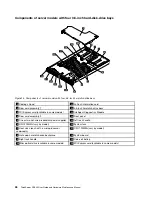Lenovo ThinkServer Energy Manager
The Lenovo ThinkServer Energy Manager is a tool for data center power management. It monitors the power
and temperature at the device level and the group level. By monitoring and analyzing power and temperature
information, Energy Manager helps you to increase power efficiency and improve business continuity.
For information about using Energy Manager, refer to the help system of the program.
Lenovo ThinkServer Power Planner
The Lenovo ThinkServer Power Planner program provides information about data maintenance, power
consumption, electric current calculations, and so on. The program helps you conveniently manage servers
and devices to increase the deployment efficiency significantly.
For detailed information about using the Lenovo ThinkServer Power Planner program, refer to the help
system of the program.
Lenovo ThinkServer Diagnostics
The Lenovo ThinkServer Diagnostics program enables you to diagnose server problems, perform some
diagnostic tests, and collect system information. Examples of the system information include basic
operating-system information, hardware information, SEL, RAID log, and so on. Depending on the model,
your server might come with one of the following diagnostic programs:
• Lenovo Thinkserver Diagnostics Linux Edition
• Lenovo Thinkserver Diagnostics Standalone Edition
• Lenovo Thinkserver Diagnostics Windows Edition
• Lenovo ThinkServer Diagnostics Embedded Edition
For detailed information about using the Lenovo ThinkServer Diagnostics program, refer to the user guide
of the program.
Locations
This topic provides information to help you locate your server components.
Machine type, model, and serial number label
This topic helps you locate the label that contains the machine type, model, and serial number information
for your server.
When you contact Lenovo for help, the machine type, model, and serial number information helps support
technicians to identify your server and provide faster service.
The illustrations in this topic show the machine type, model, and serial number labels on server models with
different hard-disk-drive configurations. Depending on the model, your server might look slightly different
from the illustrations in this topic.
The machine type, model, and serial number label is attached on the pull-out information card in the
following server models:
• Server models with four 3.5-inch hard-disk-drive bays
• Server models with six 2.5-inch hard-disk-drive bays
• Server models with eight 2.5-inch hard-disk-drive bays
13
Summary of Contents for ThinkServer RD340
Page 18: ...6 ThinkServer RD340 User Guide and Hardware Maintenance Manual ...
Page 84: ...72 ThinkServer RD340 User Guide and Hardware Maintenance Manual ...
Page 188: ...176 ThinkServer RD340 User Guide and Hardware Maintenance Manual ...
Page 198: ...186 ThinkServer RD340 User Guide and Hardware Maintenance Manual ...
Page 214: ...202 ThinkServer RD340 User Guide and Hardware Maintenance Manual ...
Page 215: ......
Page 216: ......