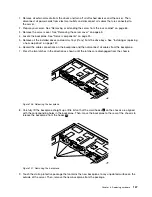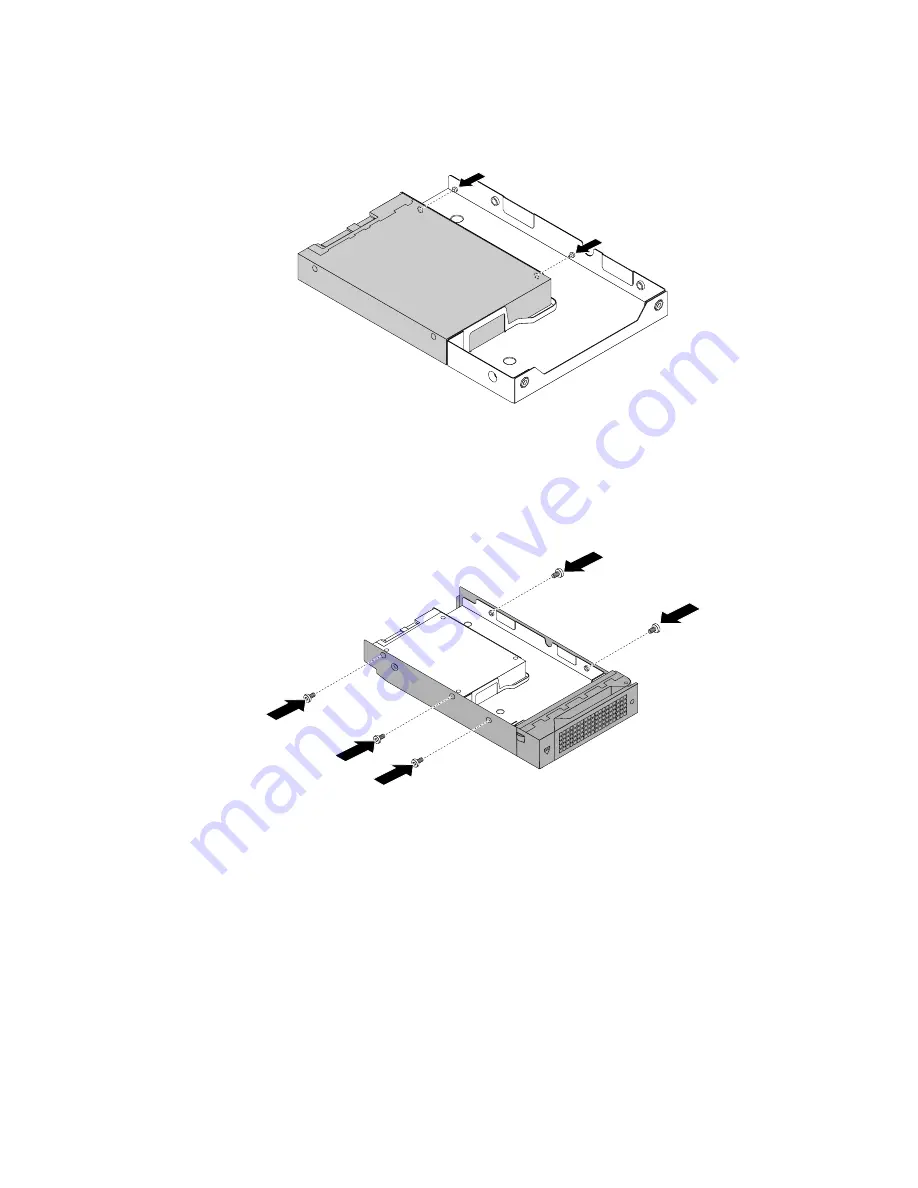
6. Align the two screw holes in the drive with the corresponding holes in the drive adapter. Then, install the
two screws to secure the drive to the drive adapter.
Figure 123. Installing the screws to secure the drive to the drive adapter
7. Position the drive adapter and the drive into the 3.5-inch drive bracket. Align the screw holes in the drive
adapter and the drive with the corresponding holes in the bracket. Then, install the screws to secure
the drive adapter and the drive into the bracket.
Figure 124. Installing the screws to secure the drive adapter and the drive to the bracket
145
Summary of Contents for ThinkServer RD450
Page 14: ...xii ThinkServer RD450 User Guide and Hardware Maintenance Manual ...
Page 18: ...4 ThinkServer RD450 User Guide and Hardware Maintenance Manual ...
Page 20: ...6 ThinkServer RD450 User Guide and Hardware Maintenance Manual ...
Page 62: ...48 ThinkServer RD450 User Guide and Hardware Maintenance Manual ...
Page 76: ...62 ThinkServer RD450 User Guide and Hardware Maintenance Manual ...
Page 196: ...182 ThinkServer RD450 User Guide and Hardware Maintenance Manual ...
Page 206: ...192 ThinkServer RD450 User Guide and Hardware Maintenance Manual ...
Page 218: ...204 ThinkServer RD450 User Guide and Hardware Maintenance Manual ...
Page 224: ...210 ThinkServer RD450 User Guide and Hardware Maintenance Manual ...
Page 225: ......
Page 226: ......