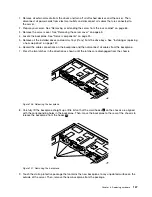10. Slide the new easy-swap drive into the drive bay from the front until it snaps into position, and then
close the handle.
Figure 119. Installing the easy-swap drive
11. Do one of the following:
• If you are installing a drive, save the removed dummy tray in case that you later remove the drive
and need a dummy tray to cover the drive bay.
• If you are replacing a drive and are instructed to return the old drive, follow all packaging instructions
and use any packaging materials that are supplied to you for shipping.
What to do next:
• To work with another piece of hardware, go to the appropriate section.
• To configure RAID, go to “Configuring RAID” on page 58.
Installing a 2.5-inch drive into a 3.5-inch-drive bay
Attention:
Do not open your server or attempt any repair before reading and understanding “Safety information”
on page iii and “Guidelines” on page 63.
Before you begin, print all the related instructions or ensure that you can view the PDF version on another
computer for reference.
Note:
Ensure that you have a 3.5-inch to 2.5-inch drive adapter and a 3.5-inch drive bracket available
before the installation.
To install a 2.5-inch drive into a 3.5-inch-drive bay, do the following:
1. Locate the appropriate drive bay. See “Front view of the server” on page 17.
143
Summary of Contents for ThinkServer RD450
Page 14: ...xii ThinkServer RD450 User Guide and Hardware Maintenance Manual ...
Page 18: ...4 ThinkServer RD450 User Guide and Hardware Maintenance Manual ...
Page 20: ...6 ThinkServer RD450 User Guide and Hardware Maintenance Manual ...
Page 62: ...48 ThinkServer RD450 User Guide and Hardware Maintenance Manual ...
Page 76: ...62 ThinkServer RD450 User Guide and Hardware Maintenance Manual ...
Page 196: ...182 ThinkServer RD450 User Guide and Hardware Maintenance Manual ...
Page 206: ...192 ThinkServer RD450 User Guide and Hardware Maintenance Manual ...
Page 218: ...204 ThinkServer RD450 User Guide and Hardware Maintenance Manual ...
Page 224: ...210 ThinkServer RD450 User Guide and Hardware Maintenance Manual ...
Page 225: ......
Page 226: ......