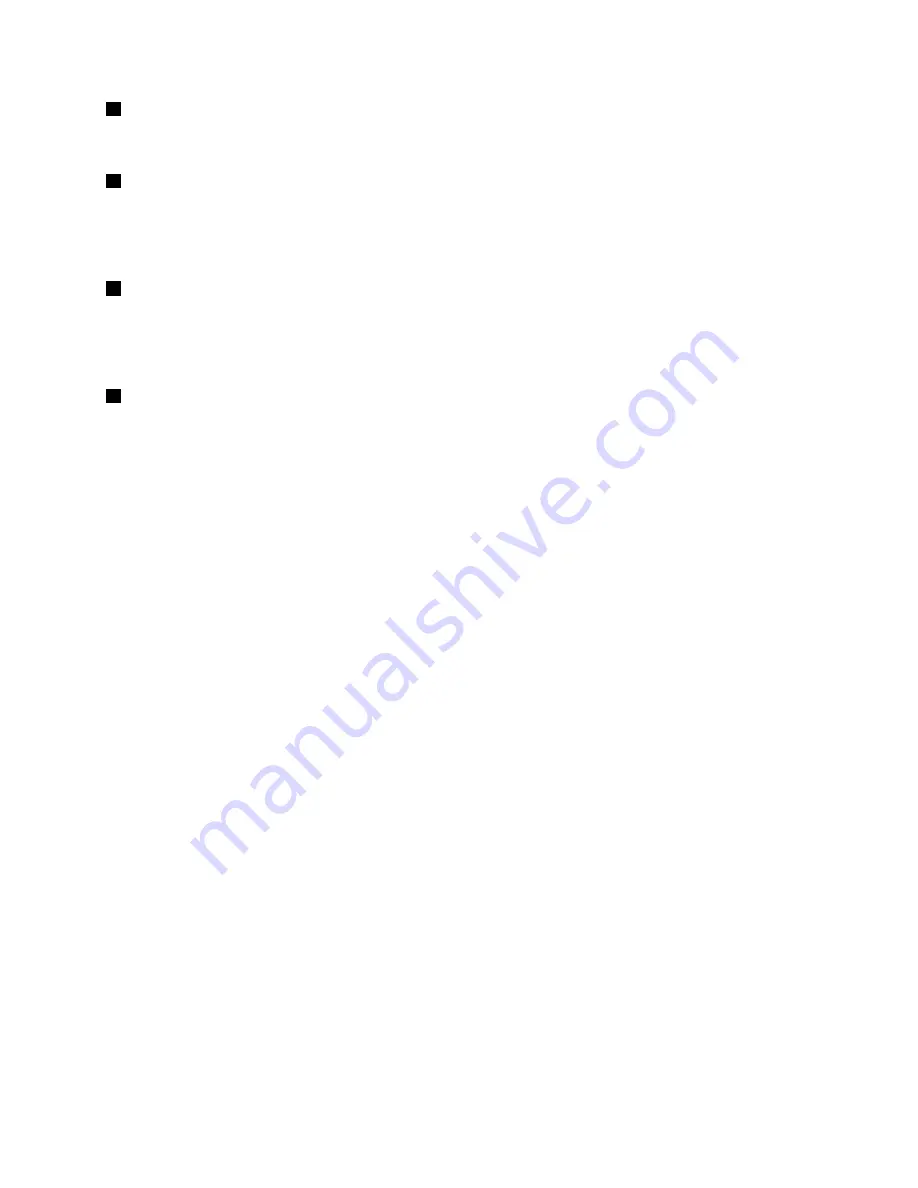
1
8-pin power connector
Used to connect a power cable to provide power to the backplane.
2
Mini-SAS ports 4-7
Used to connect the mini-SAS connector on one end of a mini-SAS to mini-SAS signal cable to support
the hard disk drive 4 to hard disk drive 7; or to support the hard disk drive 12 to hard disk drive 15 if the
backplane is for hard disk drives in the right cage of the server.
3
Mini-SAS ports 0-3
Used to connect the mini-SAS connector on one end of a mini-SAS to mini-SAS signal cable to support the
hard disk drive 0 to hard disk drive 3; or to support the hard disk drive 8 to hard disk drive 11 if the backplane
is for hard disk drives in the right cage of the server.
4
Optical drive power connector
Used to connect the power cable for the slim optical drive if the server has one installed.
Mini-SAS to mini-SAS signal cable connections
This topic provides instructions on how to connect the mini-SAS to mini-SAS signal cables. This topic
contains the following items:
• Connecting cables from the RAID card to the backplane
• Connecting cables from the RAID card to the expander card, and then from the expander card to the
backplanes
Connecting cables from the RAID card to the backplane
Your server comes with a RAID card installed. You can connect cables from the RAID card to the backplane
to support up to eight hard disk drives and hardware RAID functions.
43
Summary of Contents for ThinkServer RD640
Page 14: ...xii ThinkServer RD640 User Guide and Hardware Maintenance Manual ...
Page 18: ...4 ThinkServer RD640 User Guide and Hardware Maintenance Manual ...
Page 20: ...6 ThinkServer RD640 User Guide and Hardware Maintenance Manual ...
Page 70: ...56 ThinkServer RD640 User Guide and Hardware Maintenance Manual ...
Page 202: ...188 ThinkServer RD640 User Guide and Hardware Maintenance Manual ...
Page 212: ...198 ThinkServer RD640 User Guide and Hardware Maintenance Manual ...
Page 228: ...214 ThinkServer RD640 User Guide and Hardware Maintenance Manual ...
Page 229: ......
Page 230: ......
















































