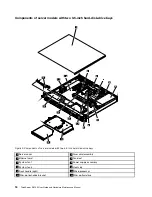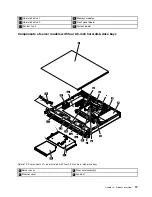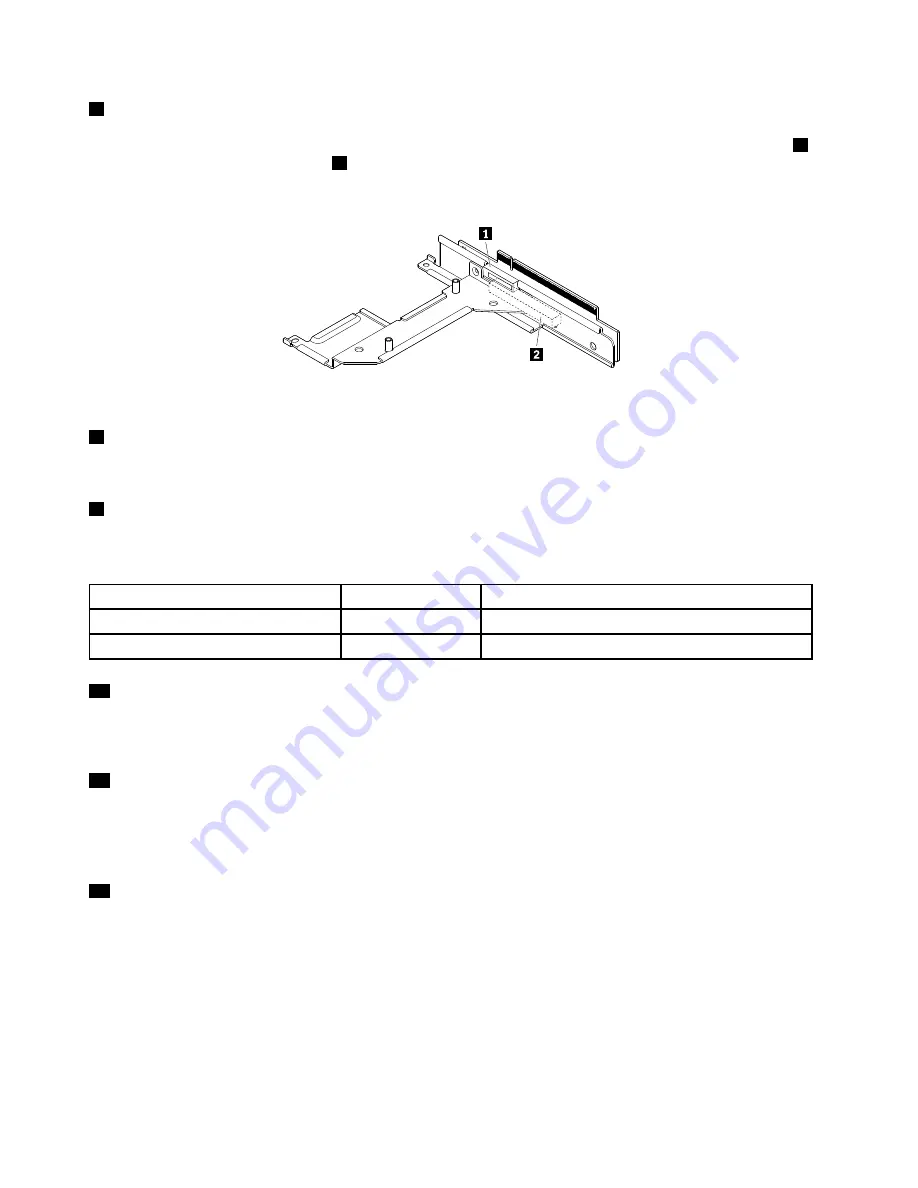
7
PCI Express card slot
There are two PCI Express card slots on the riser card assembly. The Ethernet card is installed in the slot
1
on the riser card assembly. The slot
2
is used to install a half-length, full-height PCI Express card, such as a
RAID card or a ThinkServer Host Bus Adapter (HBA).
Figure 7. Locating the slots on the riser card assembly
8
Security-lock slot
Used to attach a cable lock to secure your server to a desk, table, or other non-permanent fixture.
9
ID LED
When you press the ID button on the front of the server, the ID LEDs on both the front and rear of the server
are lit to help you locate the server among other servers.
ID LED
Color
Description
On
Blue
The server is identified.
Off
None
The ID LED is not in use or the server is not identified.
11
DisplayPort connector
Used to attach a high-performance monitor, a direct-drive monitor, or other devices that use a DisplayPort
connector.
12
VGA DB-15 connector
Used to attach a VGA-compatible video device, such as a VGA monitor.
13
Power cord retainer
Used to secure the power cord.
16
ThinkServer RS140 User Guide and Hardware Maintenance Manual
Note:
To connect a VGA cable to this connector, the physical thickness of the whole connector on the end of the VGA
cable must be less than 17 mm (0.67 inch).
Summary of Contents for ThinkServer RS140
Page 16: ...4 ThinkServer RS140 User Guide and Hardware Maintenance Manual ...
Page 18: ...6 ThinkServer RS140 User Guide and Hardware Maintenance Manual ...
Page 48: ...36 ThinkServer RS140 User Guide and Hardware Maintenance Manual ...
Page 122: ...110 ThinkServer RS140 User Guide and Hardware Maintenance Manual ...
Page 128: ...116 ThinkServer RS140 User Guide and Hardware Maintenance Manual ...
Page 132: ...120 ThinkServer RS140 User Guide and Hardware Maintenance Manual ...
Page 145: ......
Page 146: ......