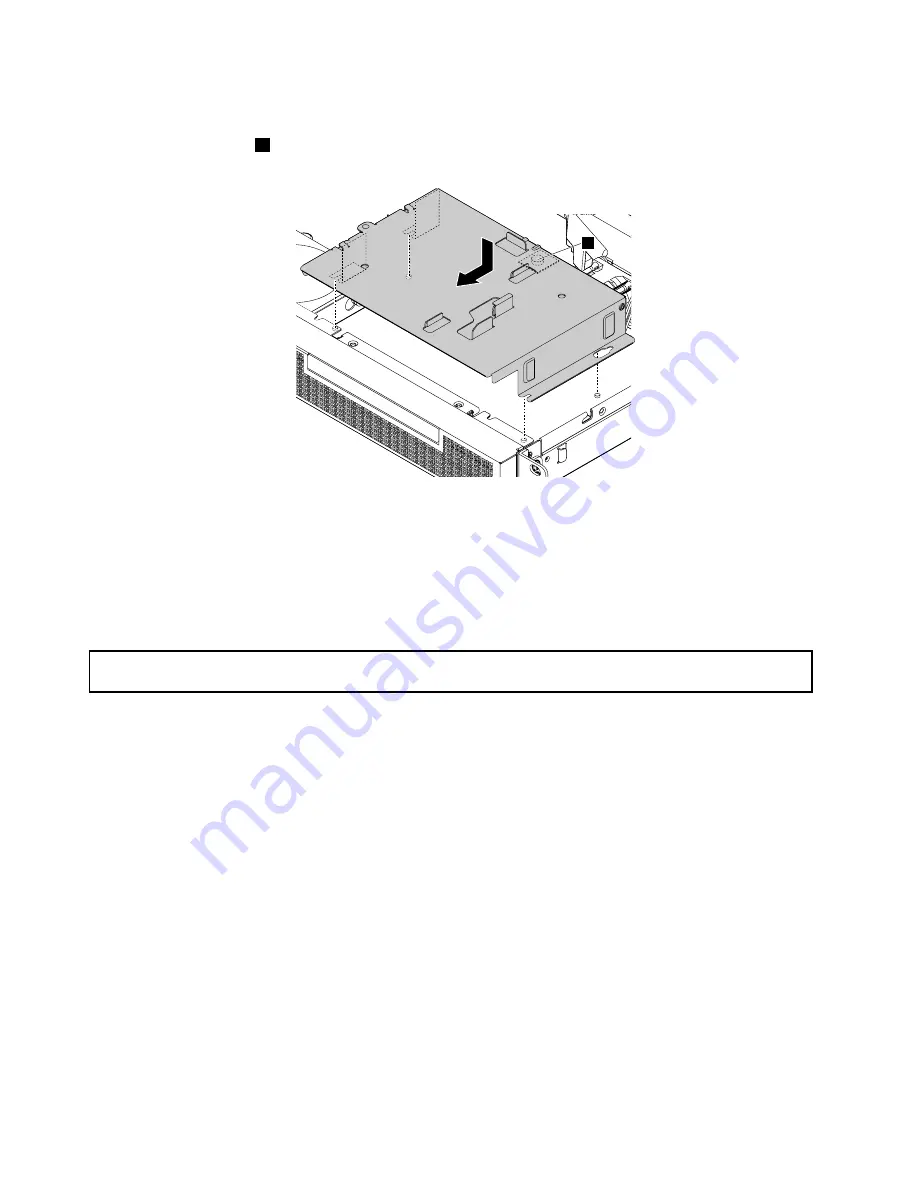
7. To reinstall the slim-optical-drive bracket, align the four slots in the bracket with the mounting studs
on the chassis. Position the bracket in the chassis and then slide the bracket to the front of the server
until the release pin
1
is snapped into position.
1
Figure 56. Reinstalling the slim-optical-drive bracket
What to do next:
• To work with another piece of hardware, go to the appropriate section.
• To complete the installation or replacement, go to “Completing the parts replacement” on page 106.
Replacing a 2.5-inch hard disk drive
Attention:
Do not open your server or attempt any repair before reading and understanding “Safety information”
on page iii and “Guidelines” on page 53.
This topic provides instructions on how to replace a 2.5-inch hard disk drive. If you are replacing a 2.5-inch
solid-state drive, the procedure is the same.
Note:
This procedure must be performed only by trained service personnel of Lenovo.
For a list of ThinkServer hard disk drive options, go to:
http://www.lenovo.com/thinkserver
Before you begin, review the following hard-disk-drive installation rules:
• Follow the order of the hard-disk-drive bays when installing a hard disk drive. See “Server components”
on page 17 to locate the hard-disk-drive bays in your server.
• For RAID configuration, the hard disk drives must be the same type with the same capacity if they are
within a single RAID array. For more information, see “Using the Setup Utility program” on page 37.
• For hard disk drives with different capacities, install the hard disk drive by following the order of the
hard-disk-drive bays as well as the order from the lowest capacity to the highest capacity.
Before you begin, print all the related instructions or ensure that you can view the PDF version on another
computer for reference.
Notes:
84
ThinkServer RS140 User Guide and Hardware Maintenance Manual
Summary of Contents for ThinkServer RS140
Page 16: ...4 ThinkServer RS140 User Guide and Hardware Maintenance Manual ...
Page 18: ...6 ThinkServer RS140 User Guide and Hardware Maintenance Manual ...
Page 48: ...36 ThinkServer RS140 User Guide and Hardware Maintenance Manual ...
Page 122: ...110 ThinkServer RS140 User Guide and Hardware Maintenance Manual ...
Page 128: ...116 ThinkServer RS140 User Guide and Hardware Maintenance Manual ...
Page 132: ...120 ThinkServer RS140 User Guide and Hardware Maintenance Manual ...
Page 145: ......
Page 146: ......
















































