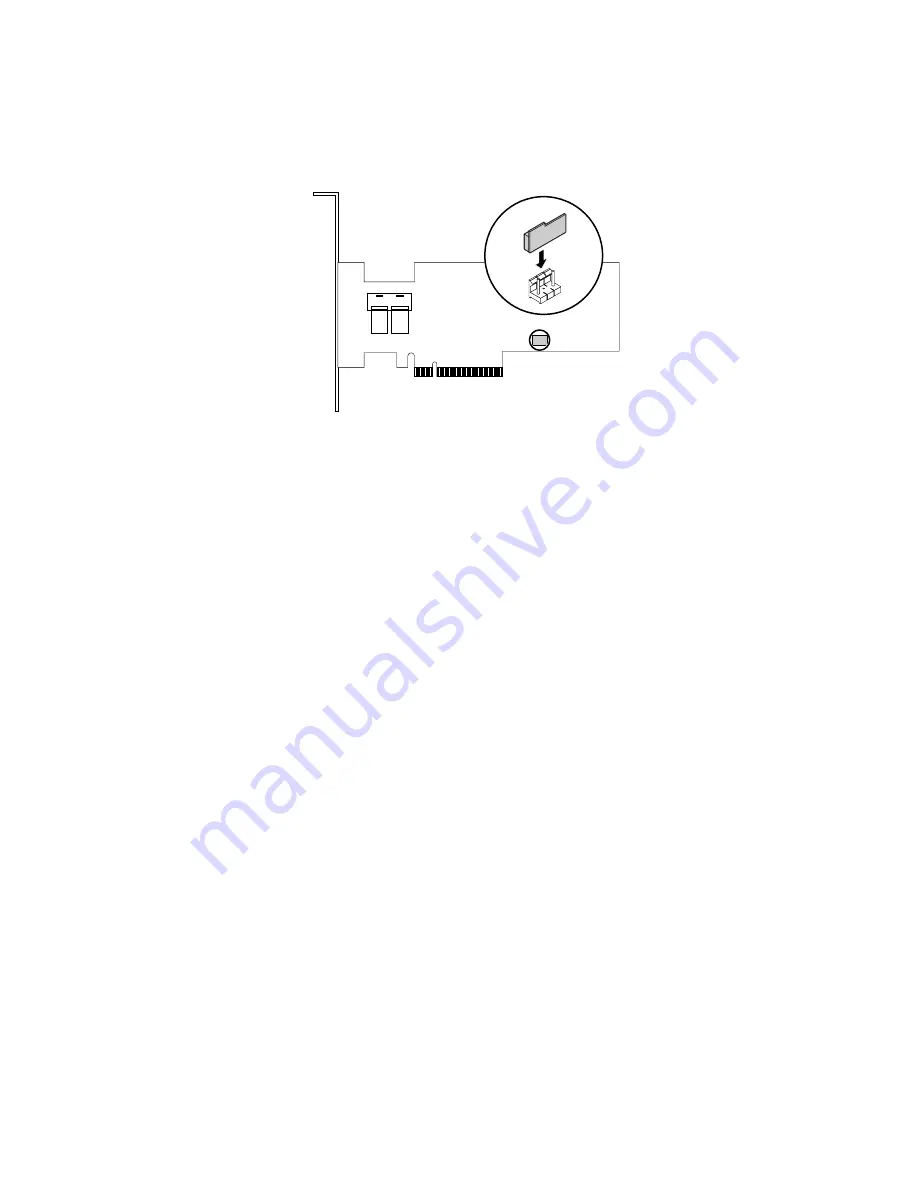
4. Insert the RAID 520i key into the J3 connector on the Lenovo ThinkServer RAID 520i PCIe Adapter.
Ensure that the RAID 520i key is securely seated on the RAID card.
Figure 44. Installing the RAID 520i key
5. Reinstall the Lenovo ThinkServer RAID 520i PCIe Adapter. See “Installing the PCIe card” on page 56.
To complete the parts replacement, go to “Completing the parts replacement” on page 95.
After installing the RAID 520i key, you might need to configure RAID to activate RAID 5 for your server. Back
up your data before you begin to avoid any data loss due to a RAID configuration change. For information
about configuring hardware RAID, refer to the
MegaRAID SAS Software User Guide
. This guide is available
on the Lenovo Support Web site at:
http://www.lenovo.com/support
Thunderbolt Memory Module
•
“Removing the Thunderbolt Memory Module” on page 68
•
“Installing the Thunderbolt Memory Module” on page 69
This topic applies only to Lenovo ThinkServer RAID 720i PCIe Adapter that supports the Thunderbolt
Memory Module. The Thunderbolt Memory Module works as the cache memory of the installed Lenovo
ThinkServer RAID 720i PCIe Adapter. There are two types of Thunderbolt Memory Module:
• ThinkServer RAID 720i Modular Flash
• ThinkServer RAID 720i Modular DRAM Upgrade
Removing the Thunderbolt Memory Module
To remove the Thunderbolt Memory Module, do the following:
1. Prepare your server. See “Preparing your server in advance” on page 47.
2. Remove the Lenovo ThinkServer RAID 720i PCIe Adapter. See “Removing the PCIe card” on page 56.
68
ThinkServer RS160 User Guide and Hardware Maintenance Manual
Summary of Contents for ThinkServer RS160
Page 14: ...xii ThinkServer RS160 User Guide and Hardware Maintenance Manual ...
Page 18: ...4 ThinkServer RS160 User Guide and Hardware Maintenance Manual ...
Page 42: ...28 ThinkServer RS160 User Guide and Hardware Maintenance Manual ...
Page 58: ...44 ThinkServer RS160 User Guide and Hardware Maintenance Manual ...
Page 118: ...104 ThinkServer RS160 User Guide and Hardware Maintenance Manual ...
Page 130: ...116 ThinkServer RS160 User Guide and Hardware Maintenance Manual ...
Page 141: ......
Page 142: ......
















































