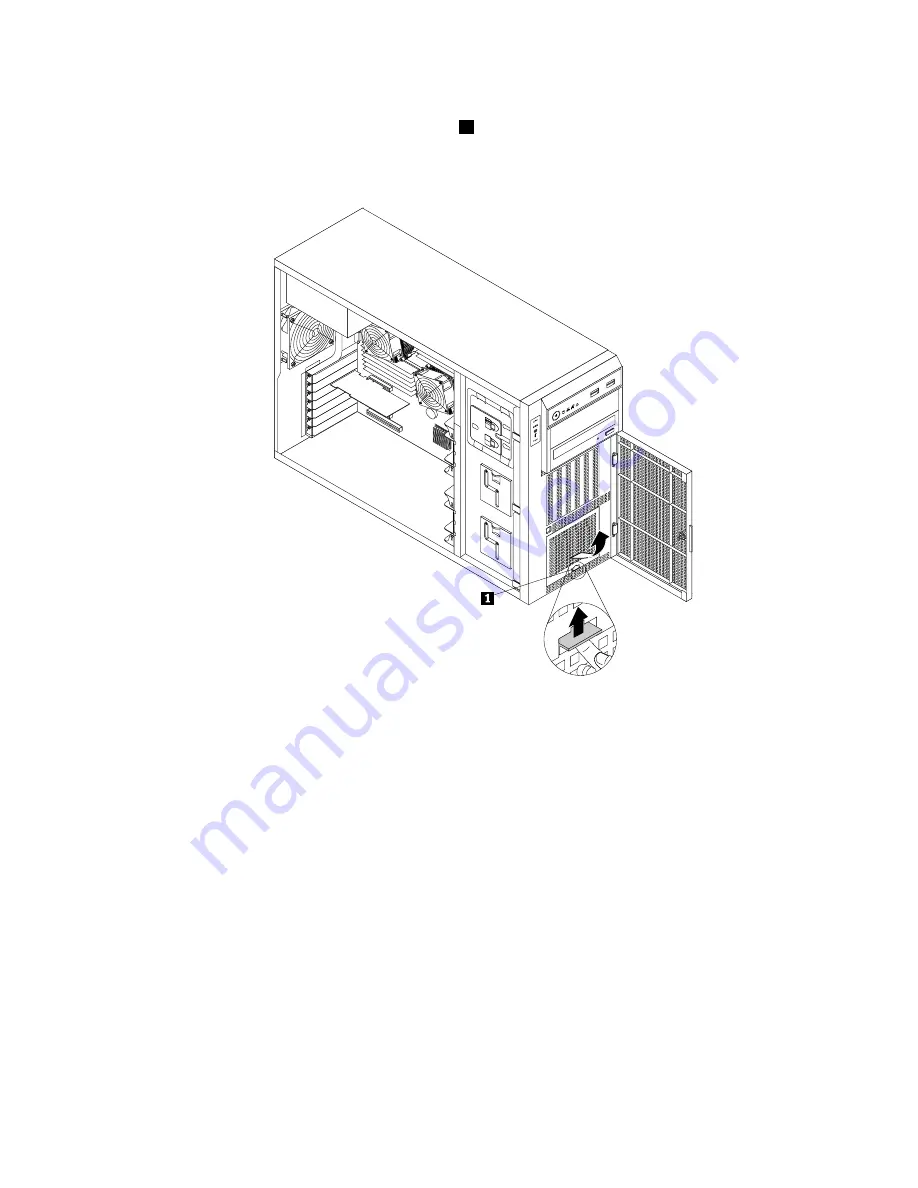
4. The non-hot-swap hard disk drives are installed in the lower hard disk drive cage and are protected
by an EMI-protective panel. Press the small tab
1
on the EMI-protective panel from the bottom, and
then pivot the EMI-protective panel upward to remove it from the chassis and gain access to the
non-hot-swap hard disk drive bays.
Figure 68. Removing the EMI-protective panel
5. Remove the front system fan 1. See “Replacing the front system fan 1” on page 161.
6. Locate the appropriate non-hot-swap hard disk drive bay. See “Server components” on page 25.
7. Touch the static-protective package that contains the new non-hot-swap hard disk drive to any
unpainted surface on the outside of the server. Then, take the new non-hot-swap hard disk drive and
the signal cable out of the package.
Note:
Do not touch the circuit board on the hard disk drive.
Chapter 6
.
Installing, removing, or replacing hardware
131
Summary of Contents for ThinkServer TD330
Page 14: ...xii ThinkServer TD330 Hardware Maintenance Manual ...
Page 18: ...4 ThinkServer TD330 Hardware Maintenance Manual ...
Page 20: ...6 ThinkServer TD330 Hardware Maintenance Manual ...
Page 64: ...50 ThinkServer TD330 Hardware Maintenance Manual ...
Page 88: ...74 ThinkServer TD330 Hardware Maintenance Manual ...
Page 204: ...190 ThinkServer TD330 Hardware Maintenance Manual ...
Page 216: ...202 ThinkServer TD330 Hardware Maintenance Manual ...
Page 217: ......
Page 218: ......
















































