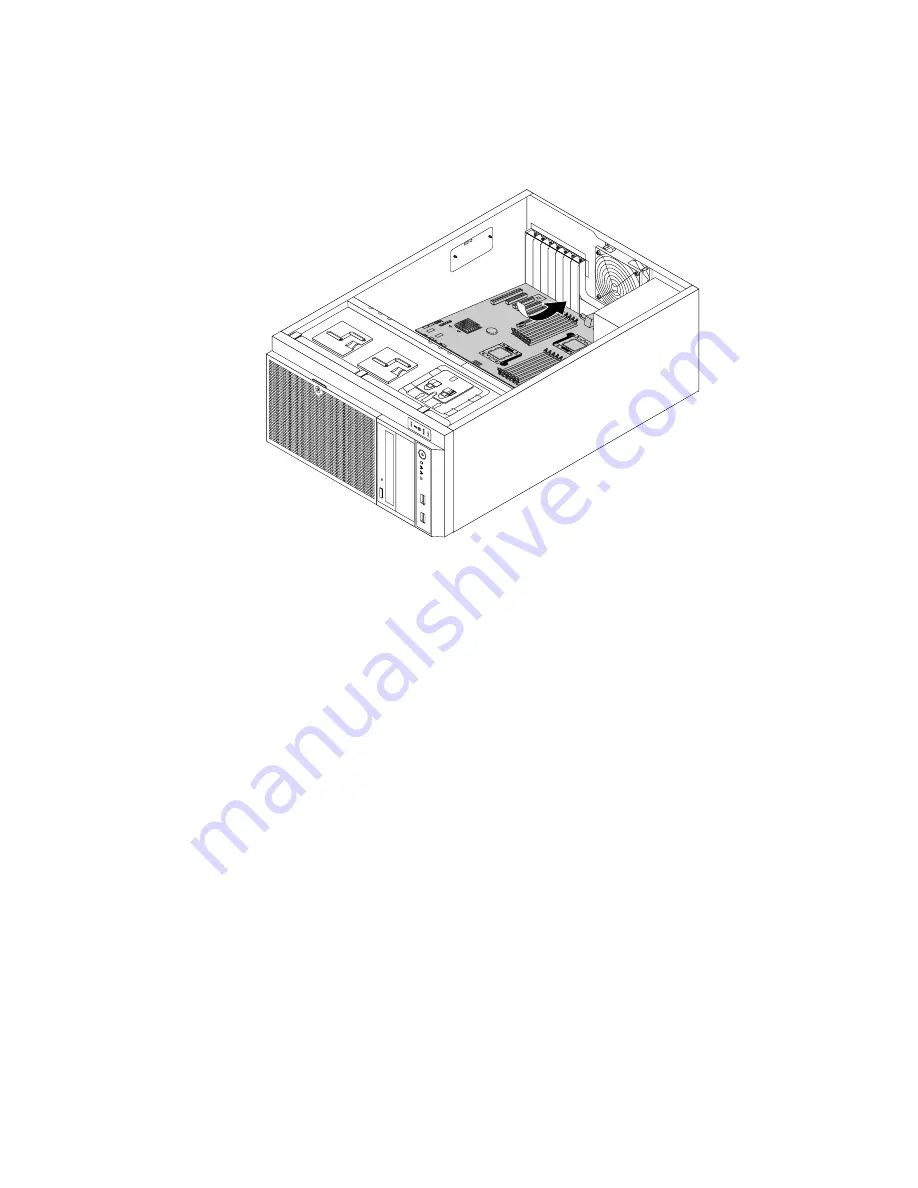
16. Install the new system board into the chassis as shown. Ensure that the rear connectors on the new
system board are inserted into the corresponding holes in the rear panel and the ten screw holes in the
new system board are aligned with the corresponding mounting studs on the chassis.
Figure 111. Installing the system board
Chapter 6
.
Installing, removing, or replacing hardware
175
Summary of Contents for ThinkServer TD330
Page 14: ...xii ThinkServer TD330 Hardware Maintenance Manual ...
Page 18: ...4 ThinkServer TD330 Hardware Maintenance Manual ...
Page 20: ...6 ThinkServer TD330 Hardware Maintenance Manual ...
Page 64: ...50 ThinkServer TD330 Hardware Maintenance Manual ...
Page 88: ...74 ThinkServer TD330 Hardware Maintenance Manual ...
Page 204: ...190 ThinkServer TD330 Hardware Maintenance Manual ...
Page 216: ...202 ThinkServer TD330 Hardware Maintenance Manual ...
Page 217: ......
Page 218: ......
















































