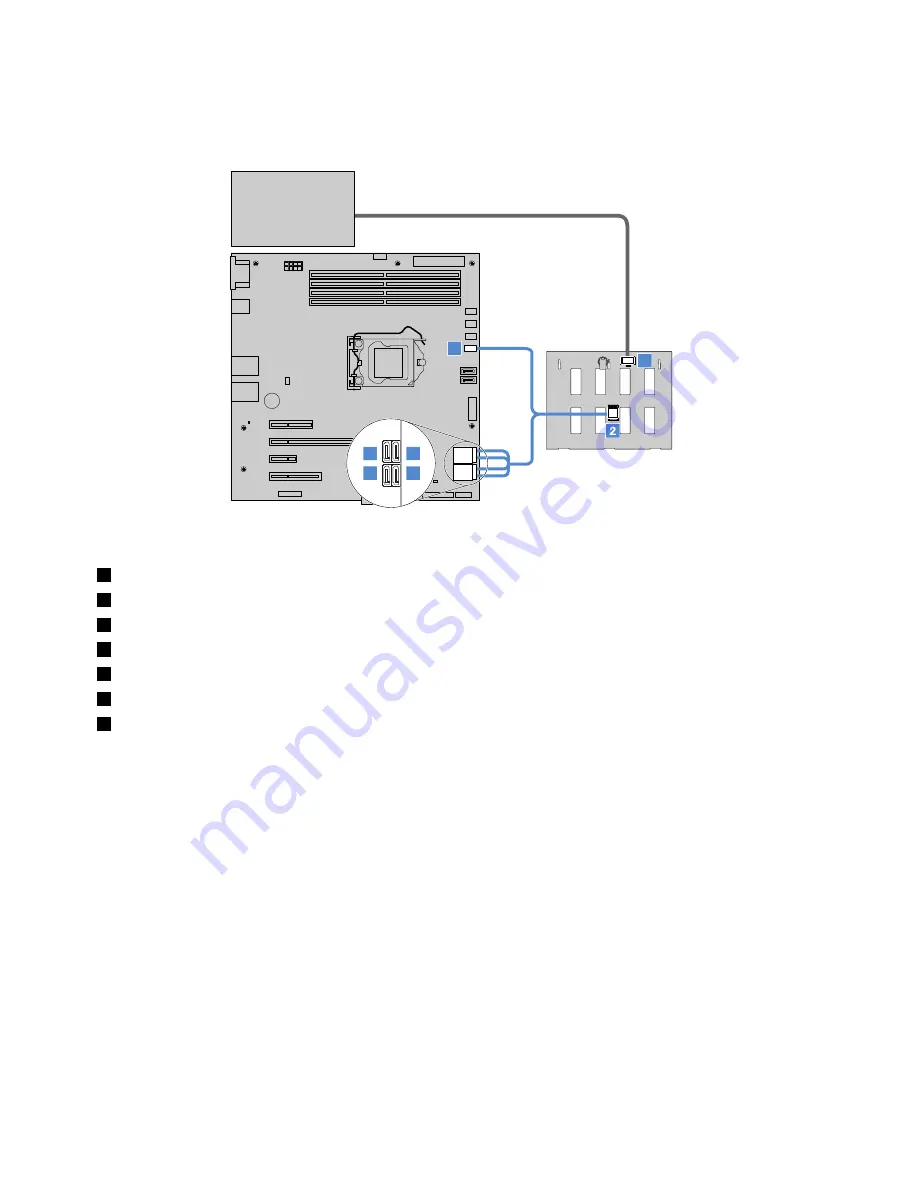
Note:
The server configuration with a non-hot-swap power supply is used as an example. Your server might
come with two hot-swap redundant power supplies and a power distribution board.
1
3
5
4
6
7
Figure 93. Cable connection for one 3.5-inch-drive backplane
1
Power connector on the backplane
2
Mini-SAS cable connector on the backplane
3
SATA connector 0 on the system board (for connector 0 of the SATA cable)
4
SATA connector 1 on the system board (for connector 1 of the SATA cable)
5
SATA connector 2 on the system board (for connector 2 of the SATA cable)
6
SATA connector 3 on the system board (for connector 3 of the SATA cable)
7
SATA SGPIO connector on the system board
If your server comes with one 2.5-inch-drive backplane, connect the power and signal cables as shown.
Note:
The server configuration with a non-hot-swap power supply is used as an example. Your server might
come with two hot-swap redundant power supplies and a power distribution board.
118
ThinkServer TS460 User Guide and Hardware Maintenance Manual
Summary of Contents for ThinkServer TS460
Page 14: ...xii ThinkServer TS460 User Guide and Hardware Maintenance Manual ...
Page 18: ...4 ThinkServer TS460 User Guide and Hardware Maintenance Manual ...
Page 52: ...38 ThinkServer TS460 User Guide and Hardware Maintenance Manual ...
Page 68: ...54 ThinkServer TS460 User Guide and Hardware Maintenance Manual ...
Page 138: ...124 ThinkServer TS460 User Guide and Hardware Maintenance Manual ...
Page 144: ...130 ThinkServer TS460 User Guide and Hardware Maintenance Manual ...
Page 148: ...134 ThinkServer TS460 User Guide and Hardware Maintenance Manual ...
Page 160: ...146 ThinkServer TS460 User Guide and Hardware Maintenance Manual ...
Page 171: ......
Page 172: ......
















































