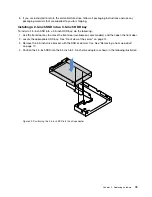• Use of controls or adjustments or performance of procedures other than those specified herein
might result in hazardous radiation exposure.
DANGER
Some laser products contain an embedded Class 3A or Class 3B laser diode. Note the following:
Laser radiation when open. Do not stare into the beam, do not view directly with optical
instruments, and avoid direct exposure to the beam.
Notes:
• The server has two optical drive bays. If the server has only one optical drive installed, ensure that the
optical drive is installed in the lower bay (optical drive bay 1). The upper bay is for a secondary optical
drive only.
• Depending on the model, your server might look slightly different from the illustrations in this topic.
Removing the optical drive
To remove the optical drive, do the following:
1. Prepare your server and remove the server cover. See “Preparing your server in advance and removing
2. Open the front door (available on some models).
3. Disconnect cables from the rear of the optical drive.
4. Gently pull the metal tab on the side of the chassis and push the optical drive outward from the rear.
Then, draw the optical drive out of the chassis.
1
2
Figure 29. Removing the optical drive
.
65
Summary of Contents for ThinkServer TS460
Page 14: ...xii ThinkServer TS460 User Guide and Hardware Maintenance Manual ...
Page 18: ...4 ThinkServer TS460 User Guide and Hardware Maintenance Manual ...
Page 52: ...38 ThinkServer TS460 User Guide and Hardware Maintenance Manual ...
Page 68: ...54 ThinkServer TS460 User Guide and Hardware Maintenance Manual ...
Page 138: ...124 ThinkServer TS460 User Guide and Hardware Maintenance Manual ...
Page 144: ...130 ThinkServer TS460 User Guide and Hardware Maintenance Manual ...
Page 148: ...134 ThinkServer TS460 User Guide and Hardware Maintenance Manual ...
Page 160: ...146 ThinkServer TS460 User Guide and Hardware Maintenance Manual ...
Page 171: ......
Page 172: ......