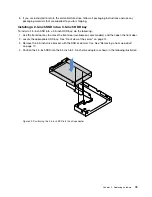5. Align the two screw holes in the SSD with the corresponding holes in the drive adapter. Then, install the
two screws to secure the SSD to the drive adapter.
Figure 43. Installing the screws to secure the SSD to the drive adapter
6. Position the drive adapter with the SSD into the 3.5-inch drive bracket. Align the screw holes in the drive
adapter and the SSD with the corresponding holes in the bracket. Then, install the five screws to secure
the drive adapter and the SSD into the bracket.
Figure 44. Installing the screws to secure the drive adapter and the SSD to the bracket
7. Slide the bracket with the SSD into the drive bay from the front until it snaps into position and then
completely close the handle. See “Installing a hot-swap drive” on page 78.
8. Check the HDD status LEDs to ensure that the SSD is operating properly. You might have to restart the
server for the newly installed SSD to be recognized. See “Hot-swap drive activity and status LEDs” on
page 24. If the SSD is faulty, reinstall or replace it until it is operating properly.
9. Save the removed dummy tray in case you later remove the solid-state drive and need a dummy tray
to cover the drive bay.
Hot-swap drive
You can install or replace a hot-swap drive without turning off the server, which helps you avoid significant
interruption to the operation of the system.
76
ThinkServer TS460 User Guide and Hardware Maintenance Manual
Summary of Contents for ThinkServer TS460
Page 14: ...xii ThinkServer TS460 User Guide and Hardware Maintenance Manual ...
Page 18: ...4 ThinkServer TS460 User Guide and Hardware Maintenance Manual ...
Page 52: ...38 ThinkServer TS460 User Guide and Hardware Maintenance Manual ...
Page 68: ...54 ThinkServer TS460 User Guide and Hardware Maintenance Manual ...
Page 138: ...124 ThinkServer TS460 User Guide and Hardware Maintenance Manual ...
Page 144: ...130 ThinkServer TS460 User Guide and Hardware Maintenance Manual ...
Page 148: ...134 ThinkServer TS460 User Guide and Hardware Maintenance Manual ...
Page 160: ...146 ThinkServer TS460 User Guide and Hardware Maintenance Manual ...
Page 171: ......
Page 172: ......