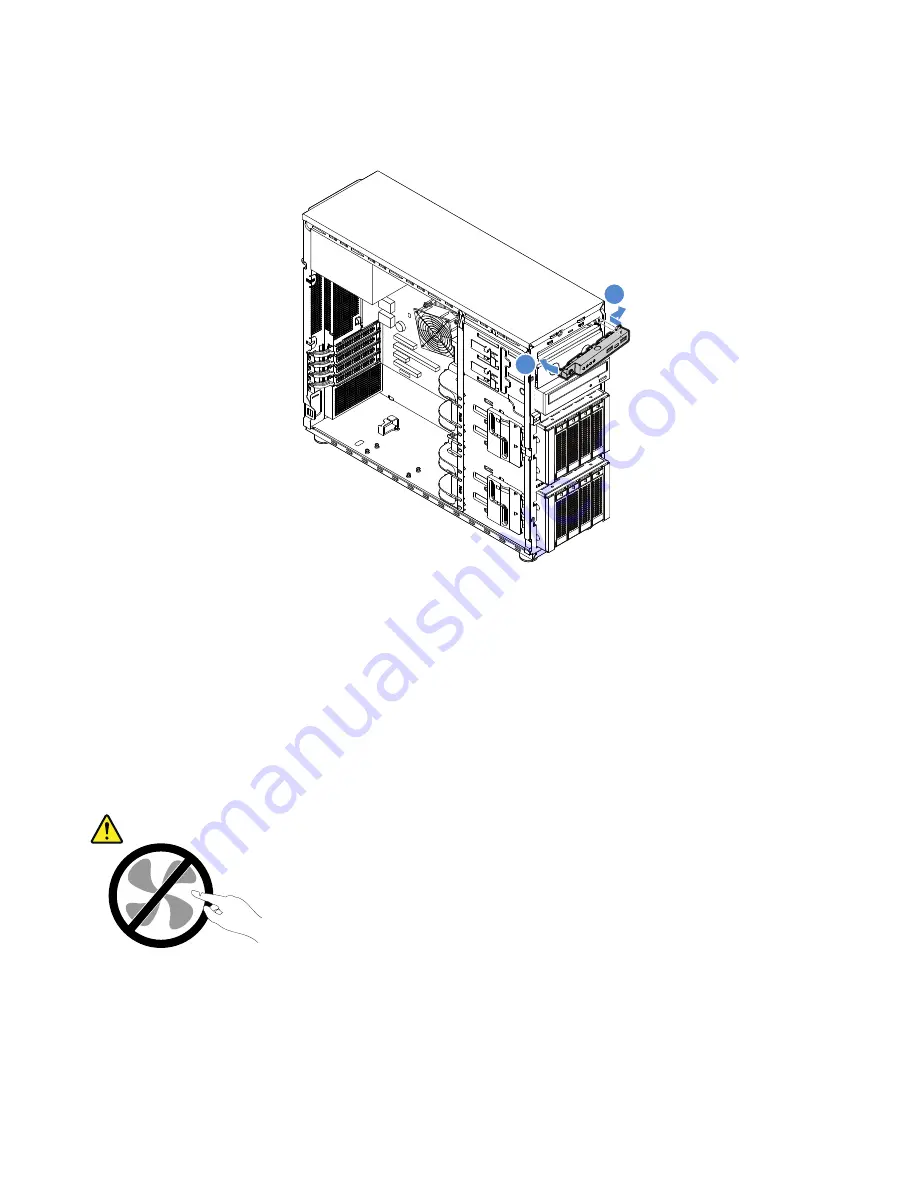
4. Align the tab on the right side of the new front panel board assembly with the side of the corresponding
hole in the chassis. Then, pivot the front panel board assembly in until it snaps into position.
2
1
Figure 61. Installing the front panel board assembly
5. Connect cables to the front panel connectors 1 and 2 and the front USB 3.0 connector on the system
board separately. See “System board components” on page 33.
Front system fan
•
“Removing the front system fan 1” on page 90
•
“Installing the front system fan 1” on page 91
CAUTION:
Hazardous moving parts. Keep fingers and other body parts away.
Removing the front system fan 1
To remove the front system fan 1, do the following:
1. Prepare your server and remove the server cover. See “Preparing your server in advance and removing
90
ThinkServer TS460 User Guide and Hardware Maintenance Manual
Summary of Contents for ThinkServer TS460
Page 14: ...xii ThinkServer TS460 User Guide and Hardware Maintenance Manual ...
Page 18: ...4 ThinkServer TS460 User Guide and Hardware Maintenance Manual ...
Page 52: ...38 ThinkServer TS460 User Guide and Hardware Maintenance Manual ...
Page 68: ...54 ThinkServer TS460 User Guide and Hardware Maintenance Manual ...
Page 138: ...124 ThinkServer TS460 User Guide and Hardware Maintenance Manual ...
Page 144: ...130 ThinkServer TS460 User Guide and Hardware Maintenance Manual ...
Page 148: ...134 ThinkServer TS460 User Guide and Hardware Maintenance Manual ...
Page 160: ...146 ThinkServer TS460 User Guide and Hardware Maintenance Manual ...
Page 171: ......
Page 172: ......
















































