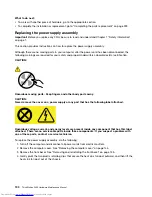What to do next:
• To work with another piece of hardware, go to the appropriate section.
• To complete the installation or replacement, go to “Completing the parts replacement” on page 223.
Replacing the internal speaker
Important:
Before you replace any FRU, be sure to read and understand Chapter 1 “Safety information”
on page 1.
This section provides instructions on how to replace the internal speaker.
Note:
The internal speaker is only available in some models.
To replace the internal speaker, do the following:
1. Turn off the computer and disconnect all power cords from electrical outlets.
2. Remove the computer cover. See “Removing the computer cover” on page 144.
3. Remove the front bezel. See “Removing and reinstalling the front bezel” on page 145.
4. Locate the internal speaker connector on the system board. See “Locating parts on the system board”
on page 79.
5. Press the release tab
1
as shown and pivot the drive bay assembly upward.
Figure 180. Pivoting the drive bay assembly upward
6. Disconnect the internal speaker cable from the system board.
188
ThinkStation P300 Hardware Maintenance Manual
Summary of Contents for ThinkStation P300
Page 1: ...ThinkStation P300 Hardware Maintenance Manual Machine Types 30AG 30AH 30AJ and 30AK ...
Page 6: ......
Page 13: ...Chapter 1 Safety information 7 ...
Page 17: ...Chapter 1 Safety information 11 ...
Page 18: ...1 2 12 ThinkStation P300 Hardware Maintenance Manual ...
Page 19: ...1 2 Chapter 1 Safety information 13 ...
Page 24: ...1 2 18 ThinkStation P300 Hardware Maintenance Manual ...
Page 25: ...1 2 Chapter 1 Safety information 19 ...
Page 28: ...22 ThinkStation P300 Hardware Maintenance Manual ...
Page 32: ...26 ThinkStation P300 Hardware Maintenance Manual ...
Page 72: ...66 ThinkStation P300 Hardware Maintenance Manual ...
Page 76: ...Figure 3 Locating major FRUs and CRUs 70 ThinkStation P300 Hardware Maintenance Manual ...
Page 88: ...82 ThinkStation P300 Hardware Maintenance Manual ...
Page 236: ...230 ThinkStation P300 Hardware Maintenance Manual ...
Page 242: ...236 ThinkStation P300 Hardware Maintenance Manual ...
Page 243: ......
Page 244: ......