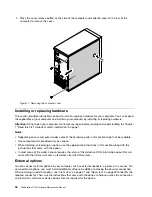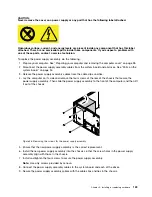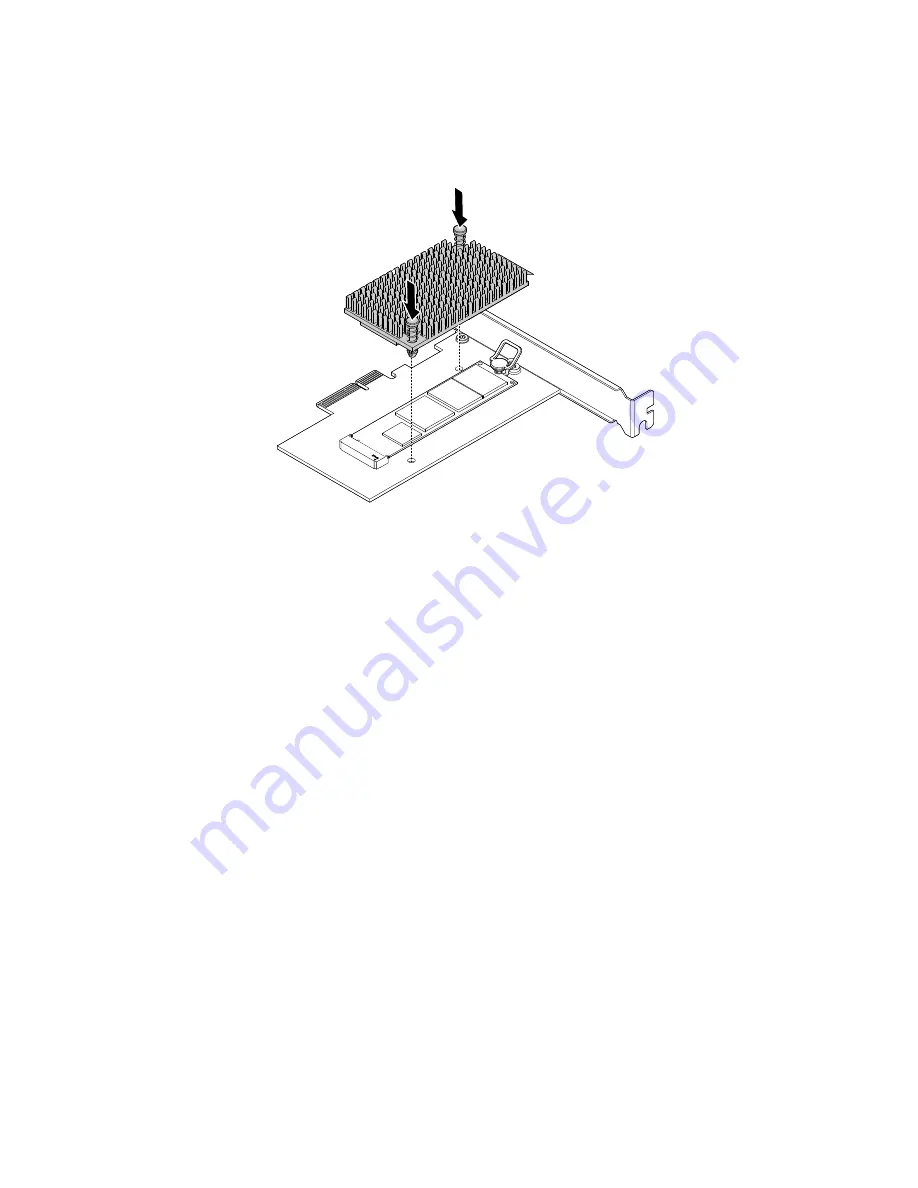
6. Position the heat sink on the M.2 solid-state drive adapter. Ensure that the two mounting studs in the
heat sink are aligned with the holes in the M.2 solid-state drive adapter. Then, push the mounting studs
downward to secure the heat sink to the adapter.
Figure 30. Installing the heat sink
7. Install the M.2 solid-state drive adapter into the appropriate PCI Express card slot on the system
board. See “PCI card” on page 99.
Note:
It is recommended that you install the M.2 solid-state drive adapter into the PCI Express x16 card
slot. See “Parts on the system board” on page 34.
What to do next:
• To work with another piece of hardware, go to the appropriate section.
• To complete the installation or replacement, go to “Completing the parts replacement” on page 174.
Memory module
Attention:
Do not open your computer or attempt any repair before reading and understanding the Chapter
1 “Read this first: Important safety information” on page 1.
Your computer has four memory slots for installing or replacing DDR4 DIMMs that provide up to a maximum
of 128 GB system memory. When installing or replacing a memory module, use the following guidelines:
• Use any of DDR4 ECC UDIMMs or DDR4 ECC RDIMMs for your computer. Do not install the UDIMMs
and RDIMMs into the same computer.
• Use 8 GB ECC UDIMMs up to a maximum of 32 GB.
• Use 8 GB, 16 GB, or 32 GB ECC RDIMMs in any combination up to a maximum of 128 GB system memory.
108
ThinkStation P410 Hardware Maintenance Manual
Summary of Contents for ThinkStation P410
Page 1: ...ThinkStation P410 Hardware Maintenance Manual Machine Types 30B2 and 30B3 ...
Page 6: ...iv ThinkStation P410 Hardware Maintenance Manual ...
Page 8: ...vi ThinkStation P410 Hardware Maintenance Manual ...
Page 16: ...8 ThinkStation P410 Hardware Maintenance Manual ...
Page 20: ...12 ThinkStation P410 Hardware Maintenance Manual ...
Page 21: ...1 2 Chapter 1 Read this first Important safety information 13 ...
Page 22: ...1 2 14 ThinkStation P410 Hardware Maintenance Manual ...
Page 27: ...1 2 Chapter 1 Read this first Important safety information 19 ...
Page 28: ...1 2 20 ThinkStation P410 Hardware Maintenance Manual ...
Page 31: ...Chapter 1 Read this first Important safety information 23 ...
Page 52: ...44 ThinkStation P410 Hardware Maintenance Manual ...
Page 64: ...56 ThinkStation P410 Hardware Maintenance Manual ...
Page 102: ...94 ThinkStation P410 Hardware Maintenance Manual ...
Page 184: ...176 ThinkStation P410 Hardware Maintenance Manual ...
Page 188: ...180 ThinkStation P410 Hardware Maintenance Manual ...
Page 190: ...182 ThinkStation P410 Hardware Maintenance Manual ...
Page 192: ...184 ThinkStation P410 Hardware Maintenance Manual ...
Page 200: ...192 ThinkStation P410 Hardware Maintenance Manual ...
Page 204: ...196 ThinkStation P410 Hardware Maintenance Manual ...
Page 207: ......
Page 208: ......