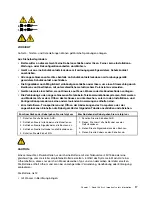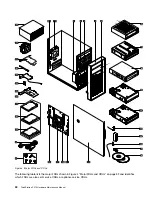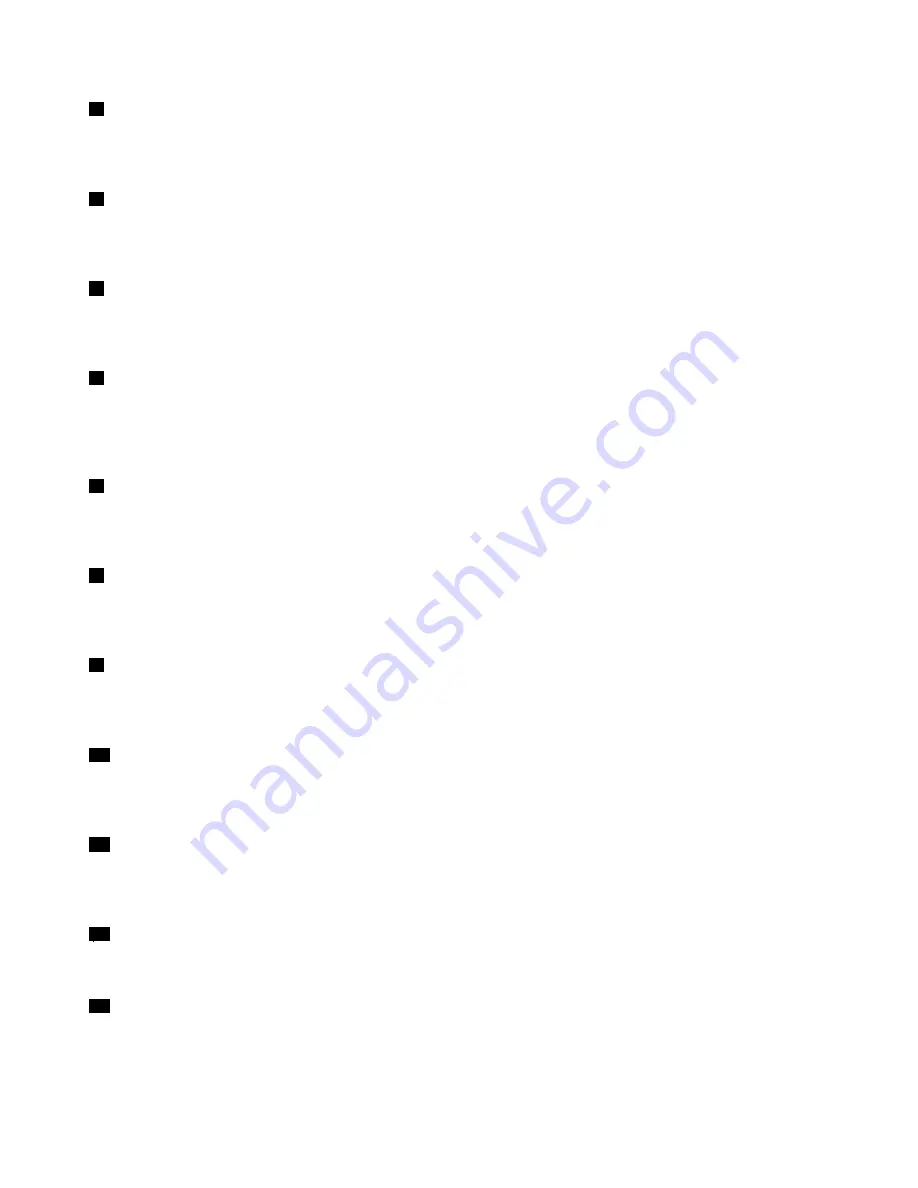
3
Padlock loop
Attach a padlock to secure your computer. For more information, see “Locking the computer cover” on
page 58.
4
Cable-lock slot
The cable-lock slots are used to secure a cable lock. For more information, see “Attaching a cable lock”
on page 60.
5
Serial connector
Connect an external modem, a serial printer, or other devices that use a 9-pin serial connector to the
serial connector.
6
Audio line-in connector
The audio line-in connector is used to receive audio signals from an external audio device, such as a stereo
system. When you attach an external audio device, a cable connection is established between the audio
line-out connector of the device and the audio line-in connector of the computer.
7
PCI/PCI-Express card area (different cards provide different connectors)
To improve the operating performance of your computer, you can install PCI/PCI-Express cards into this
area. Depending on your computer model, the cards already installed in this area might vary.
8
Audio line-out connector
The audio line-out connector is used to send audio signals from the computer to external devices, such
as headphones.
9
Microphone connector
Attach a microphone to your computer through the microphone connector when you want to record sound
or if you use speech-recognition software.
10
USB 3.0 connector
Connect a USB-compatible device, such as a USB keyboard, mouse, storage drive, or printer, to this
connector.
11
USB 2.0 connector
Connect a USB-compatible device, such as a USB keyboard, mouse, storage drive, or printer, to this
connector.
12
PS/2 keyboard connector
Attach a Personal System/2 (PS/2) keyboard to the PS/2 keyboard connector.
13
PS/2 mouse connector
Attach a PS/2 mouse, a trackball, or other pointing devices that use a PS/2 mouse connector.
30
ThinkStation P410 Hardware Maintenance Manual
Summary of Contents for ThinkStation P410
Page 1: ...ThinkStation P410 Hardware Maintenance Manual Machine Types 30B2 and 30B3 ...
Page 6: ...iv ThinkStation P410 Hardware Maintenance Manual ...
Page 8: ...vi ThinkStation P410 Hardware Maintenance Manual ...
Page 16: ...8 ThinkStation P410 Hardware Maintenance Manual ...
Page 20: ...12 ThinkStation P410 Hardware Maintenance Manual ...
Page 21: ...1 2 Chapter 1 Read this first Important safety information 13 ...
Page 22: ...1 2 14 ThinkStation P410 Hardware Maintenance Manual ...
Page 27: ...1 2 Chapter 1 Read this first Important safety information 19 ...
Page 28: ...1 2 20 ThinkStation P410 Hardware Maintenance Manual ...
Page 31: ...Chapter 1 Read this first Important safety information 23 ...
Page 52: ...44 ThinkStation P410 Hardware Maintenance Manual ...
Page 64: ...56 ThinkStation P410 Hardware Maintenance Manual ...
Page 102: ...94 ThinkStation P410 Hardware Maintenance Manual ...
Page 184: ...176 ThinkStation P410 Hardware Maintenance Manual ...
Page 188: ...180 ThinkStation P410 Hardware Maintenance Manual ...
Page 190: ...182 ThinkStation P410 Hardware Maintenance Manual ...
Page 192: ...184 ThinkStation P410 Hardware Maintenance Manual ...
Page 200: ...192 ThinkStation P410 Hardware Maintenance Manual ...
Page 204: ...196 ThinkStation P410 Hardware Maintenance Manual ...
Page 207: ......
Page 208: ......