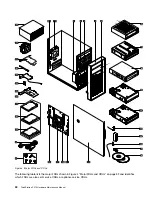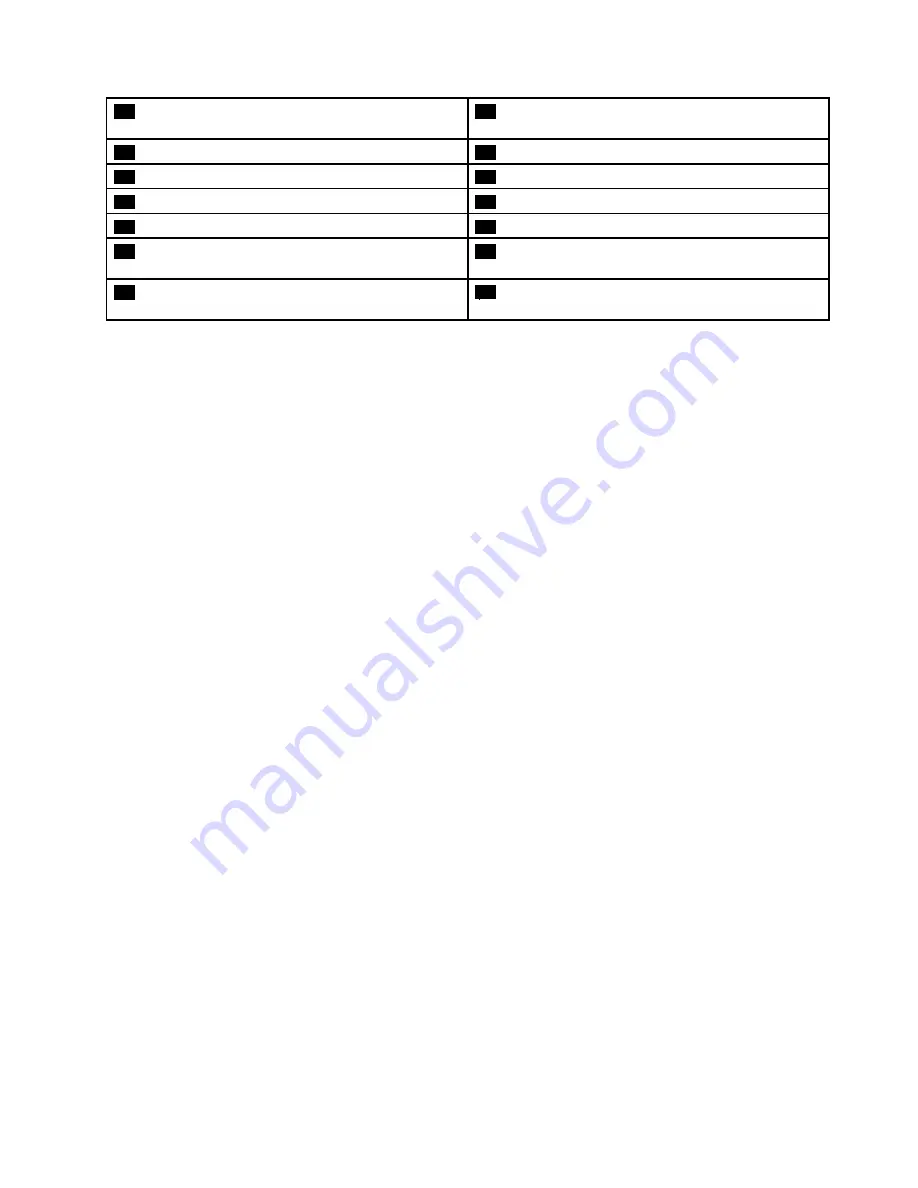
19
USB 2.0 connector (for connecting the Wi-Fi
connector or 29–in-1 card reader connector)
20
Front bezel connector (for connecting LED indicators
and the power button)
21
Serial (COM) connector
22
Thunderbolt
™
connector
23
Seven-segment display connector
24
Internal-speaker connector
25
Front audio connector
26
PCI Express x4 card slot
27
PCI Express x16 card slot
28
PCI Express x8 card slot
29
PCI Express x16 card slot (graphics card available
on some models)
30
Rear fan connector
31
Cover presence switch connector (intrusion switch
connector)
32
Battery
Internal drives
Internal drives are devices that your computer uses to read and store data. You can add drives to your
computer to increase storage capacity and enable your computer to read other types of media. Internal
drives are installed in bays.
When you install or replace an internal drive, note the type and size of the drive that each bay supports and
correctly connect the required cables. Refer to the appropriate section in Chapter 9 “Installing or replacing
hardware” on page 95 for instructions on how to install or replace internal drives for your computer.
35
Summary of Contents for ThinkStation P410
Page 1: ...ThinkStation P410 Hardware Maintenance Manual Machine Types 30B2 and 30B3 ...
Page 6: ...iv ThinkStation P410 Hardware Maintenance Manual ...
Page 8: ...vi ThinkStation P410 Hardware Maintenance Manual ...
Page 16: ...8 ThinkStation P410 Hardware Maintenance Manual ...
Page 20: ...12 ThinkStation P410 Hardware Maintenance Manual ...
Page 21: ...1 2 Chapter 1 Read this first Important safety information 13 ...
Page 22: ...1 2 14 ThinkStation P410 Hardware Maintenance Manual ...
Page 27: ...1 2 Chapter 1 Read this first Important safety information 19 ...
Page 28: ...1 2 20 ThinkStation P410 Hardware Maintenance Manual ...
Page 31: ...Chapter 1 Read this first Important safety information 23 ...
Page 52: ...44 ThinkStation P410 Hardware Maintenance Manual ...
Page 64: ...56 ThinkStation P410 Hardware Maintenance Manual ...
Page 102: ...94 ThinkStation P410 Hardware Maintenance Manual ...
Page 184: ...176 ThinkStation P410 Hardware Maintenance Manual ...
Page 188: ...180 ThinkStation P410 Hardware Maintenance Manual ...
Page 190: ...182 ThinkStation P410 Hardware Maintenance Manual ...
Page 192: ...184 ThinkStation P410 Hardware Maintenance Manual ...
Page 200: ...192 ThinkStation P410 Hardware Maintenance Manual ...
Page 204: ...196 ThinkStation P410 Hardware Maintenance Manual ...
Page 207: ......
Page 208: ......