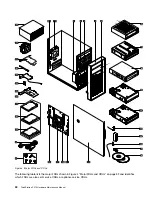• Intel Rapid Storage Technology enterprise (RSTe)
Intel RSTe is a device driver that provides support for SATA or Serial Attached SCSI (SAS) Redundant
Array of Independent Disks (RAID) 0, 1, 5, and 10 arrays on specific Intel chipset system boards to
enhance hard disk drive performance.
• Intel Matrix Storage Manager
Intel Matrix Storage Manager is a device driver that provides support for SATA RAID 5 arrays and SATA
RAID 10 arrays on specific Intel chipset system boards to enhance hard disk performance.
• Preboot Execution Environment (PXE)
The Preboot Execution Environment is an environment to start computers using a network interface
independent of data storage devices (such as the hard disk drive) or installed operating systems.
• System Management (SM) basic input/output system (BIOS) and SM software
The SM BIOS specification defines data structures and access methods in a BIOS that allows a user or
application to store and retrieve information specific about the computer in question.
• Wake on LAN (WOL)
Wake on LAN is an Ethernet computer networking standard that allows a computer to be turned on
or woken up by a network message. The message is usually sent by a program running on another
computer on the same local area network.
• Windows Management Instrumentation (WMI)
Windows Management Instrumentation is a set of extensions to the Windows Driver Model. It provides an
operating system interface through which instrumented components provide information and notification.
Security features
• Ability to enable and disable a device
• Ability to enable and disable USB connectors individually
• Antivirus program
• Computrace Agent software embedded in firmware
• Cover presence switch (also called intrusion switch)
• BIOS passwords and Windows accounts to deter unauthorized use of your computer
• BIOS guard
• Finger authentication (available on some models)
• Firewalls
• Startup sequence control
• Startup without a keyboard or mouse
• Support for a computer cover lock
• Support for a Kensington-style cable lock
• Support for a padlock
• Trusted Platform Module (TPM)
For more information, see Chapter 5 “Security” on page 57.
Preinstalled operating system
Your computer is preinstalled with Windows 7 or Windows 10 operating system. Additional operating
systems might be identified by Lenovo as compatible with your computer. To determine if an operating
system has been certified or tested for compatibility, check the Web site of the operating system provider.
40
ThinkStation P410 Hardware Maintenance Manual
Summary of Contents for ThinkStation P410
Page 1: ...ThinkStation P410 Hardware Maintenance Manual Machine Types 30B2 and 30B3 ...
Page 6: ...iv ThinkStation P410 Hardware Maintenance Manual ...
Page 8: ...vi ThinkStation P410 Hardware Maintenance Manual ...
Page 16: ...8 ThinkStation P410 Hardware Maintenance Manual ...
Page 20: ...12 ThinkStation P410 Hardware Maintenance Manual ...
Page 21: ...1 2 Chapter 1 Read this first Important safety information 13 ...
Page 22: ...1 2 14 ThinkStation P410 Hardware Maintenance Manual ...
Page 27: ...1 2 Chapter 1 Read this first Important safety information 19 ...
Page 28: ...1 2 20 ThinkStation P410 Hardware Maintenance Manual ...
Page 31: ...Chapter 1 Read this first Important safety information 23 ...
Page 52: ...44 ThinkStation P410 Hardware Maintenance Manual ...
Page 64: ...56 ThinkStation P410 Hardware Maintenance Manual ...
Page 102: ...94 ThinkStation P410 Hardware Maintenance Manual ...
Page 184: ...176 ThinkStation P410 Hardware Maintenance Manual ...
Page 188: ...180 ThinkStation P410 Hardware Maintenance Manual ...
Page 190: ...182 ThinkStation P410 Hardware Maintenance Manual ...
Page 192: ...184 ThinkStation P410 Hardware Maintenance Manual ...
Page 200: ...192 ThinkStation P410 Hardware Maintenance Manual ...
Page 204: ...196 ThinkStation P410 Hardware Maintenance Manual ...
Page 207: ......
Page 208: ......