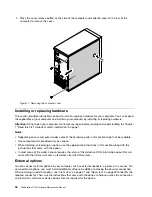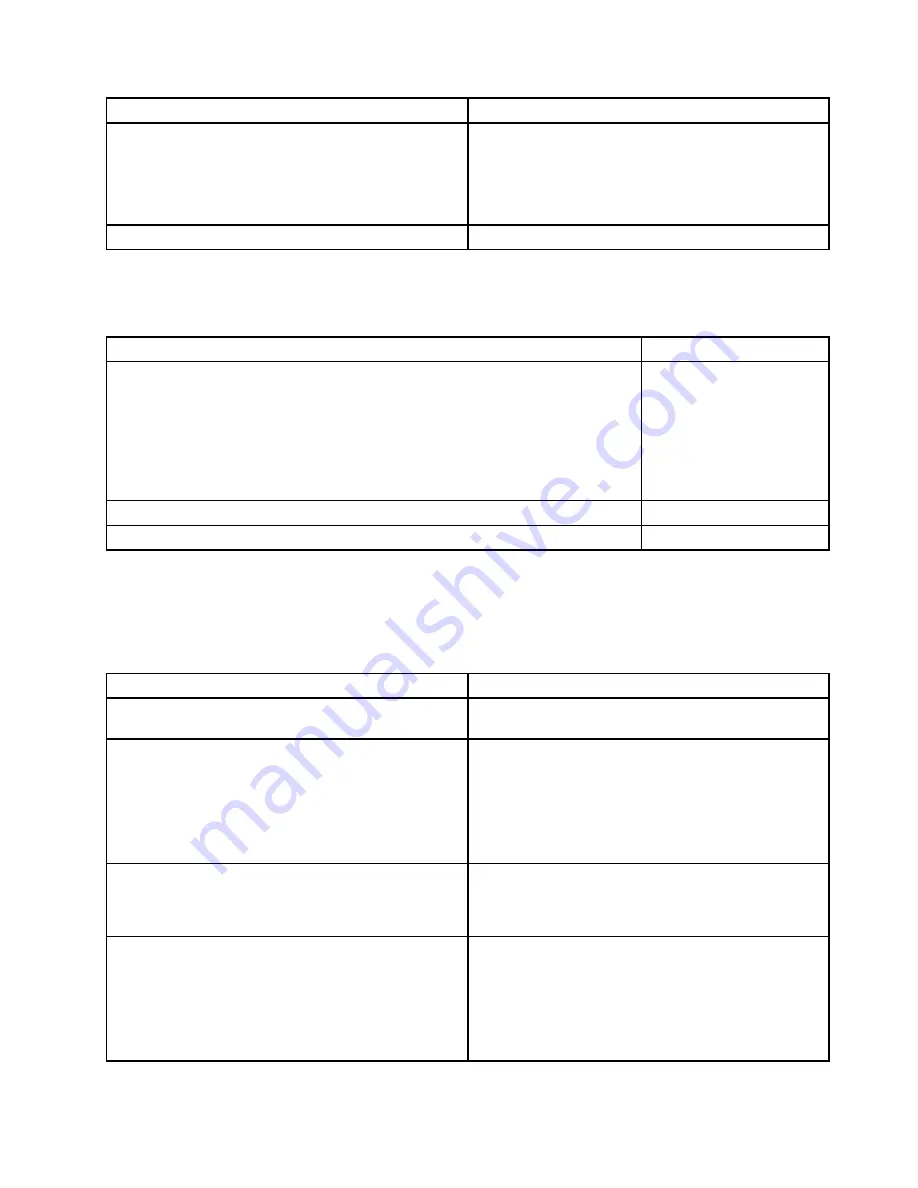
Error
FRU/Action
The boot sector on the startup drive is corrupted.
The drive must be formatted. Do the following:
1. Attempt to back up the data on the failing hard disk
drive.
2. Using the operating system programs, format the
hard disk drive.
The drive is defective.
Replace the hard disk drive.
Power supply problems
If you suspect a power problem, use the following procedures.
Check/Verify
FRU/Action
Check the following for proper installation.
• Power cord
• On/Off switch connector
• On/Off switch power supply connector
• System board power supply connectors
• Microprocessor connection
Reseat connectors
Check the power cord for continuity.
Power cord
Check the power-on switch for continuity.
Power-on switch
Beep symptoms
Beep symptoms are tones or a series of tones separated by pauses (intervals without sound) during POST.
The following table describes the beep symptoms.
Beep symptom
FRU/Action
2 short beeps:
common POST error
Common POST error code. See the detailed failure
information in “POST error codes” on page 90.
3 short and 1 long beeps:
DRAM memory error
Perform the following actions in order:
1. Make sure that the memory modules are properly
seated in the memory slots.
2. Replace the memory modules.
3. Replace the system board (for trained service
personnel only).
4 long beeps:
insufficient shadow RAM resources
for option ROM (error code: 8998) or PCIe/PCI MMIO
(memory mapped input/output) resources (error code:
8999)
See the detailed failure information in “POST error codes”
on page 90.
2 long and 3 short beeps:
graphics card error
Perform the following actions in order:
1. Make sure that the graphics cards are properly
seated in the slots.
2. Replace the graphics cards.
3. Replace the system board (for trained service
personnel only).
.
Service checkout and symptom-to-FRU index
89
Summary of Contents for ThinkStation P410
Page 1: ...ThinkStation P410 Hardware Maintenance Manual Machine Types 30B2 and 30B3 ...
Page 6: ...iv ThinkStation P410 Hardware Maintenance Manual ...
Page 8: ...vi ThinkStation P410 Hardware Maintenance Manual ...
Page 16: ...8 ThinkStation P410 Hardware Maintenance Manual ...
Page 20: ...12 ThinkStation P410 Hardware Maintenance Manual ...
Page 21: ...1 2 Chapter 1 Read this first Important safety information 13 ...
Page 22: ...1 2 14 ThinkStation P410 Hardware Maintenance Manual ...
Page 27: ...1 2 Chapter 1 Read this first Important safety information 19 ...
Page 28: ...1 2 20 ThinkStation P410 Hardware Maintenance Manual ...
Page 31: ...Chapter 1 Read this first Important safety information 23 ...
Page 52: ...44 ThinkStation P410 Hardware Maintenance Manual ...
Page 64: ...56 ThinkStation P410 Hardware Maintenance Manual ...
Page 102: ...94 ThinkStation P410 Hardware Maintenance Manual ...
Page 184: ...176 ThinkStation P410 Hardware Maintenance Manual ...
Page 188: ...180 ThinkStation P410 Hardware Maintenance Manual ...
Page 190: ...182 ThinkStation P410 Hardware Maintenance Manual ...
Page 192: ...184 ThinkStation P410 Hardware Maintenance Manual ...
Page 200: ...192 ThinkStation P410 Hardware Maintenance Manual ...
Page 204: ...196 ThinkStation P410 Hardware Maintenance Manual ...
Page 207: ......
Page 208: ......