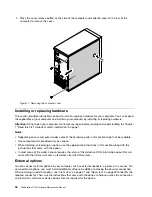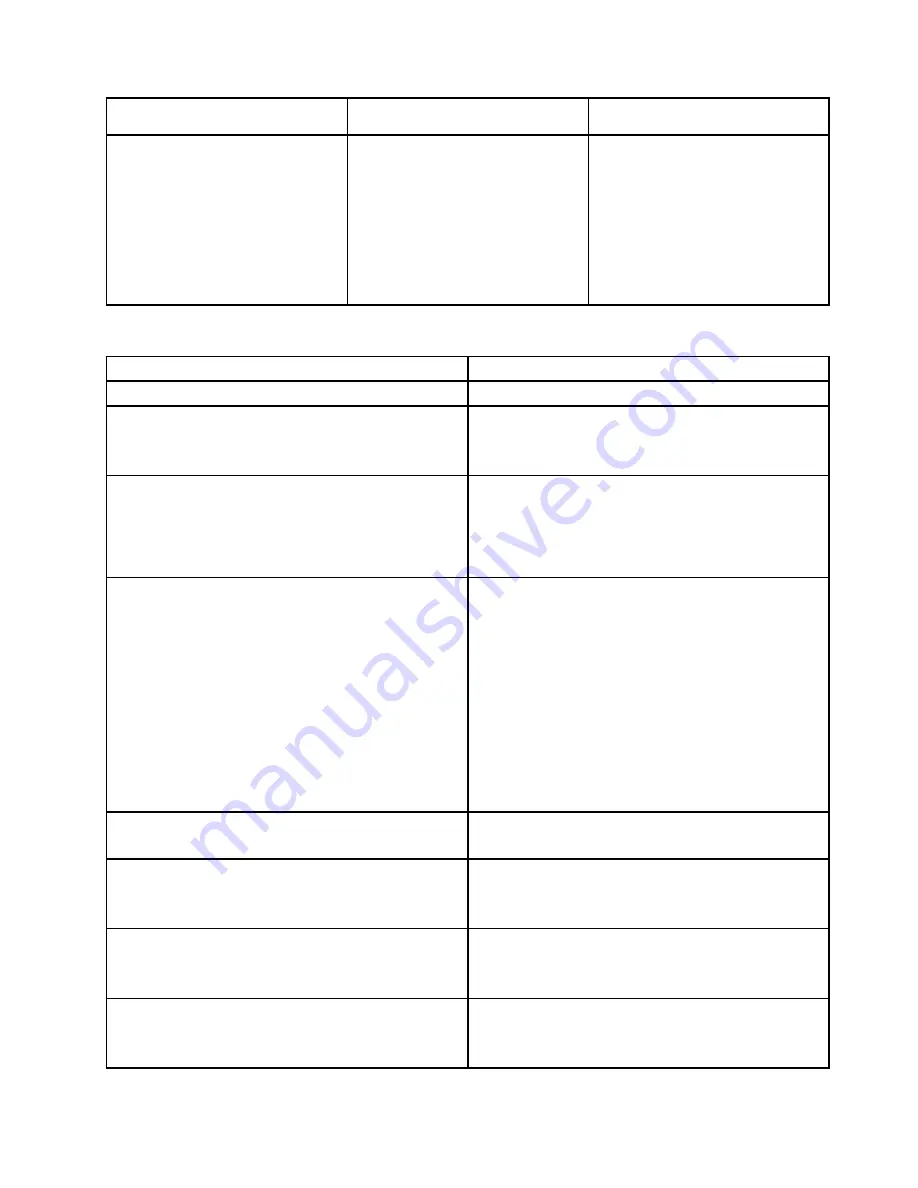
set UEFI as the first priority or disable
CSM in BIOS setup.
8999
Not enough PCIe/PCI MMIO
resources. Currently only one video
card is enabled. Remove some PCIe
cards, or enter BIOS Setup and
enable “Above 4GB Decode”
This error message is displayed
when the PCIe/PCI MMIO (memory
mapped input/output) resources are
insufficient.
For the 32-bit operating system,
remove some add-in cards.
For the 64-bit operating system,
enable
Above 4 GB Decode
in BIOS
setup.
Miscellaneous error conditions
Message/Symptom
FRU/Action
Changing display colors
Display/Monitor
Computer will
not
power-off. See “Hard disk drive boot
1. Power Switch
2. System Board
3. Riser card, if installed.
Computer will
not
RPL from server
1. Ensure that network is in startup sequence as first
device or first device after diskette.
2. Ensure that network adapter is enabled for RPL.
3. Network adapter (Advise network administrator of
new MAC address)
Computer will
not
perform a Wake On LAN
®
(if applicable)
1. Check power supply and signal cable connections
to network adapter.
2. Ensure that the operating system settings are set to
enable Wake on LAN.
3. Ensure Wake On LAN feature is enabled in
Setup/Configuration (see “Starting the Setup Utility
program” on page 63)
4. Ensure network administrator is using correct MAC
address.
5. Ensure no interrupt or I/O address conflicts.
6. Network adapter (advise network administrator of
new MAC address)
Dead computer. See “Hard disk drive boot error” on page
88.
1. Power Supply
2. System Board
Diskette drive in-use light remains on or does not light
when drive is active.
1. Diskette Drive
2. System Board
3. Diskette Drive Cable
Blank screen except for flashing cursor.
1. System Board
2. Primary Hard Disk Drive
3. Hard Disk Drive Cable
Incorrect memory size during POST
1. Run the Memory tests.
2. Memory Module
3. System Board
.
Service checkout and symptom-to-FRU index
91
Summary of Contents for ThinkStation P410
Page 1: ...ThinkStation P410 Hardware Maintenance Manual Machine Types 30B2 and 30B3 ...
Page 6: ...iv ThinkStation P410 Hardware Maintenance Manual ...
Page 8: ...vi ThinkStation P410 Hardware Maintenance Manual ...
Page 16: ...8 ThinkStation P410 Hardware Maintenance Manual ...
Page 20: ...12 ThinkStation P410 Hardware Maintenance Manual ...
Page 21: ...1 2 Chapter 1 Read this first Important safety information 13 ...
Page 22: ...1 2 14 ThinkStation P410 Hardware Maintenance Manual ...
Page 27: ...1 2 Chapter 1 Read this first Important safety information 19 ...
Page 28: ...1 2 20 ThinkStation P410 Hardware Maintenance Manual ...
Page 31: ...Chapter 1 Read this first Important safety information 23 ...
Page 52: ...44 ThinkStation P410 Hardware Maintenance Manual ...
Page 64: ...56 ThinkStation P410 Hardware Maintenance Manual ...
Page 102: ...94 ThinkStation P410 Hardware Maintenance Manual ...
Page 184: ...176 ThinkStation P410 Hardware Maintenance Manual ...
Page 188: ...180 ThinkStation P410 Hardware Maintenance Manual ...
Page 190: ...182 ThinkStation P410 Hardware Maintenance Manual ...
Page 192: ...184 ThinkStation P410 Hardware Maintenance Manual ...
Page 200: ...192 ThinkStation P410 Hardware Maintenance Manual ...
Page 204: ...196 ThinkStation P410 Hardware Maintenance Manual ...
Page 207: ......
Page 208: ......