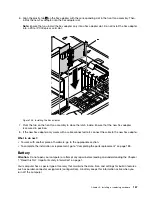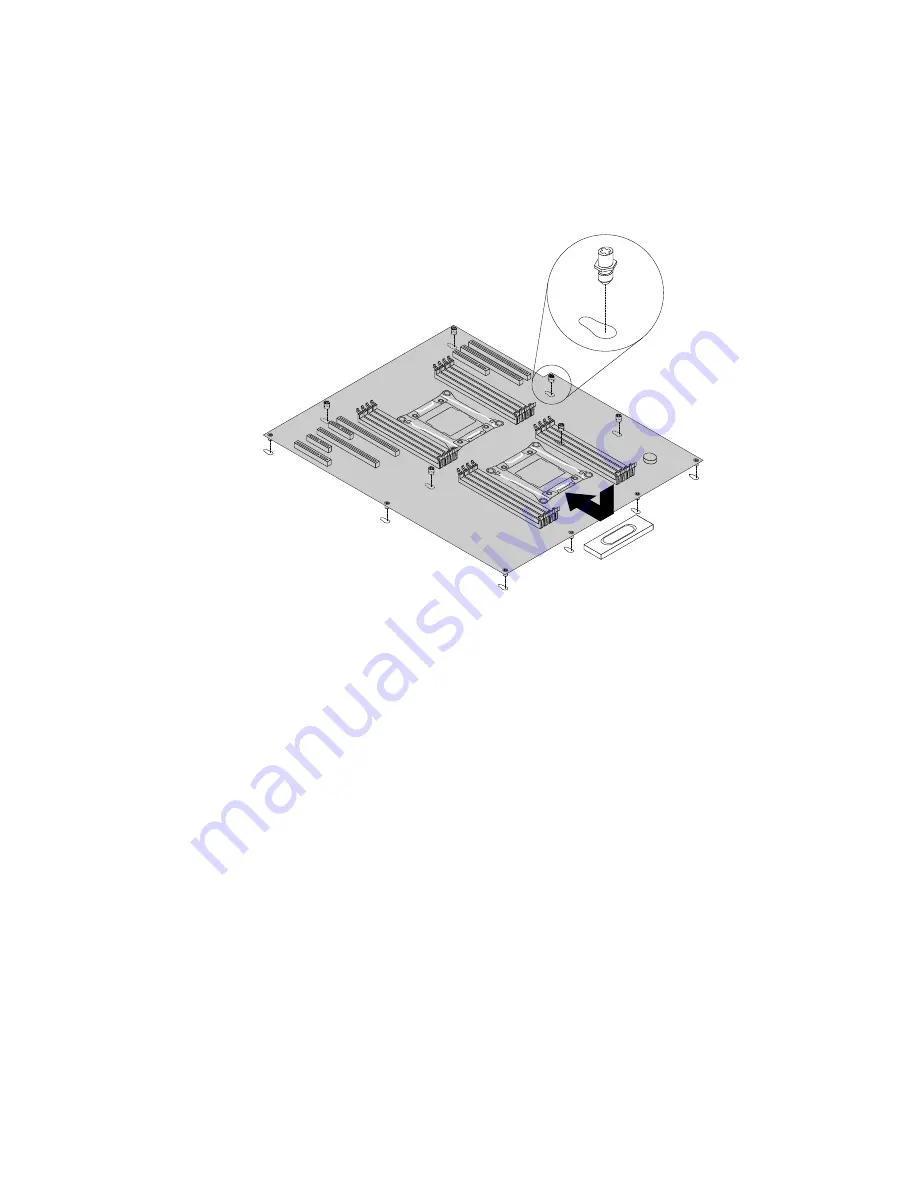
15. Position the new system board in the chassis. Align the mounting studs on the bottom of the system
board with the corresponding holes in the chassis. Then, push the new system board toward the rear of
the computer until it snaps into position. Ensure that the system board is secured by the metal retainer.
Note:
The number of mounting studs on the system board on your computer might be different from the
illustration.
Figure 134. Installing the system board
16. Reinstall all parts that you have removed one by one in the reversed sequence as you remove them.
Refer to the information that you have noted down and the related topics in Chapter 9 “Installing or
replacing hardware” on page 99. Connect all cables to the new system board. See “Parts on the
system board” on page 35.
17. Connect the external cables and the power cord to the computer.
The failing system board must be returned with a microprocessor socket cover to protect the pins during
shipping and handling. Install the microprocessor socket covers removed from the new system board
on the failing system board.
Note:
The microprocessor socket cover installation procedure should be performed on both microprocessor
sockets on the failing system board.
To install the microprocessor socket cover, do the following:
.
Installing or replacing hardware
175
Summary of Contents for ThinkStation P710
Page 1: ...ThinkStation P510 and P710 Hardware Maintenance Manual Machine Types 30B4 30B5 30B6 and 30B7 ...
Page 14: ...8 ThinkStation P510 and P710 Hardware Maintenance Manual ...
Page 18: ...12 ThinkStation P510 and P710 Hardware Maintenance Manual ...
Page 19: ...1 2 Chapter 1 Read this first Important safety information 13 ...
Page 20: ...1 2 14 ThinkStation P510 and P710 Hardware Maintenance Manual ...
Page 25: ...1 2 Chapter 1 Read this first Important safety information 19 ...
Page 26: ...1 2 20 ThinkStation P510 and P710 Hardware Maintenance Manual ...
Page 29: ...Chapter 1 Read this first Important safety information 23 ...
Page 40: ...Figure 5 Major FRUs and CRUs 34 ThinkStation P510 and P710 Hardware Maintenance Manual ...
Page 64: ...58 ThinkStation P510 and P710 Hardware Maintenance Manual ...
Page 70: ...64 ThinkStation P510 and P710 Hardware Maintenance Manual ...
Page 96: ...90 ThinkStation P510 and P710 Hardware Maintenance Manual ...
Page 104: ...98 ThinkStation P510 and P710 Hardware Maintenance Manual ...
Page 198: ...192 ThinkStation P510 and P710 Hardware Maintenance Manual ...
Page 202: ...196 ThinkStation P510 and P710 Hardware Maintenance Manual ...
Page 204: ...198 ThinkStation P510 and P710 Hardware Maintenance Manual ...
Page 208: ...202 ThinkStation P510 and P710 Hardware Maintenance Manual ...
Page 212: ...206 ThinkStation P510 and P710 Hardware Maintenance Manual ...
Page 216: ...210 ThinkStation P510 and P710 Hardware Maintenance Manual ...
Page 219: ......
Page 220: ......