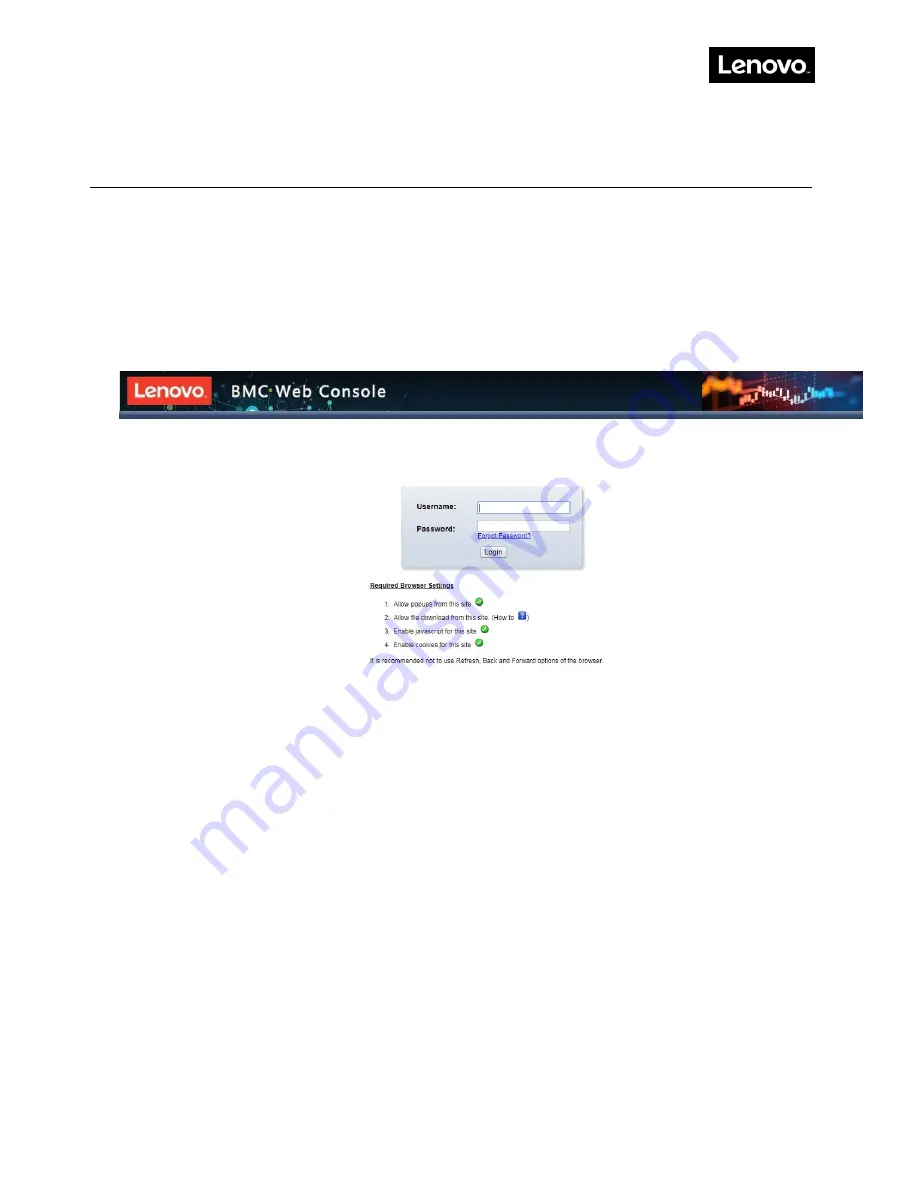
98
For making the remote console (KVM) window of the managed server works, you must install Java runtime environment (JRE) V6.0
Update 24 or later.
4.3.2 Log-on
To log on to the ThinkSystem Remote Management Module, do the following:
1. Enter the IP address assigned by the ThinkSystem Remote Management Module into the Web browser.
For example:
http://10.223.131.36/
For secure connection, refer to the following example:
https://10.223.131.36/
The Web browser will then be directed to the logon page of the Remote Management Module.
2. On the logon page of the Remote Management Module, enter the user name and password. For example:
• Username = ADMIN
• Password = ADMIN
3. Click OK to view the home page of the Remote Management Module.
After a successful initial logon, the system administrator can create new users and has full permission of
Remote Management Module.
Summary of Contents for ThinkSystem HR350A
Page 37: ...37 ...
Page 55: ...55 3 4 7 2 PCI Express GEN 2 Settings ...
Page 59: ...59 ...
Page 62: ...62 ...
Page 66: ...66 Entering this menu item will allow users to configure the device parameters ...
Page 71: ...71 Patrol Scrub Enable disable Patrol Scrub for DDR controller ...
Page 85: ...85 3 9 3 View FRU Information ...
Page 89: ...89 ...
Page 97: ...97 Figure 2 Configuring IE ESC step 2 Figure 3 Configuring IE ESC step 3 ...
Page 118: ...118 3 Select Restore Configuration and upload the downloaded backup files ...
Page 120: ...120 ...
Page 123: ...123 Select OK to continue ...
















































