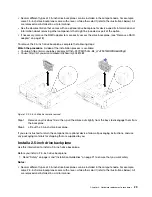Install the bulkhead
Use this information to install the bulkhead.
Before you install the bulkhead:
1. Read “Safety” on page iii and “Installation Guidelines” on page 21 to ensure that you work safely.
To install the bulkhead, complete the following steps:
Watch the procedure
. A video of the installation process is available:
• Youtube: https://www.youtube.com/playlist?list=PLYV5R7hVcs-B4_LYuT9X1MRWBU6UzX9gO
• Youku: http://list.youku.com/albumlist/show/id_50481482
Figure 21. Bulkhead installation
Step 1. Carefully place the compute node to the up-side-down orientation.
Step 2. Align the bulkhead to the rear end of the compute node.
Step 3. Using a T8 Torx screwdriver, install the screws that secure the bulkhead to the bottom of the
compute node.
Step 4. Using a T8 Torx screwdriver, install the screws that secure the bulkhead to the sides of the
compute node.
Step 5. Carefully return the node to the bottom-side-down orientation.
After you install the bulkhead, complete the following steps:
1. Install the I/O expansion adapters (see “Install an I/O expansion adapter” on page 58
2. Install the fabric connector (see “Install a fabric connector” on page 50).
3. Install the air baffle (see “Install the air baffle” on page 32).
4. Install the compute node cover (see “Install the compute node cover” on page 43 ).
5. Install the compute node into the chassis (see “Install the compute node in the chassis” on page 25 ).
6. Power on the compute node.
.
Hardware replacement procedures
39
Summary of Contents for ThinkSystem SN550
Page 1: ...ThinkSystem SN550 Compute Node Maintenance Manual Machine Type 7X16 ...
Page 8: ...vi ThinkSystem SN550 Compute Node Maintenance Manual ...
Page 28: ...20 ThinkSystem SN550 Compute Node Maintenance Manual ...
Page 124: ...116 ThinkSystem SN550 Compute Node Maintenance Manual ...
Page 128: ...120 ThinkSystem SN550 Compute Node Maintenance Manual ...
Page 137: ......
Page 138: ...Part Number SP47A10572 Printed in China 1P P N SP47A10572 1PSP47A10572 ...